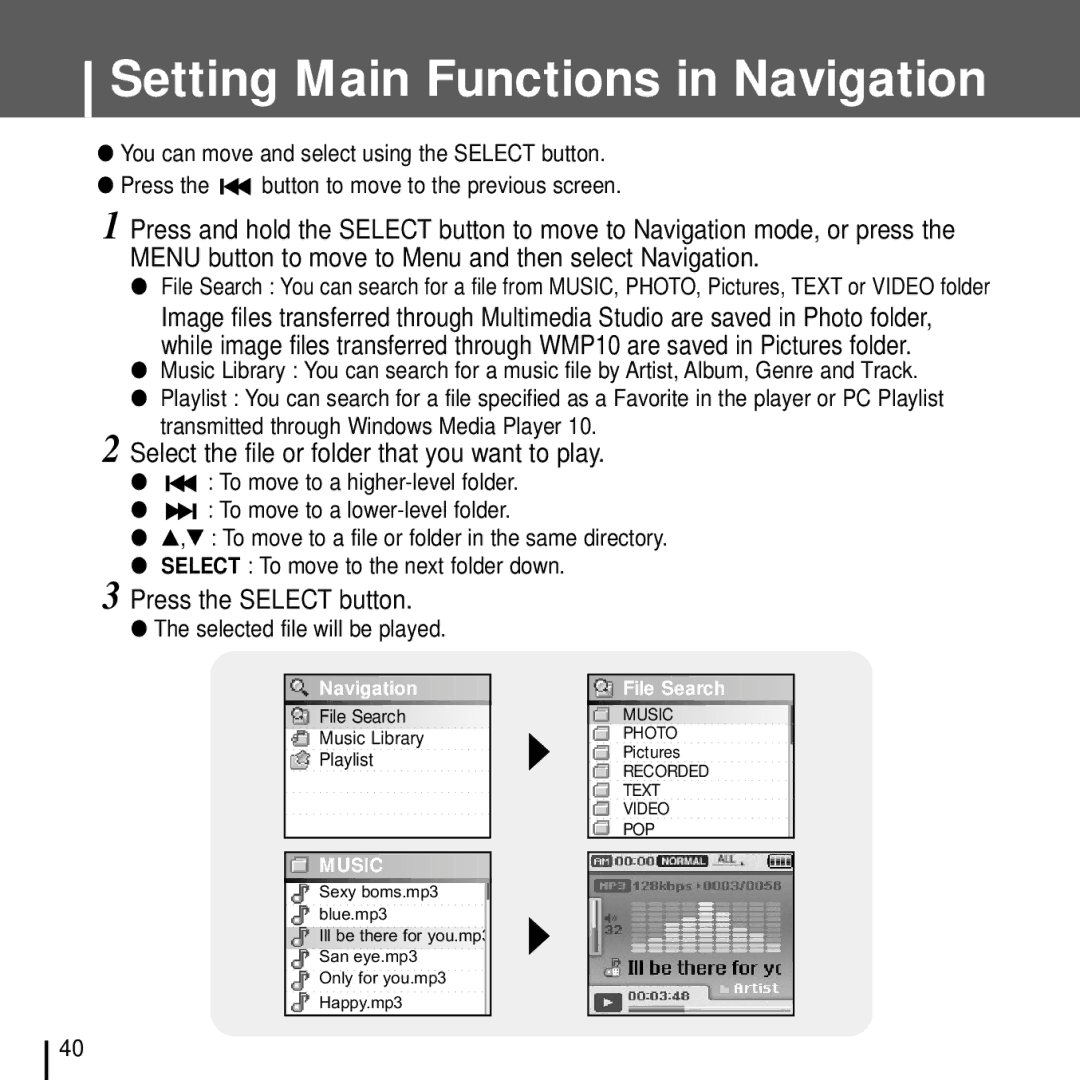Setting Main Functions in Navigation
●You can move and select using the SELECT button.
●Press the ![]()
![]() button to move to the previous screen.
button to move to the previous screen.
1Press and hold the SELECT button to move to Navigation mode, or press the MENU button to move to Menu and then select Navigation.
●File Search : You can search for a file from MUSIC, PHOTO, Pictures, TEXT or VIDEO folder
Image files transferred through Multimedia Studio are saved in Photo folder, while image files transferred through WMP10 are saved in Pictures folder.
●Music Library : You can search for a music file by Artist, Album, Genre and Track.
●Playlist : You can search for a file specified as a Favorite in the player or PC Playlist transmitted through Windows Media Player 10.
2Select the file or folder that you want to play.
●![]()
![]() : To move to a
: To move to a
●![]()
![]() : To move to a
: To move to a
●▲ ,▼ : To move to a file or folder in the same directory.
●SELECT : To move to the next folder down.
3Press the SELECT button.
●The selected file will be played.
Navigation | File Search | |
File Search | MUSIC | |
Music Library | PHOTO | |
Playlist | Pictures | |
RECORDED | ||
| ||
| TEXT | |
| VIDEO | |
| POP | |
MUSIC |
| |
Sexy boms.mp3 |
| |
blue.mp3 |
| |
Ill be there for you.mp3 |
| |
San eye.mp3 |
| |
Only for you.mp3 |
| |
Happy.mp3 |
|
40