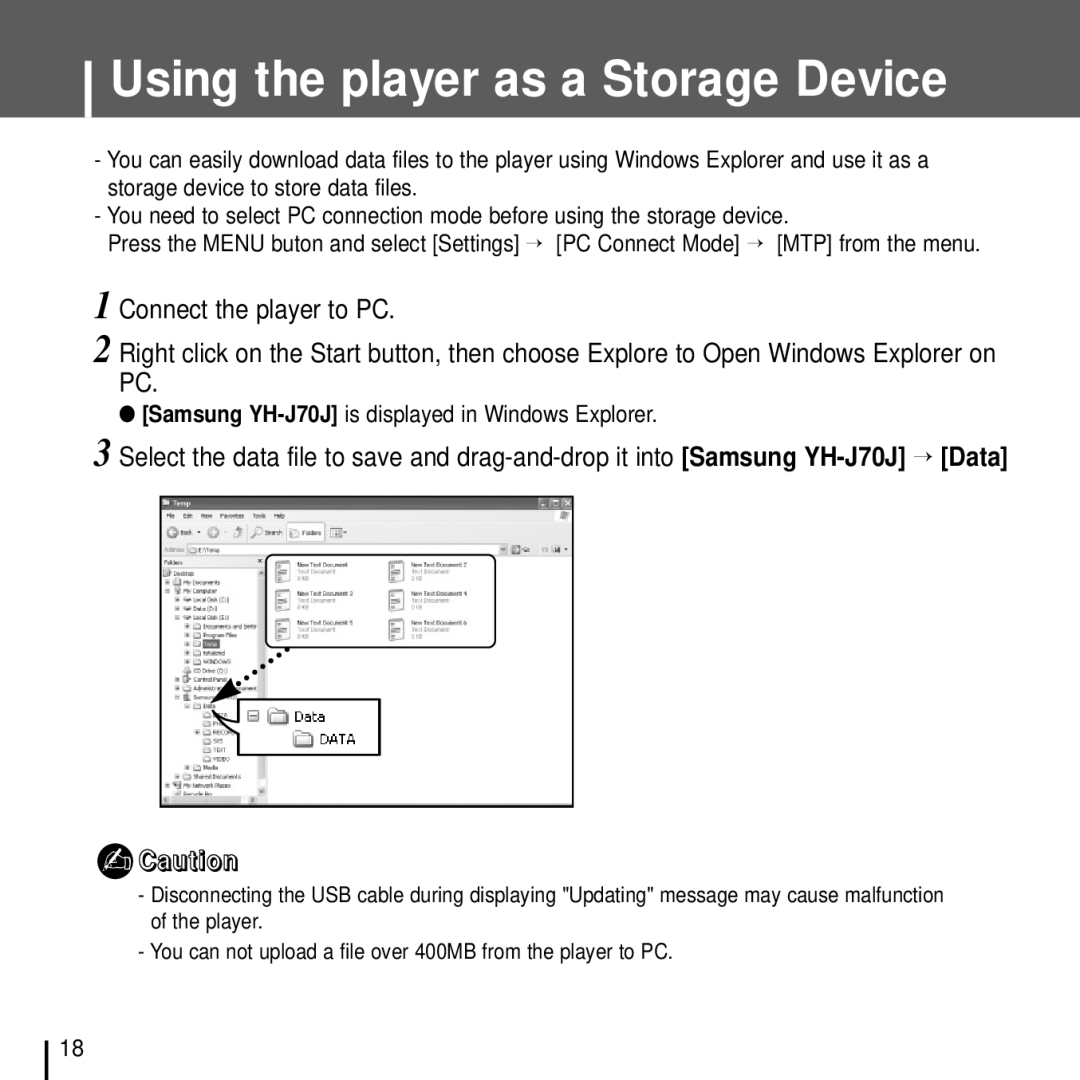Using the player as a Storage Device
-You can easily download data files to the player using Windows Explorer and use it as a storage device to store data files.
-You need to select PC connection mode before using the storage device.
Press the MENU buton and select [Settings] → [PC Connect Mode] → [MTP] from the menu.
1 Connect the player to PC.
2 Right click on the Start button, then choose Explore to Open Windows Explorer on PC.
●[Samsung
3 Select the data file to save and
✍Caution
-Disconnecting the USB cable during displaying "Updating" message may cause malfunction of the player.
-You can not upload a file over 400MB from the player to PC.
18