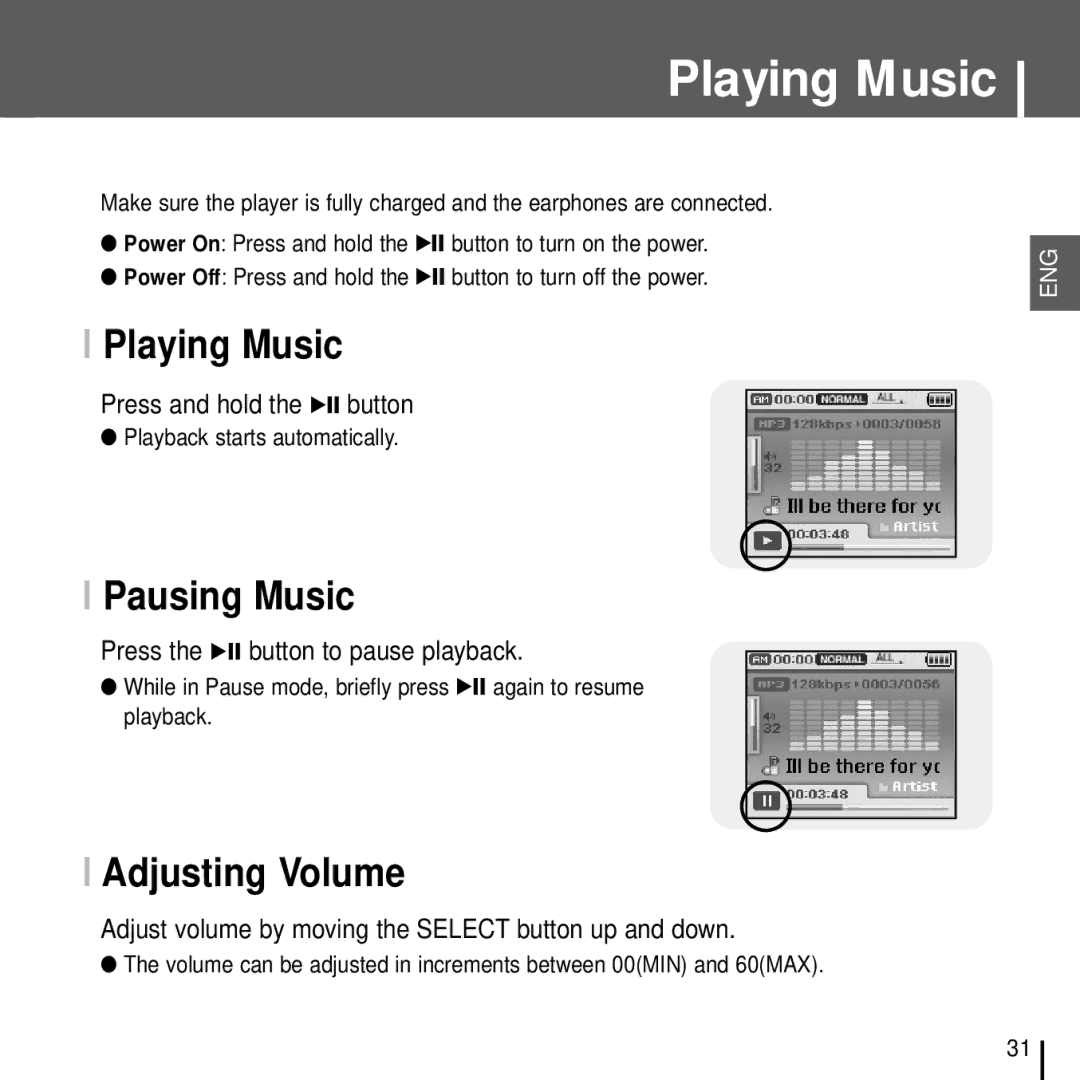Playing Music
Make sure the player is fully charged and the earphones are connected.
●Power On: Press and hold the √» button to turn on the power.
●Power Off: Press and hold the √» button to turn off the power.
I Playing Music
Press and hold the √» button
●Playback starts automatically.
I Pausing Music
Press the √» button to pause playback.
●While in Pause mode, briefly press √» again to resume playback.
I Adjusting Volume
Adjust volume by moving the SELECT button up and down.
●The volume can be adjusted in increments between 00(MIN) and 60(MAX).
ENG
31