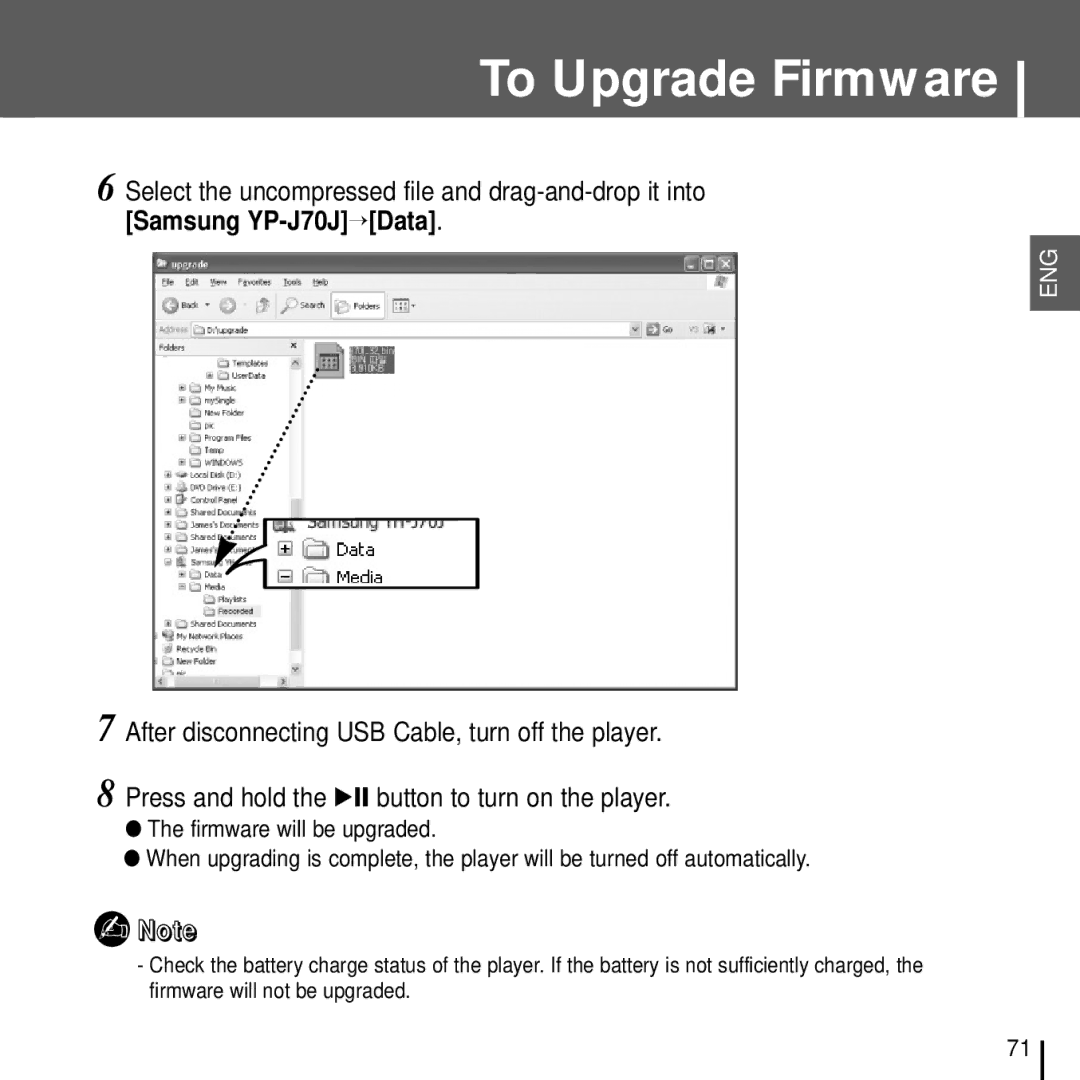To Upgrade Firmware
6 Select the uncompressed file and
ENG
7
8
After disconnecting USB Cable, turn off the player.
Press and hold the √» button to turn on the player.
●The firmware will be upgraded.
●When upgrading is complete, the player will be turned off automatically.
✍Note
-Check the battery charge status of the player. If the battery is not sufficiently charged, the firmware will not be upgraded.
71