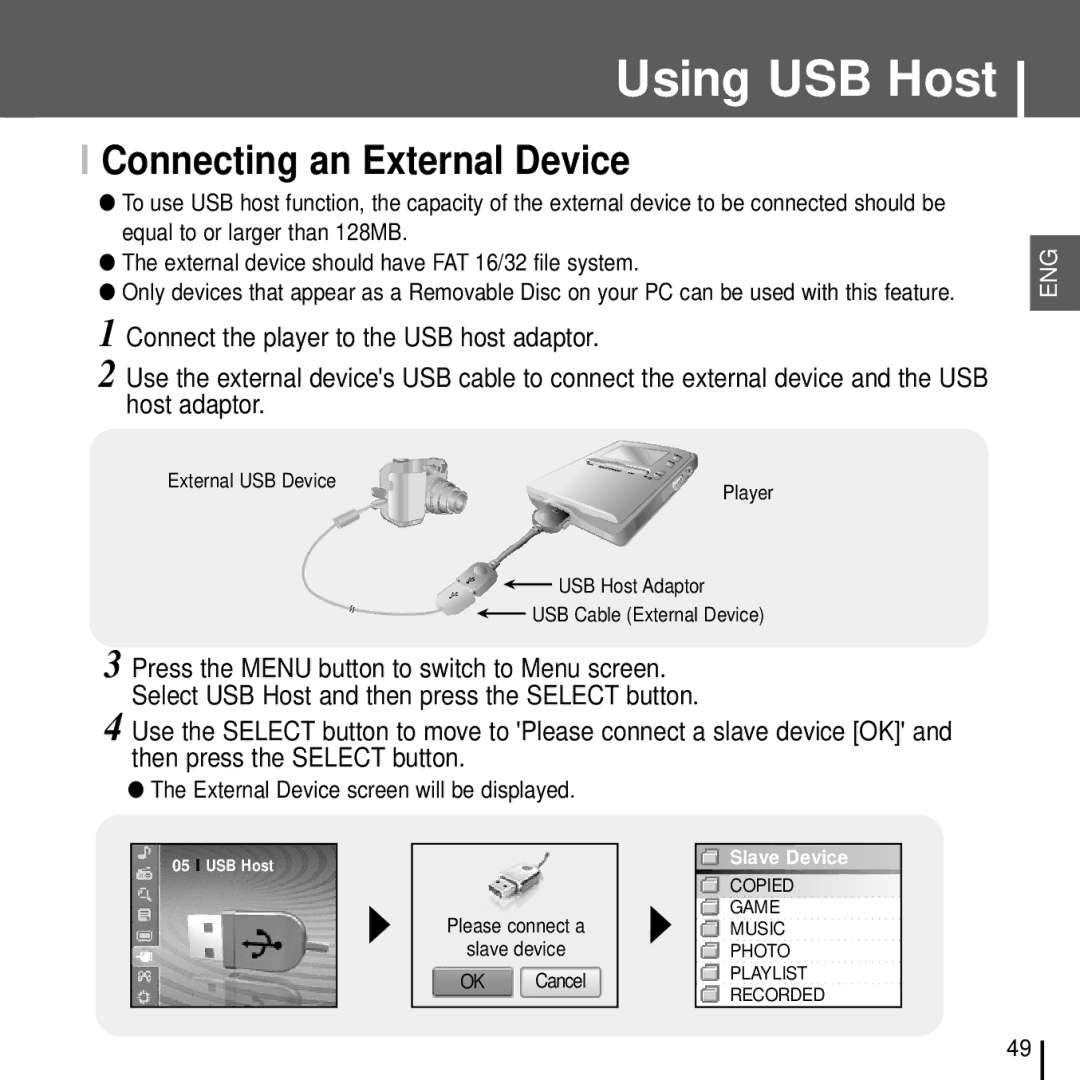Connect the player to the USB host adaptor.
Using USB Host
I Connecting an External Device
●To use USB host function, the capacity of the external device to be connected should be equal to or larger than 128MB.
●The external device should have FAT 16/32 file system.
●Only devices that appear as a Removable Disc on your PC can be used with this feature.
1
2 Use the external device's USB cable to connect the external device and the USB host adaptor.
External USB Device
Player
![]()
![]() USB Host Adaptor
USB Host Adaptor
![]() USB Cable (External Device)
USB Cable (External Device)
3 Press the MENU button to switch to Menu screen. Select USB Host and then press the SELECT button.
4 Use the SELECT button to move to 'Please connect a slave device [OK]' and then press the SELECT button.
ENG
●The External Device screen will be displayed.
05 I USB Host
Please connect a
slave device
OK Cancel
![]()
![]()
![]() Slave Device
Slave Device![]()
![]()
![]()
![]()
![]()
![]()
![]()
![]()
![]()
![]()
![]() COPIED
COPIED![]()
![]()
![]()
![]()
![]()
![]()
![]()
![]()
![]()
![]()
![]()
![]()
![]()
![]()
![]()
![]()
![]() GAME
GAME
MUSIC
PHOTO
PLAYLIST
RECORDED
49