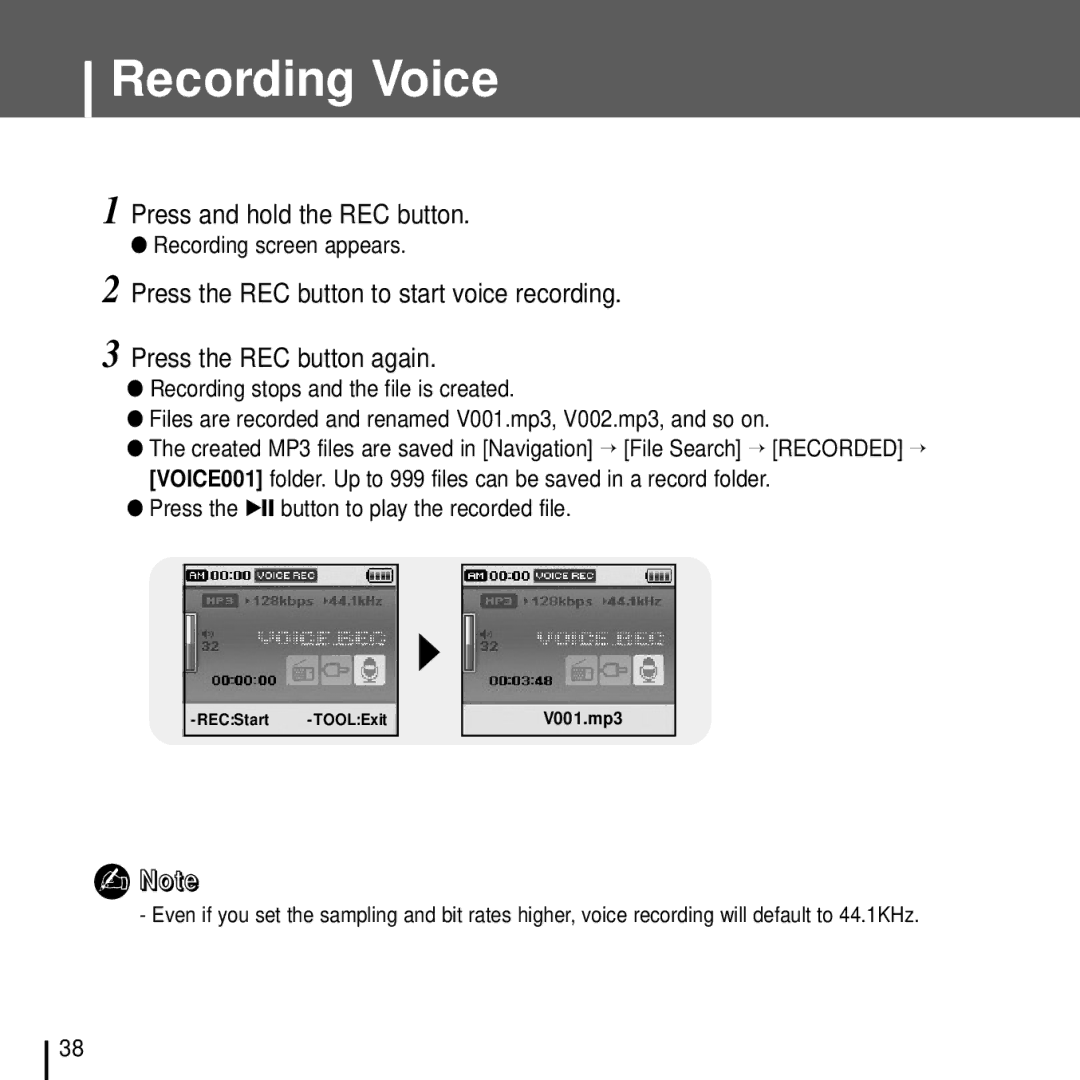Recording Voice
1 Press and hold the REC button.
●Recording screen appears.
2
3
Press the REC button to start voice recording.
Press the REC button again.
●Recording stops and the file is created.
●Files are recorded and renamed V001.mp3, V002.mp3, and so on.
●The created MP3 files are saved in [Navigation] → [File Search] → [RECORDED] → [VOICE001] folder. Up to 999 files can be saved in a record folder.
●Press the √» button to play the recorded file.
V001.mp3
✍Note
- Even if you set the sampling and bit rates higher, voice recording will default to 44.1KHz.
38