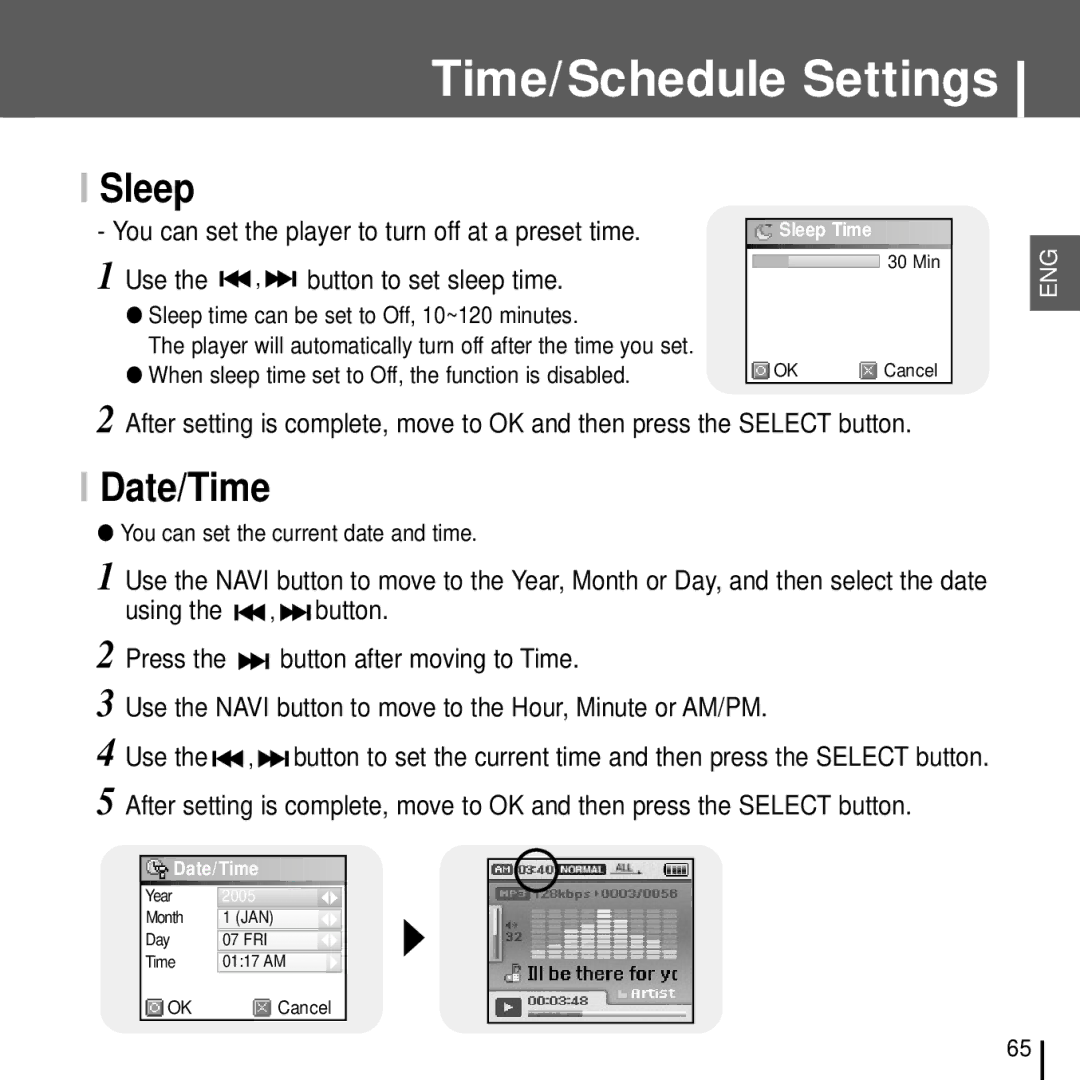Time/Schedule Settings
ISleep
-You can set the player to turn off at a preset time.
1 Use the ![]()
![]() ,
, ![]()
![]() button to set sleep time.
button to set sleep time.
●Sleep time can be set to Off, 10~120 minutes.
The player will automatically turn off after the time you set.
●When sleep time set to Off, the function is disabled.
![]()
![]()
![]()
![]() Sleep
Sleep![]() Time
Time![]()
![]()
![]()
![]()
![]()
![]()
![]()
![]()
30 Min
![]() OK
OK ![]() Cancel
Cancel
ENG
2 After setting is complete, move to OK and then press the SELECT button.
IDate/Time
●You can set the current date and time.
1 Use the NAVI button to move to the Year, Month or Day, and then select the date using the ![]()
![]() ,
, ![]()
![]() button.
button.
2 | Press the |
| button after moving to Time. | ||||
| |||||||
3 | Use the NAVI button to move to the Hour, Minute or AM/PM. | ||||||
4 | Use the |
|
| , |
|
| button to set the current time and then press the SELECT button. |
|
| ||||||
5 After setting is complete, move to OK and then press the SELECT button.
![]()
![]()
![]() Date/Time
Date/Time![]()
![]()
![]()
![]()
![]()
![]()
Year | 2005 | ▼▼ |
Month | 1 (JAN) | ▼▼ |
Day | 07 FRI | ▼▼ |
Time | 01:17 AM | ▼ |
OK | Cancel | |
65