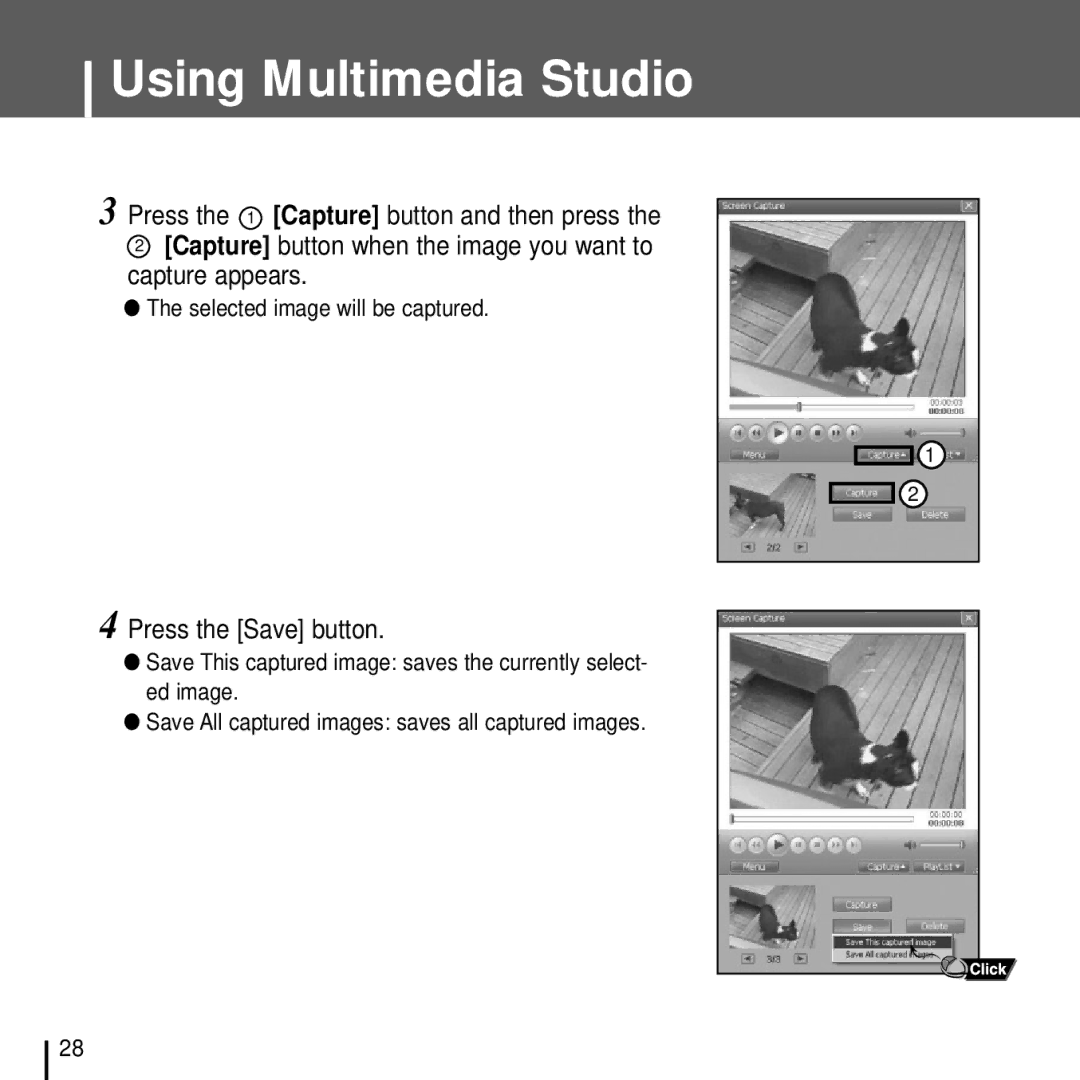Using Multimedia Studio
3 Press the 1 [Capture] button and then press the
2[Capture] button when the image you want to capture appears.
●The selected image will be captured.
4 Press the [Save] button.
●Save This captured image: saves the currently select- ed image.
●Save All captured images: saves all captured images.
1
2
28