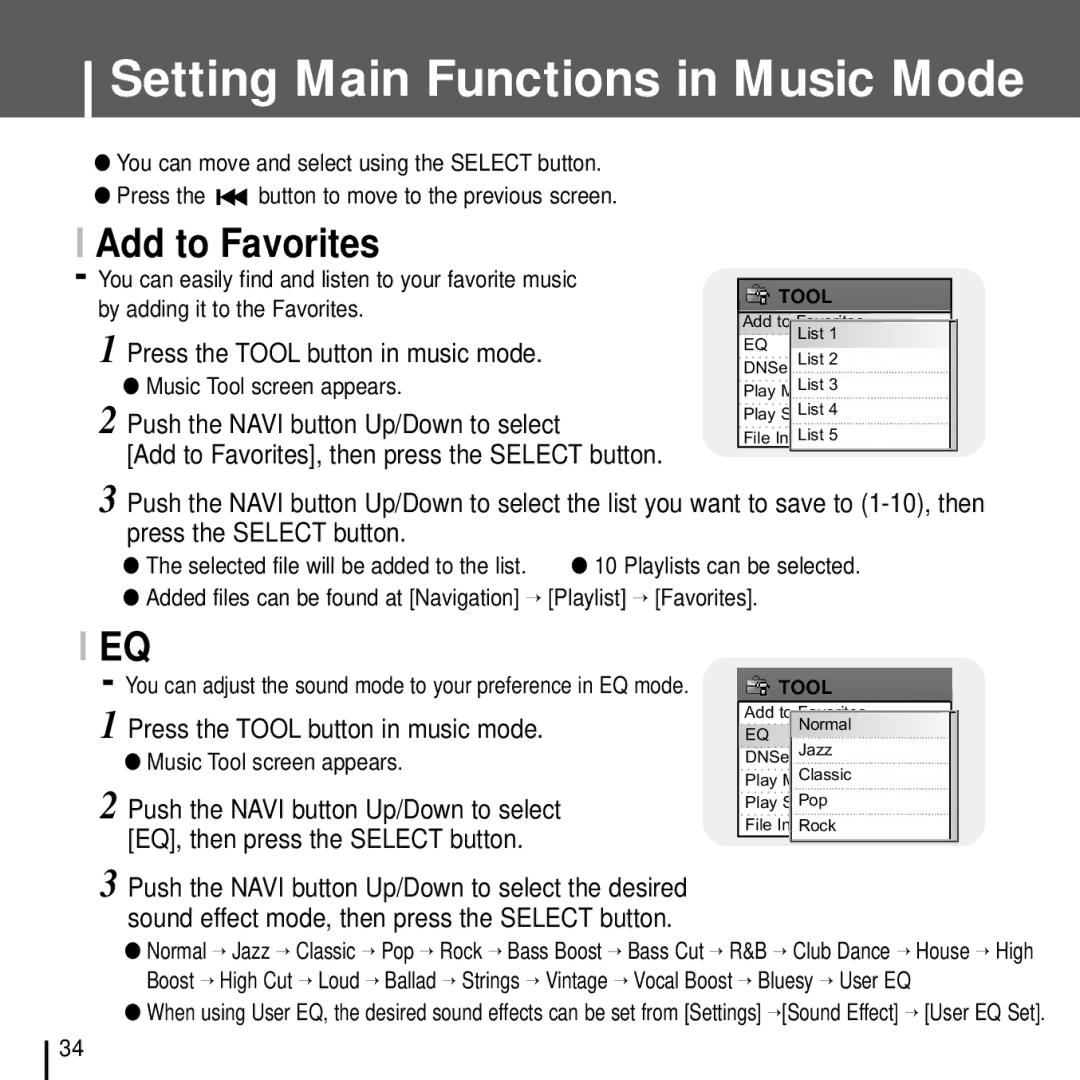Setting Main Functions in Music Mode
●You can move and select using the SELECT button.
●Press the ![]()
![]() button to move to the previous screen.
button to move to the previous screen.
I Add to Favorites
-You can easily find and listen to your favorite music by adding it to the Favorites.
1Press the TOOL button in music mode.
●Music Tool screen appears.
2Push the NAVI button Up/Down to select
[Add to Favorites], then press the SELECT button.
TOOL
Add to Favorites List 1
EQ
DNSe List 2
List 3
Play Mode
List 4
Play Speed
File InfoList. 5
3 Push the NAVI button Up/Down to select the list you want to save to
● The selected file will be added to the list. | ● 10 Playlists can be selected. |
●Added files can be found at [Navigation] → [Playlist] → [Favorites].
IEQ
-You can adjust the sound mode to your preference in EQ mode.
1 Press the TOOL button in music mode.
●Music Tool screen appears.
2 Push the NAVI button Up/Down to select [EQ], then press the SELECT button.
3 Push the NAVI button Up/Down to select the desired sound effect mode, then press the SELECT button.
![]() TOOL
TOOL
Add to Favorites Normal
EQ
DNSe Jazz
Classic
Play Mode
Play SpeedPop
File InfoRock.
●Normal → Jazz → Classic → Pop → Rock → Bass Boost → Bass Cut → R&B → Club Dance → House → High Boost → High Cut → Loud → Ballad → Strings → Vintage → Vocal Boost → Bluesy → User EQ
●When using User EQ, the desired sound effects can be set from [Settings] →[Sound Effect] → [User EQ Set].
34