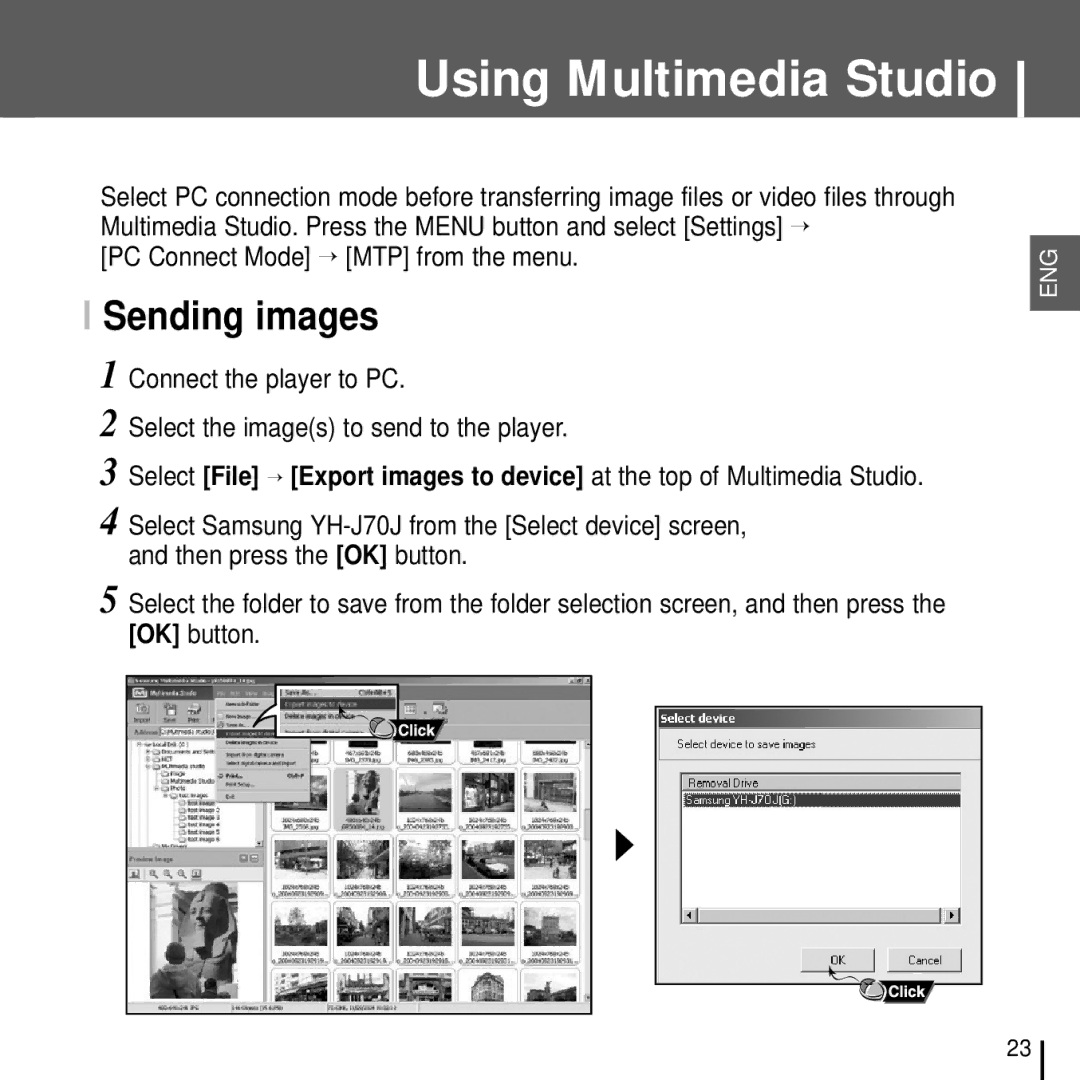Connect the player to PC.
Select the image(s) to send to the player.
Using Multimedia Studio
Select PC connection mode before transferring image files or video files through Multimedia Studio. Press the MENU button and select [Settings] →
[PC Connect Mode] → [MTP] from the menu.
I Sending images
1
2
3 Select [File] → [Export images to device] at the top of Multimedia Studio.
4 Select Samsung
5 Select the folder to save from the folder selection screen, and then press the [OK] button.
ENG
23