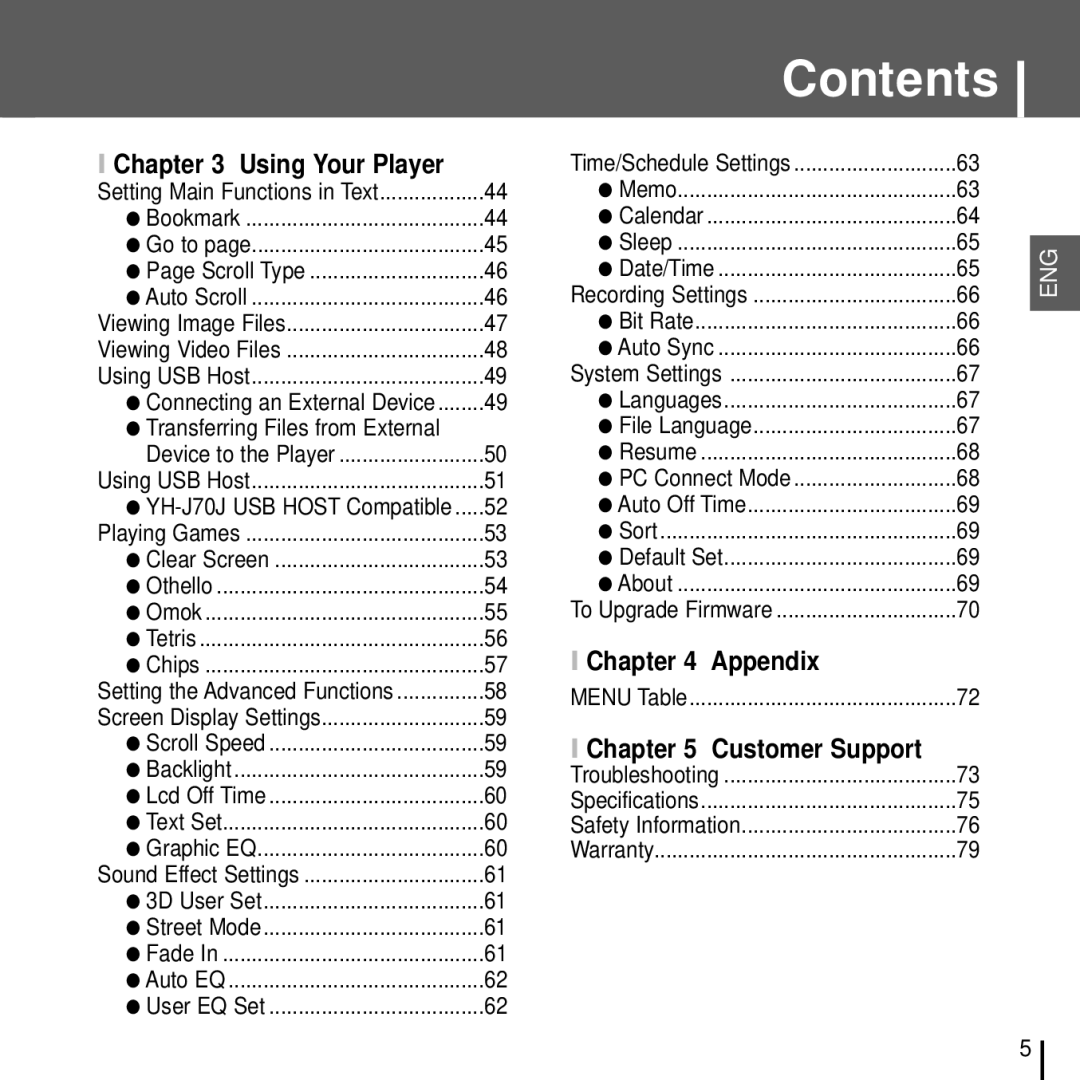I Chapter 3 Using Your Player |
|
Setting Main Functions in Text | 44 |
● Bookmark | 44 |
● Go to page | 45 |
● Page Scroll Type | 46 |
● Auto Scroll | 46 |
Viewing Image Files | 47 |
Viewing Video Files | 48 |
Using USB Host | 49 |
● Connecting an External Device | 49 |
●Transferring Files from External
Device to the Player | 50 |
Using USB Host | 51 |
● | 52 |
Playing Games | 53 |
● Clear Screen | 53 |
● Othello | 54 |
● Omok | 55 |
● Tetris | 56 |
● Chips | 57 |
Setting the Advanced Functions | 58 |
Screen Display Settings | 59 |
● Scroll Speed | 59 |
● Backlight | 59 |
● Lcd Off Time | 60 |
● Text Set | 60 |
● Graphic EQ | 60 |
Sound Effect Settings | 61 |
● 3D User Set | 61 |
● Street Mode | 61 |
● Fade In | 61 |
● Auto EQ | 62 |
● User EQ Set | 62 |
Contents | |
Time/Schedule Settings | 63 |
● Memo | 63 |
● Calendar | 64 |
● Sleep | 65 |
● Date/Time | 65 |
Recording Settings | 66 |
● Bit Rate | 66 |
● Auto Sync | 66 |
System Settings | 67 |
● Languages | 67 |
● File Language | 67 |
● Resume | 68 |
● PC Connect Mode | 68 |
● Auto Off Time | 69 |
● Sort | 69 |
● Default Set | 69 |
● About | 69 |
To Upgrade Firmware | 70 |
I Chapter 4 Appendix |
|
MENU Table | 72 |
I Chapter 5 Customer Support |
|
Troubleshooting | 73 |
Specifications | 75 |
Safety Information | 76 |
Warranty | 79 |
ENG
5