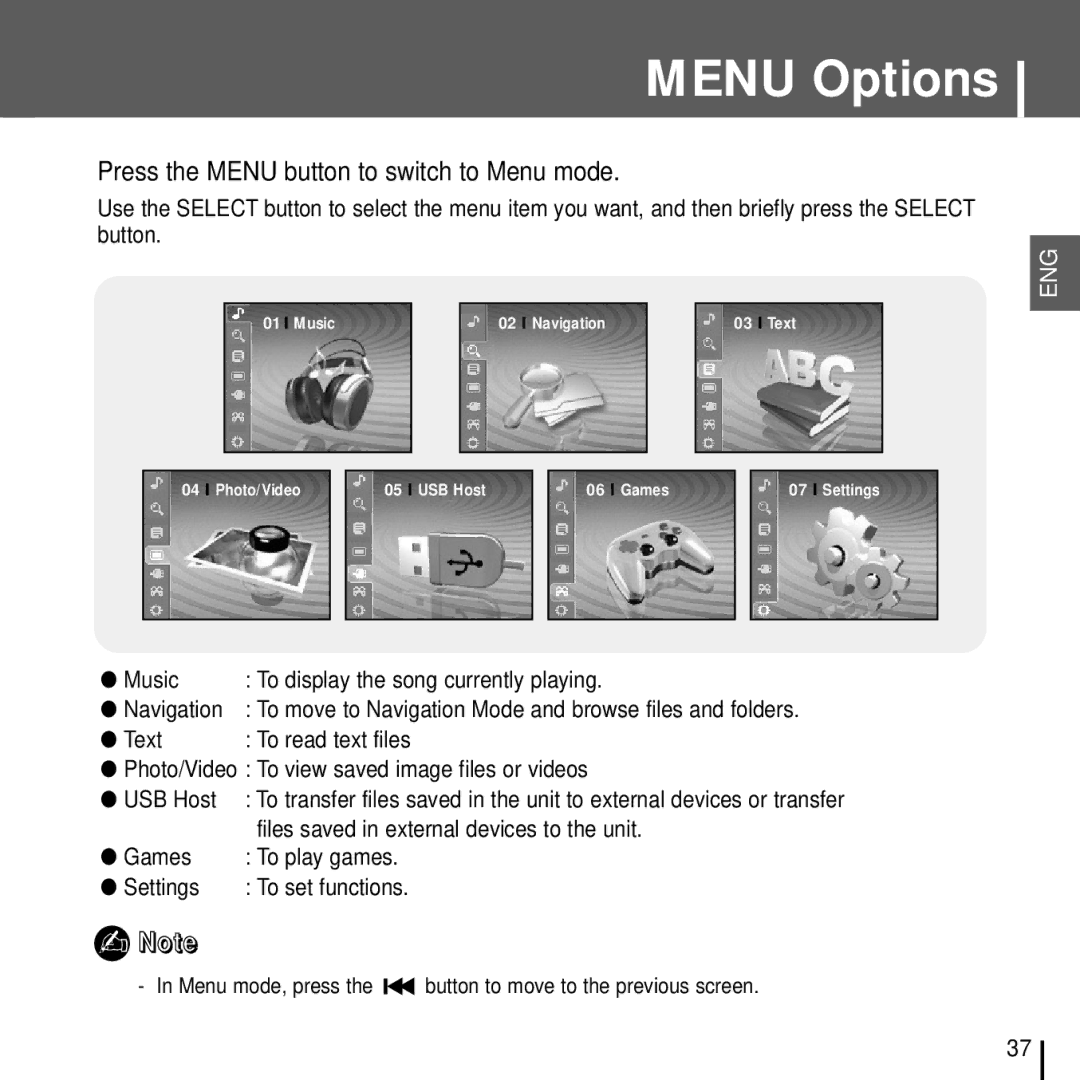MENU Options
Press the MENU button to switch to Menu mode.
Use the SELECT button to select the menu item you want, and then briefly press the SELECT button.
ENG
01 I Music
02 I Navigation
03 I Text
04 I Photo/Video
05 I USB Host
06 I Games
07 I Settings
● Music | : To display the song currently playing. |
● Navigation | : To move to Navigation Mode and browse files and folders. |
● Text | : To read text files |
●Photo/Video : To view saved image files or videos
● USB Host | : To transfer files saved in the unit to external devices or transfer |
| files saved in external devices to the unit. |
● Games | : To play games. |
● Settings | : To set functions. |
✍Note
- In Menu mode, press the ![]()
![]() button to move to the previous screen.
button to move to the previous screen.
37