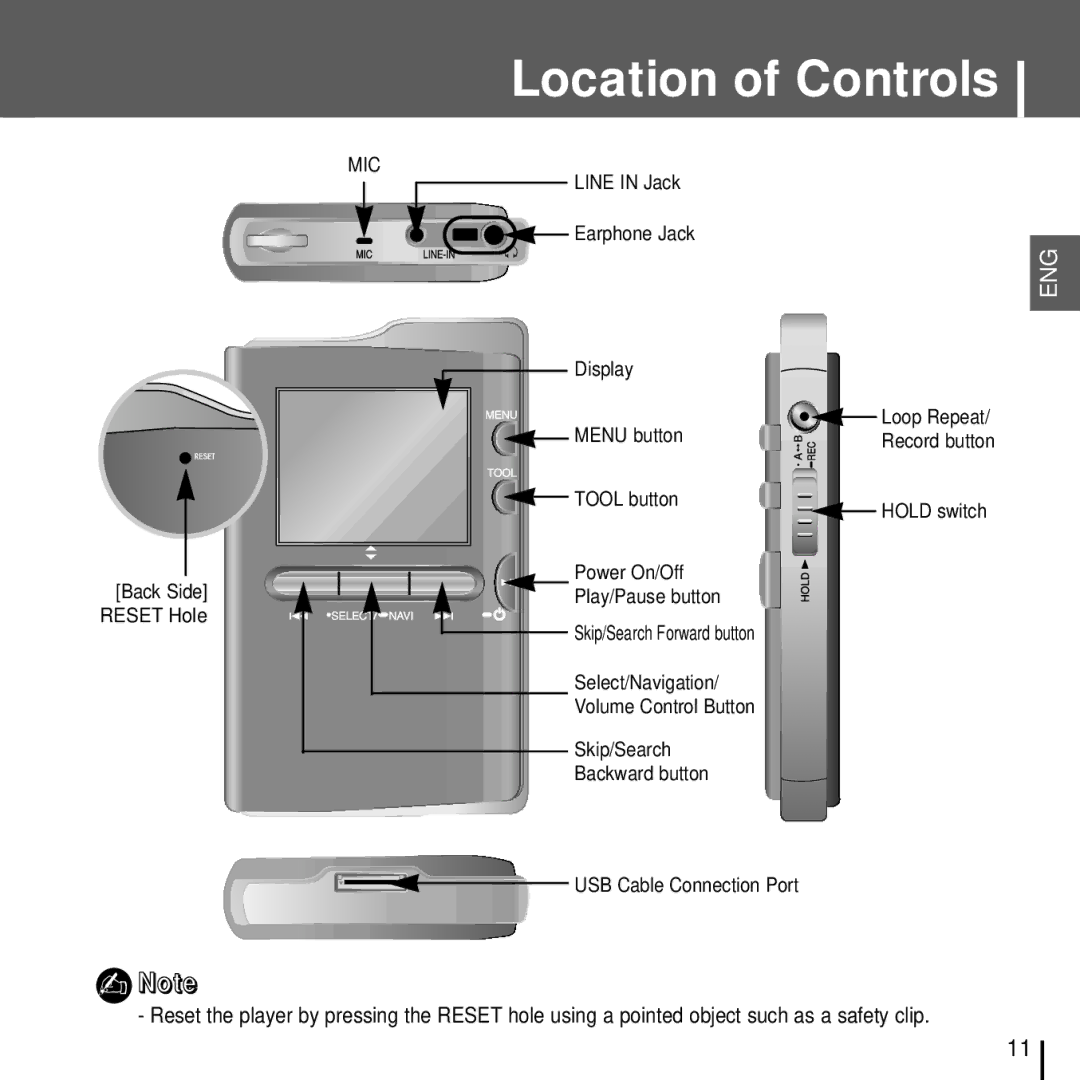Location of Controls
[Back Side] RESET Hole
MIC
LINE IN Jack
![]()
![]() Earphone Jack
Earphone Jack
Display |
|
|
MENU button |
| Loop Repeat/ |
| ||
| Record button | |
TOOL button |
| HOLD switch |
|
|
Power On/Off
Play/Pause button
Skip/Search Forward button |
Select/Navigation/ |
Volume Control Button |
Skip/Search |
Backward button |
ENG
![]()
![]() USB Cable Connection Port
USB Cable Connection Port
✍Note
- Reset the player by pressing the RESET hole using a pointed object such as a safety clip.
11