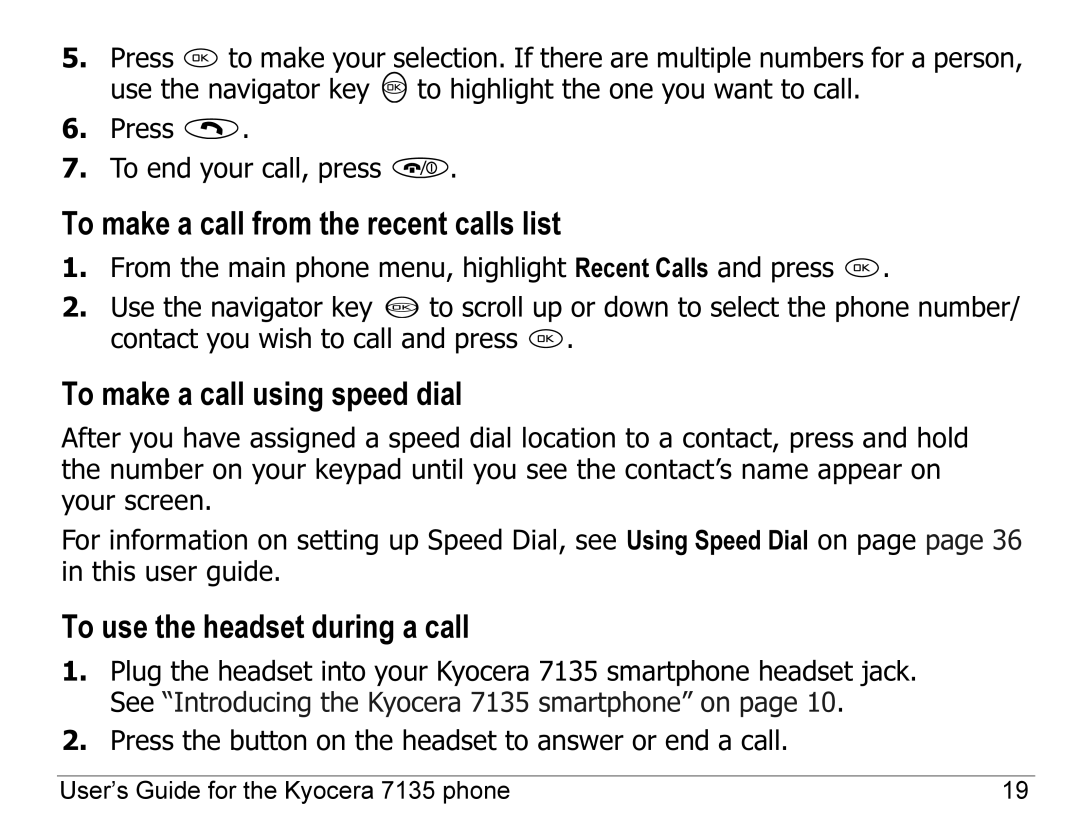5.Press ![]() to make your selection. If there are multiple numbers for a person, use the navigator key
to make your selection. If there are multiple numbers for a person, use the navigator key ![]() to highlight the one you want to call.
to highlight the one you want to call.
6.Press ![]() .
.
7.To end your call, press ![]() .
.
To make a call from the recent calls list
1.From the main phone menu, highlight Recent Calls and press ![]() .
.
2.Use the navigator key ![]() to scroll up or down to select the phone number/ contact you wish to call and press
to scroll up or down to select the phone number/ contact you wish to call and press ![]() .
.
To make a call using speed dial
After you have assigned a speed dial location to a contact, press and hold the number on your keypad until you see the contact’s name appear on your screen.
For information on setting up Speed Dial, see Using Speed Dial on page page 36 in this user guide.
To use the headset during a call
1.Plug the headset into your Kyocera 7135 smartphone headset jack. See “Introducing the Kyocera 7135 smartphone” on page 10.
2.Press the button on the headset to answer or end a call.
User’s Guide for the Kyocera 7135 phone | 19 |