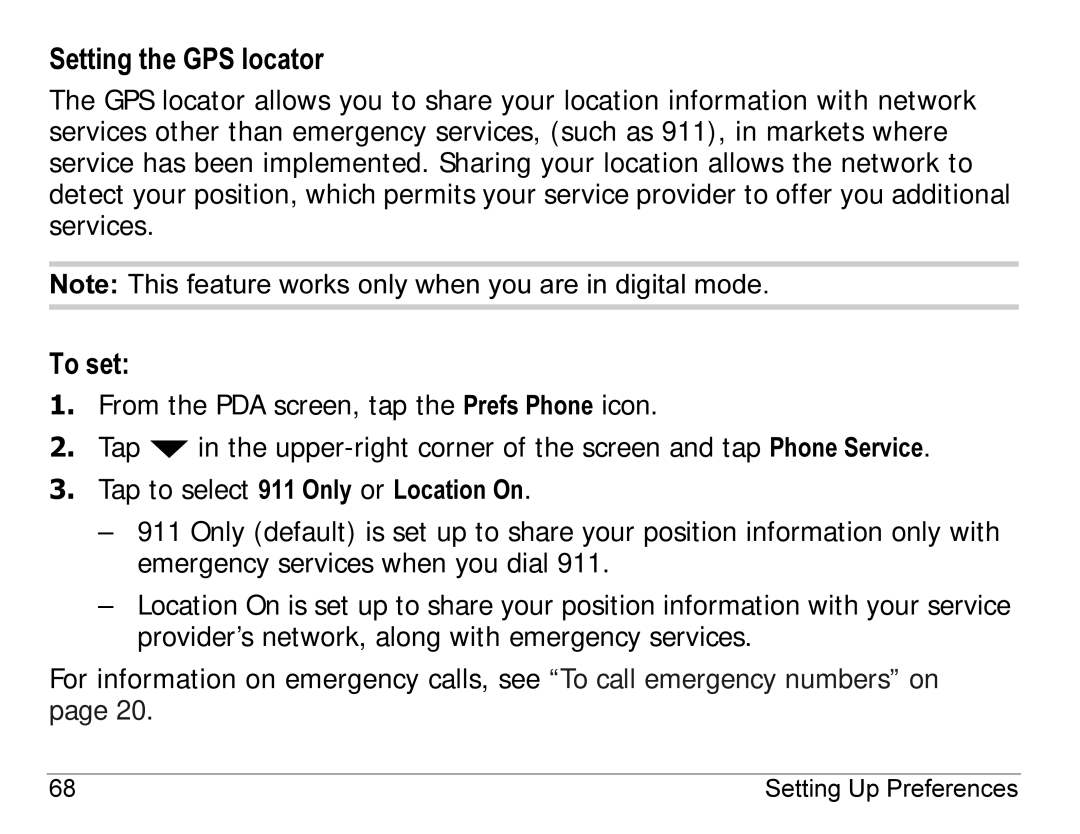Setting the GPS locator
The GPS locator allows you to share your location information with network services other than emergency services, (such as 911), in markets where service has been implemented. Sharing your location allows the network to detect your position, which permits your service provider to offer you additional services.
Note: This feature works only when you are in digital mode.
To set:
1.From the PDA screen, tap the Prefs Phone icon.
2.Tap ![]() in the
in the
3.Tap to select 911 Only or Location On.
–911 Only (default) is set up to share your position information only with emergency services when you dial 911.
–Location On is set up to share your position information with your service provider’s network, along with emergency services.
For information on emergency calls, see “To call emergency numbers” on page 20.
68 | Setting Up Preferences |