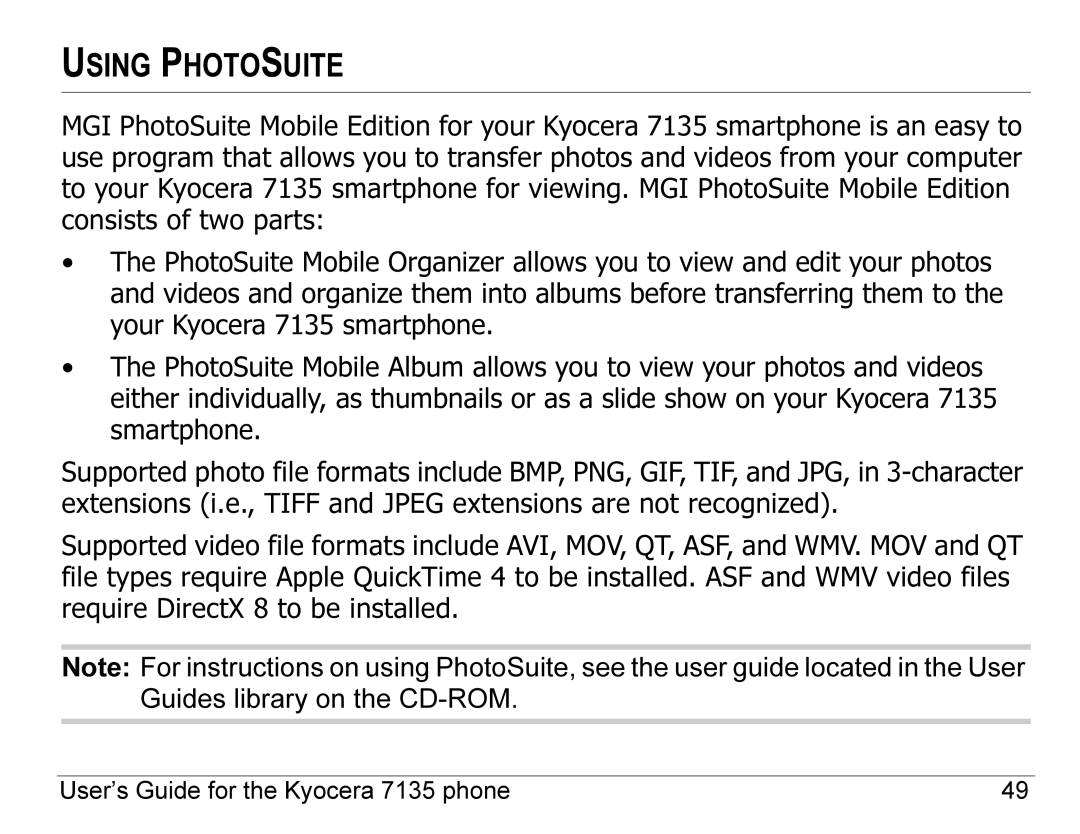USING PHOTOSUITE
MGI PhotoSuite Mobile Edition for your Kyocera 7135 smartphone is an easy to use program that allows you to transfer photos and videos from your computer to your Kyocera 7135 smartphone for viewing. MGI PhotoSuite Mobile Edition consists of two parts:
•The PhotoSuite Mobile Organizer allows you to view and edit your photos and videos and organize them into albums before transferring them to the your Kyocera 7135 smartphone.
•The PhotoSuite Mobile Album allows you to view your photos and videos either individually, as thumbnails or as a slide show on your Kyocera 7135 smartphone.
Supported photo file formats include BMP, PNG, GIF, TIF, and JPG, in
Supported video file formats include AVI, MOV, QT, ASF, and WMV. MOV and QT file types require Apple QuickTime 4 to be installed. ASF and WMV video files require DirectX 8 to be installed.
Note: For instructions on using PhotoSuite, see the user guide located in the User Guides library on the
User’s Guide for the Kyocera 7135 phone | 49 |