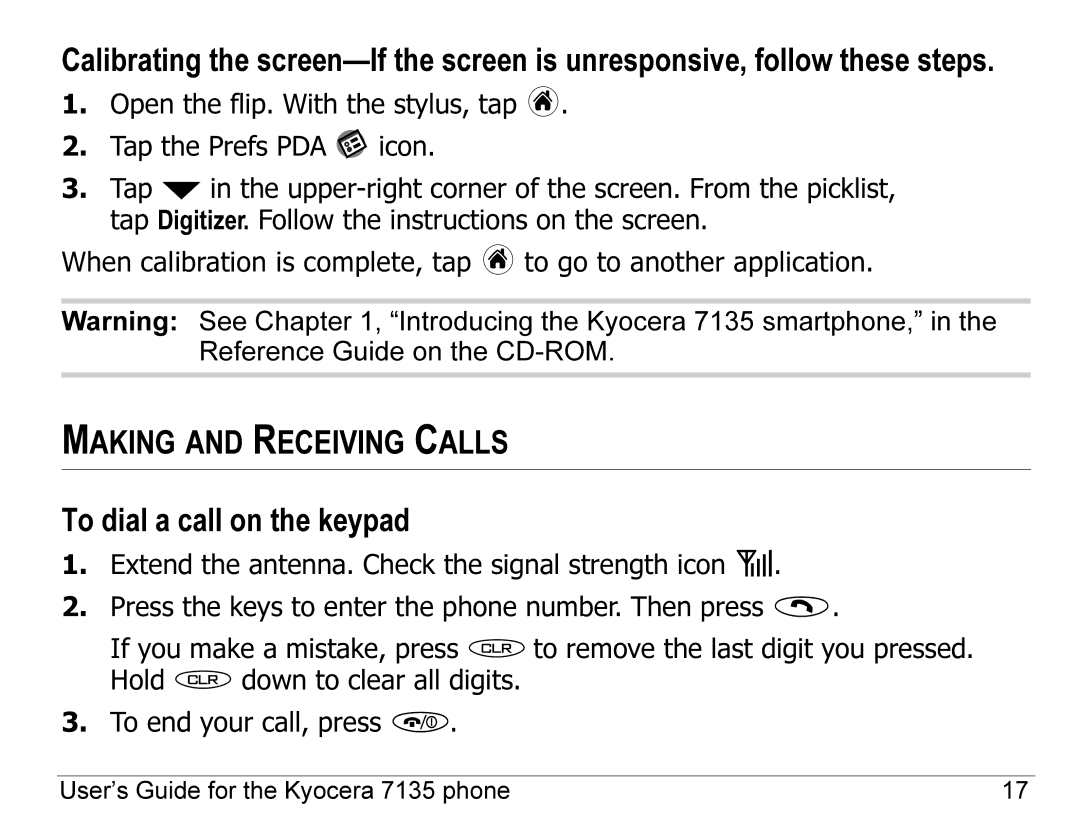Calibrating the
1.Open the flip. With the stylus, tap ![]() .
.
2.Tap the Prefs PDA ![]() icon.
icon.
3.Tap ![]() in the
in the
When calibration is complete, tap ![]() to go to another application.
to go to another application.
Warning: See Chapter 1, “Introducing the Kyocera 7135 smartphone,” in the Reference Guide on the
MAKING AND RECEIVING CALLS
To dial a call on the keypad
1.Extend the antenna. Check the signal strength icon ![]()
![]()
![]() .
.
2.Press the keys to enter the phone number. Then press ![]() .
.
If you make a mistake, press ![]() to remove the last digit you pressed.
to remove the last digit you pressed.
Hold ![]() down to clear all digits.
down to clear all digits.
3.To end your call, press ![]() .
.
User’s Guide for the Kyocera 7135 phone | 17 |