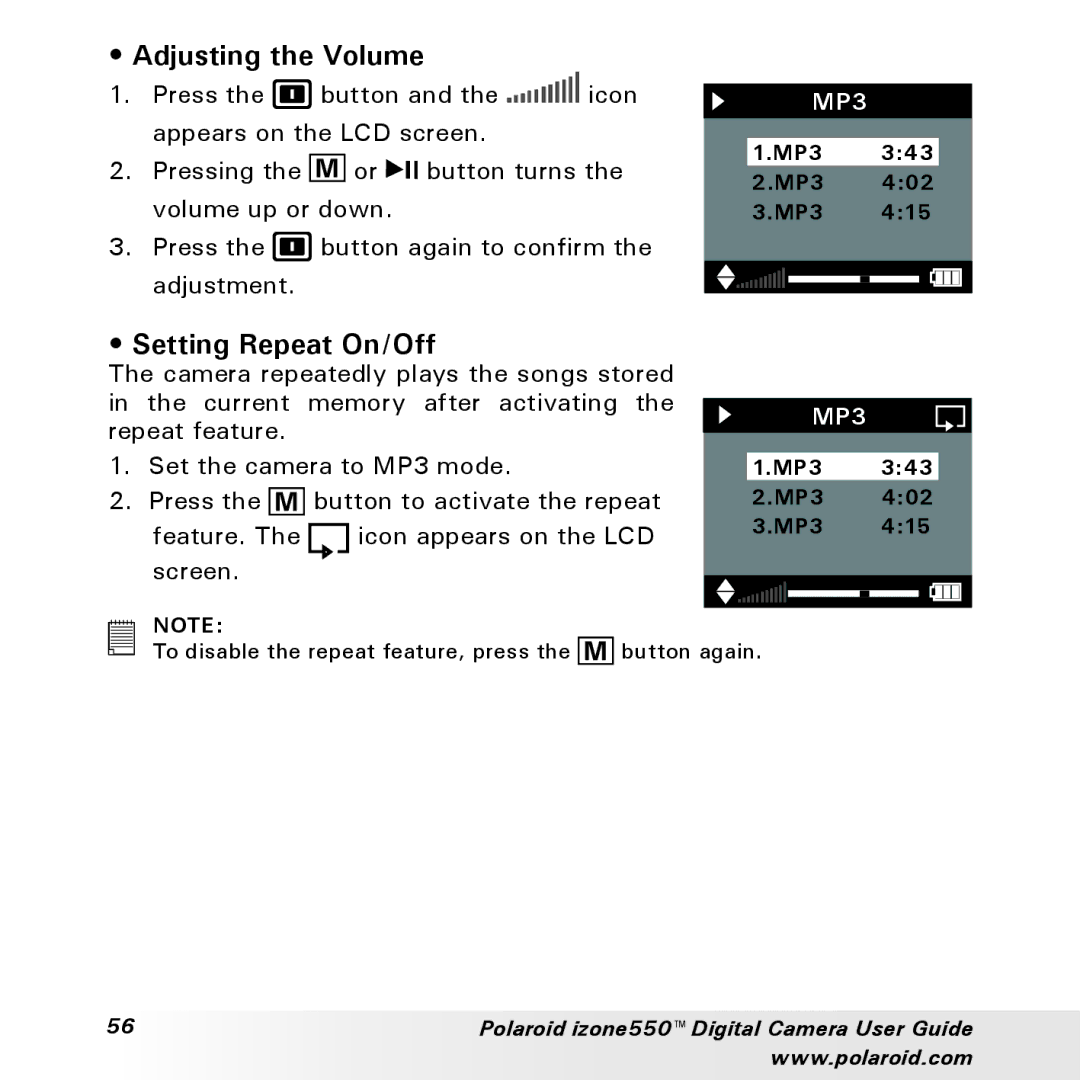• Adjusting the Volume
1.Press the ![]() button and the
button and the ![]()
![]()
![]()
![]()
![]()
![]()
![]()
![]()
![]()
![]()
![]()
![]() icon appears on the LCD screen.
icon appears on the LCD screen.
2.Pressing the ![]() or
or ![]()
![]()
![]() button turns the volume up or down.
button turns the volume up or down.
3.Press the ![]() button again to confirm the adjustment.
button again to confirm the adjustment.
MP3
1.MP3 3:43
2.MP3 4:02
3.MP3 4:15
• Setting Repeat On/Off
The camera repeatedly plays the songs stored
in the current memory after activating the MP3 repeat feature.
1. | Set the camera to MP3 mode. | 1.MP3 | 3:43 | ||||
2. | Press the | button to activate the repeat | 2.MP3 | 4:02 | |||
| feature. The |
|
|
| icon appears on the LCD | 3.MP3 | 4:15 |
|
|
|
| ||||
|
|
|
|
|
| ||
screen.
NOTE:
To disable the repeat feature, press the ![]() button again.
button again.
56 | Polaroid izone550™ Digital Camera User Guide |
| www.polaroid.com |