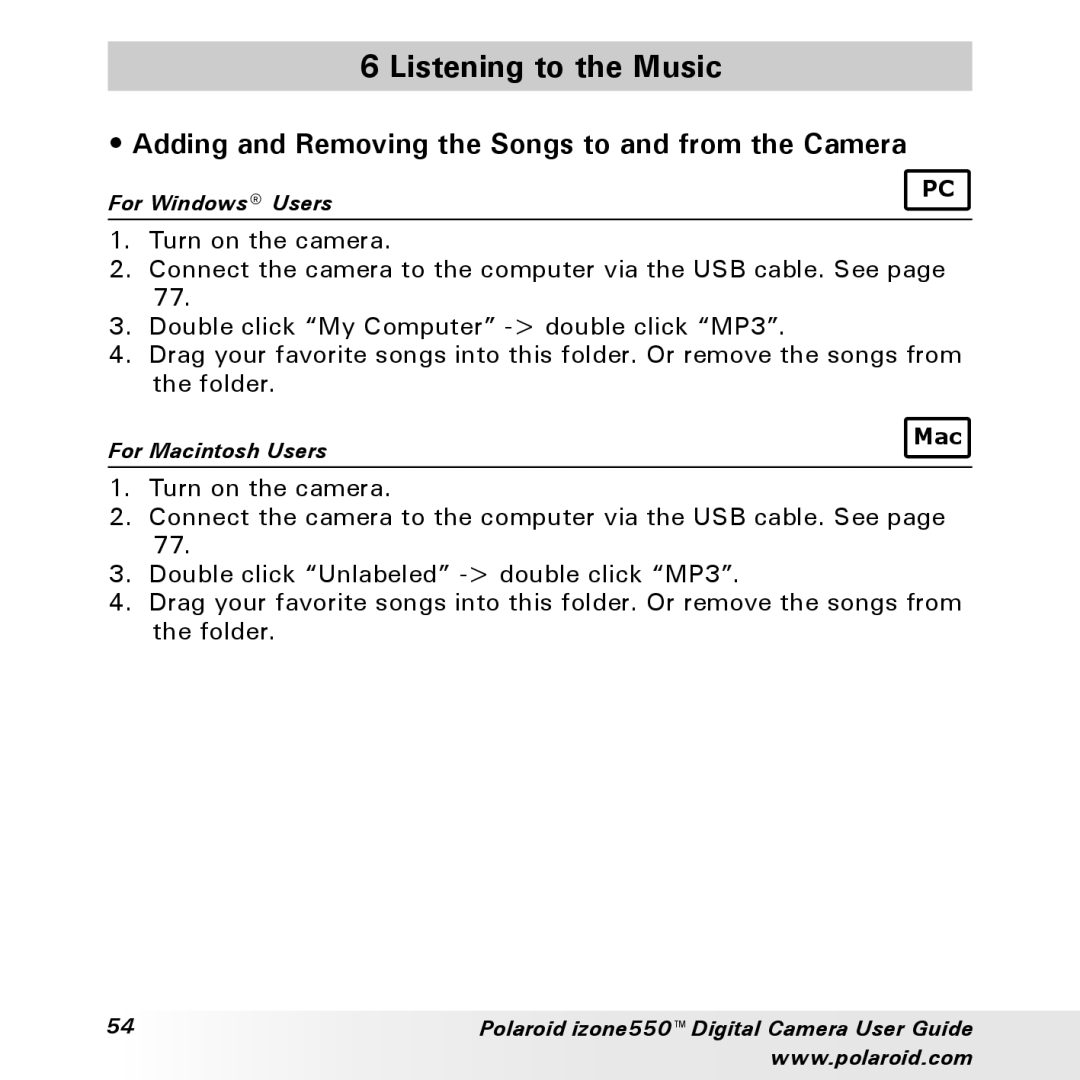6 Listening to the Music
• Adding and Removing the Songs to and from the Camera
For Windows® Users | PC |
|
1.Turn on the camera.
2.Connect the camera to the computer via the USB cable. See page 77.
3.Double click “My Computer”
4.Drag your favorite songs into this folder. Or remove the songs from the folder.
For Macintosh Users | Mac |
|
1.Turn on the camera.
2.Connect the camera to the computer via the USB cable. See page 77.
3.Double click “Unlabeled”
4.Drag your favorite songs into this folder. Or remove the songs from the folder.
54 | Polaroid izone550™ Digital Camera User Guide |
| www.polaroid.com |