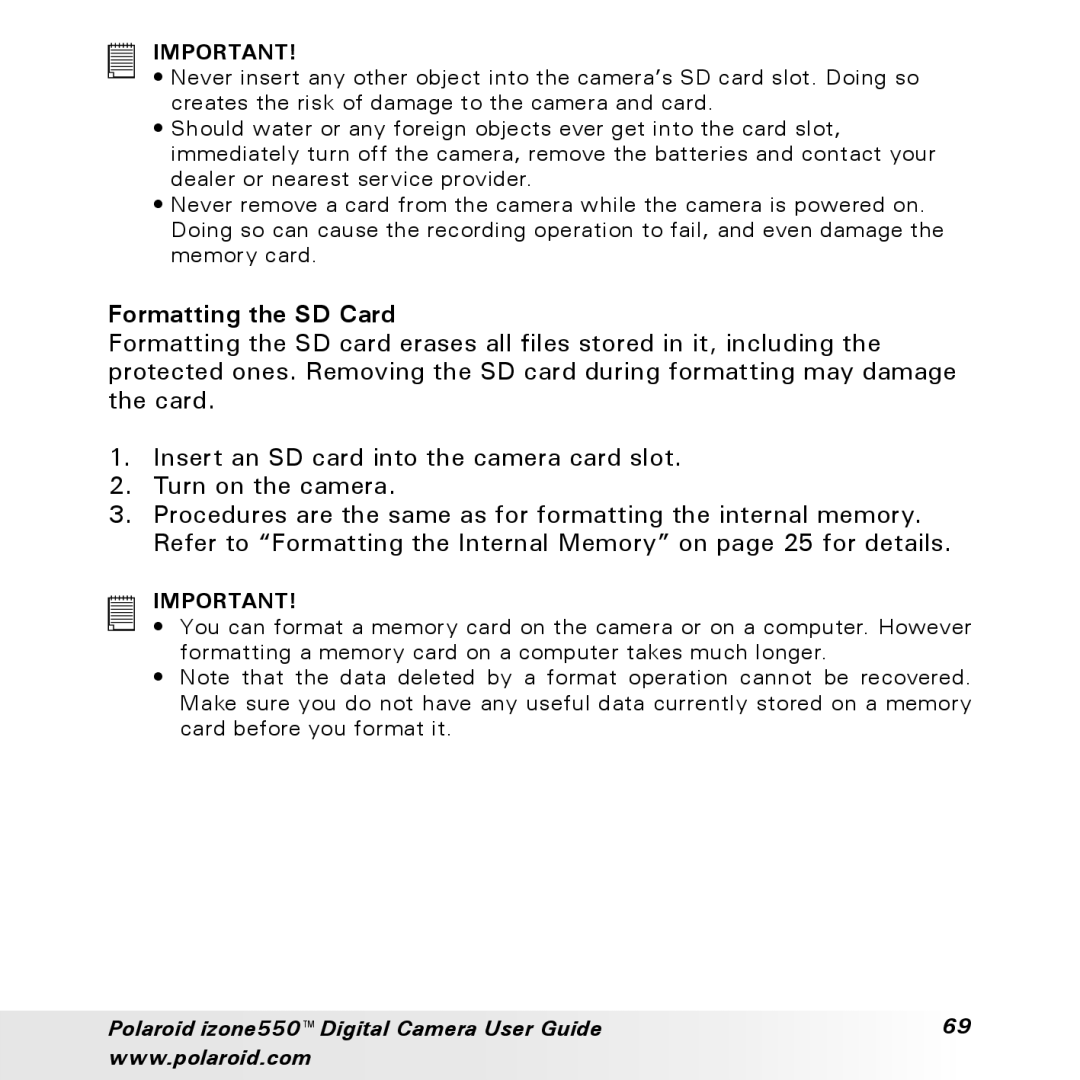IMPORTANT!
• Never insert any other object into the camera’s SD card slot. Doing so creates the risk of damage to the camera and card.
•Should water or any foreign objects ever get into the card slot, immediately turn off the camera, remove the batteries and contact your dealer or nearest service provider.
•Never remove a card from the camera while the camera is powered on. Doing so can cause the recording operation to fail, and even damage the memory card.
Formatting the SD Card
Formatting the SD card erases all files stored in it, including the protected ones. Removing the SD card during formatting may damage the card.
1.Insert an SD card into the camera card slot.
2.Turn on the camera.
3.Procedures are the same as for formatting the internal memory. Refer to “Formatting the Internal Memory” on page 25 for details.
IMPORTANT!
• You can format a memory card on the camera or on a computer. However formatting a memory card on a computer takes much longer.
•Note that the data deleted by a format operation cannot be recovered. Make sure you do not have any useful data currently stored on a memory card before you format it.
Polaroid izone550™ Digital Camera User Guide | 69 |
www.polaroid.com |
|