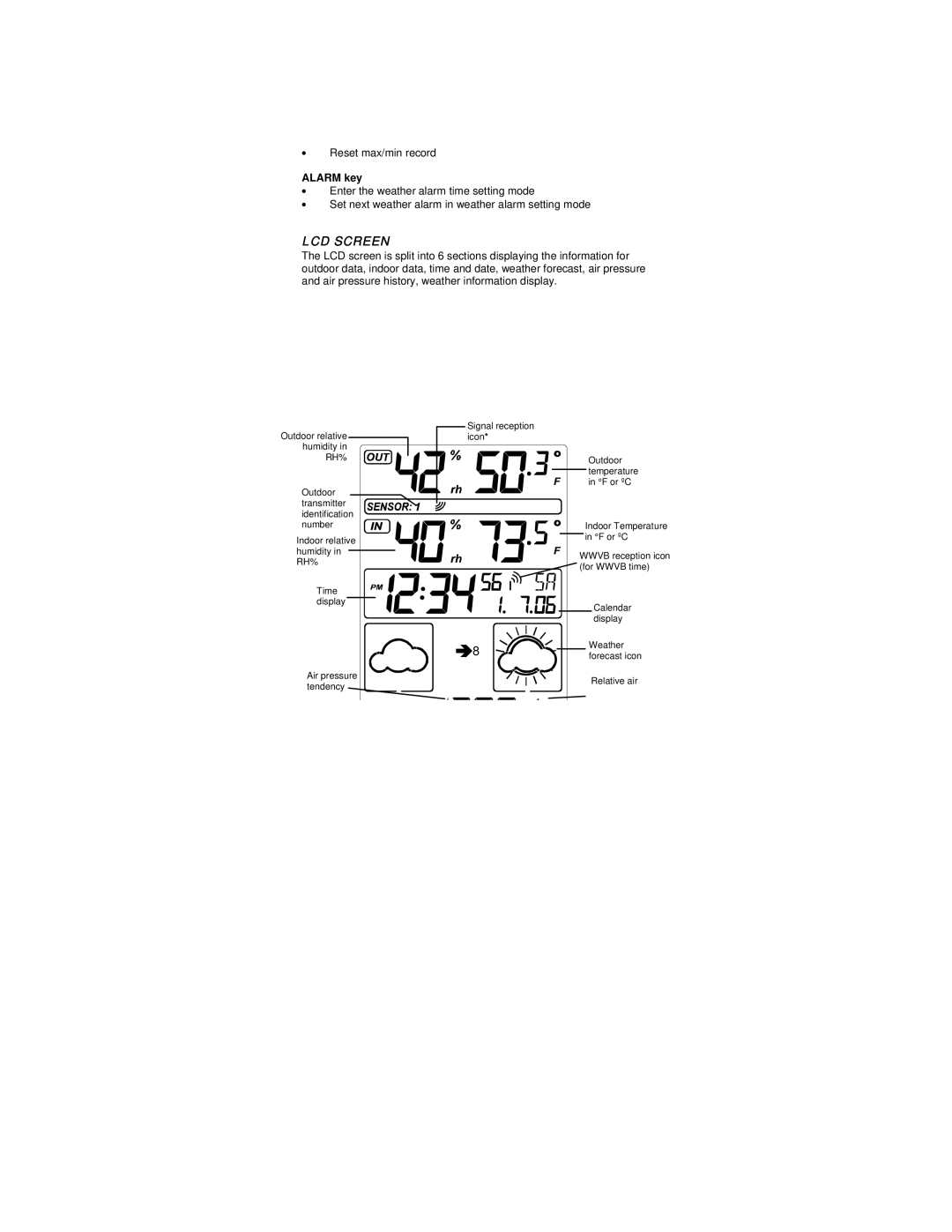•Reset max/min record
ALARM key
•Enter the weather alarm time setting mode
•Set next weather alarm in weather alarm setting mode
LCD SCREEN
The LCD screen is split into 6 sections displaying the information for outdoor data, indoor data, time and date, weather forecast, air pressure and air pressure history, weather information display.
Outdoor relative humidity in RH%
Outdoor transmitter identification number
Indoor relative humidity in RH%
Time display
Air pressure tendency
Signal reception icon*
|
|
|
|
| Outdoor | |
|
|
|
|
| temperature | |
|
|
|
|
| ||
|
|
|
|
| in °F or ºC | |
|
|
|
| Indoor Temperature | ||
|
|
|
| in °F or ºC | ||
|
|
|
| |||
|
|
| WWVB reception icon | |||
|
|
| (for WWVB time) | |||
|
|
|
|
|
| Calendar |
|
|
|
|
|
| display |
8 |
|
|
|
| Weather | |
|
|
|
| |||
|
|
|
| forecast icon | ||
Relative air