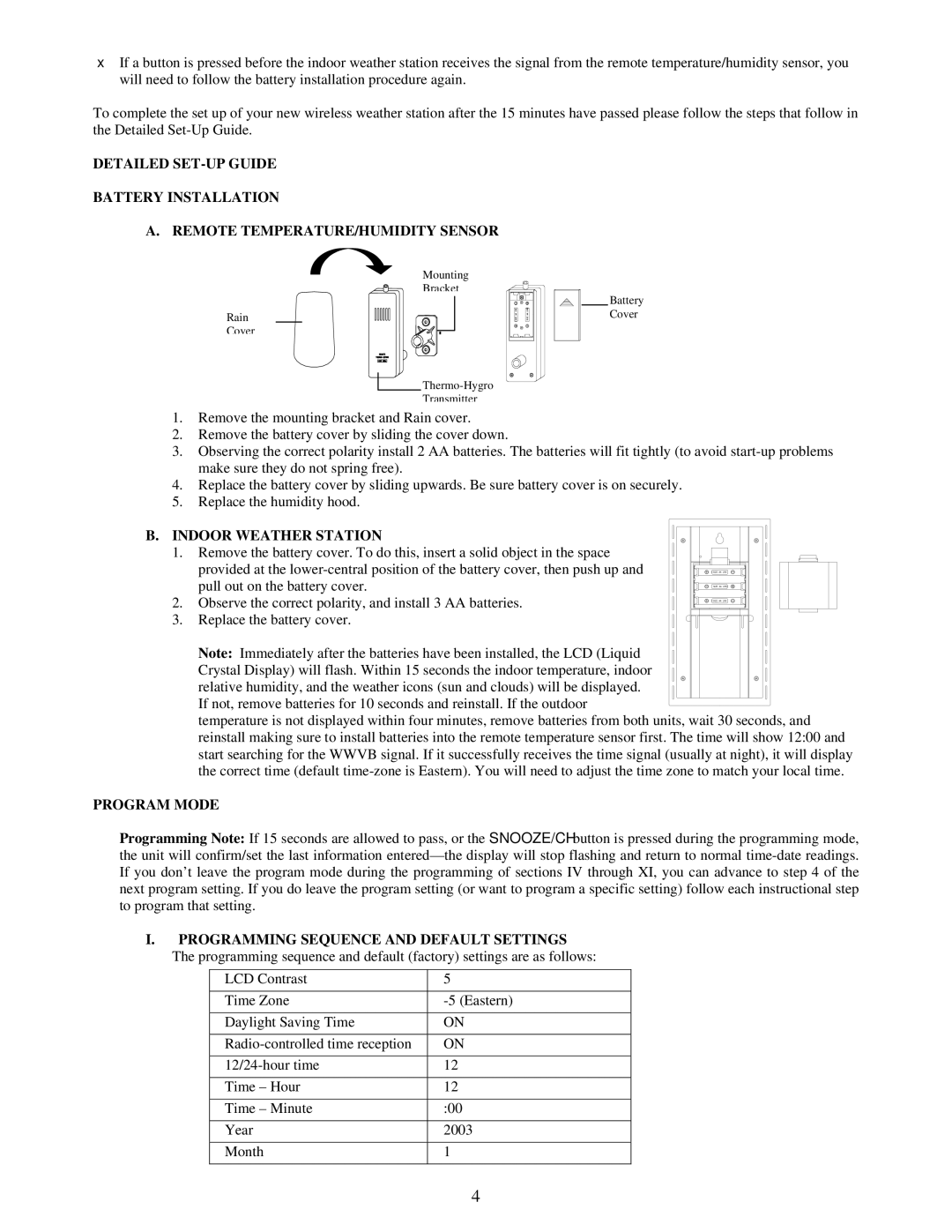WS-9043U specifications
The La Crosse Technology WS-9043U is a sophisticated and reliable weather station designed to provide accurate weather information for both enthusiasts and everyday users. This all-in-one device offers a variety of features that cater to those interested in monitoring their local climate and managing their indoor environments effectively.One of the standout features of the WS-9043U is its ability to display both indoor and outdoor temperatures and humidity levels. The weather station comes with a wireless outdoor sensor that can transmit data up to 330 feet, allowing users to place the sensor in a location that offers the best reading of the weather outside. The indoor display features a vibrant LCD screen that provides easy-to-read information regarding these conditions, which is essential for making informed decisions about heating and cooling applications in the home.
The device also includes a display of weather forecasts based on the temperature and humidity data it gathers. With its dynamic forecasting ability, the WS-9043U utilizes a unique algorithm that predicts short-term weather patterns—showing users whether they'll be facing sunny, partly cloudy, or rainy conditions in the near future. This helps users prepare adequately for upcoming weather events, whether it be planning outdoor activities or adjusting heating and cooling systems.
Additional features of the WS-9043U include a built-in clock that automatically synchronizes for accurate timekeeping, as well as a weather trend indicator that shows the rising or falling atmospheric pressure. This can be particularly useful for avid weather watchers and individuals who enjoy tracking changes in their local environment.
The WS-9043U also incorporates user-friendly technologies, such as easy installation and setup, making it accessible for all levels of tech-savviness. The unit runs on batteries, ensuring it remains operational during power outages, and the wireless nature of the outdoor sensor allows for flexible placement without the hassle of tangled wires.
Overall, the La Crosse Technology WS-9043U is an excellent choice for anyone interested in enhancing their understanding of weather patterns and indoor conditions. With its combination of features, reliability, and user-friendliness, this weather station stands out as a valuable tool for monitoring both the external environment and home comfort levels. Whether you're a weather hobbyist or simply want to stay informed, the WS-9043U delivers key insights to help you make informed decisions.