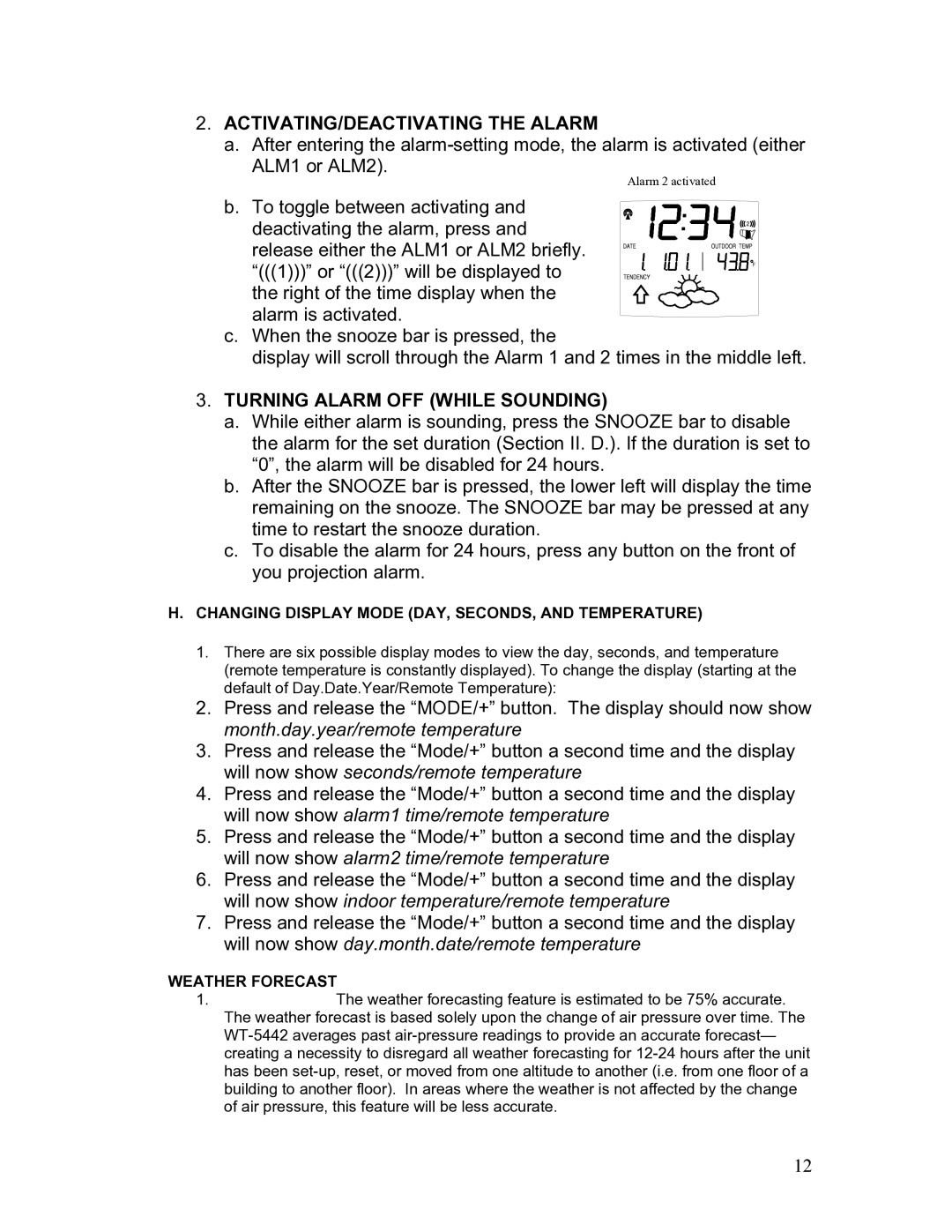2.ACTIVATING/DEACTIVATING THE ALARM
a.After entering the
Alarm 2 activated
b. To toggle between activating and deactivating the alarm, press and release either the ALM1 or ALM2 briefly. “(((1)))” or “(((2)))” will be displayed to the right of the time display when the alarm is activated.
c.When the snooze bar is pressed, the
display will scroll through the Alarm 1 and 2 times in the middle left.
3.TURNING ALARM OFF (WHILE SOUNDING)
a.While either alarm is sounding, press the SNOOZE bar to disable the alarm for the set duration (Section II. D.). If the duration is set to “0”, the alarm will be disabled for 24 hours.
b.After the SNOOZE bar is pressed, the lower left will display the time remaining on the snooze. The SNOOZE bar may be pressed at any time to restart the snooze duration.
c.To disable the alarm for 24 hours, press any button on the front of you projection alarm.
H.CHANGING DISPLAY MODE (DAY, SECONDS, AND TEMPERATURE)
1.There are six possible display modes to view the day, seconds, and temperature
(remote temperature is constantly displayed). To change the display (starting at the default of Day.Date.Year/Remote Temperature):
2.Press and release the “MODE/+” button. The display should now show month.day.year/remote temperature
3.Press and release the “Mode/+” button a second time and the display will now show seconds/remote temperature
4.Press and release the “Mode/+” button a second time and the display will now show alarm1 time/remote temperature
5.Press and release the “Mode/+” button a second time and the display will now show alarm2 time/remote temperature
6.Press and release the “Mode/+” button a second time and the display will now show indoor temperature/remote temperature
7.Press and release the “Mode/+” button a second time and the display will now show day.month.date/remote temperature
WEATHER FORECAST
1.The weather forecasting feature is estimated to be 75% accurate. The weather forecast is based solely upon the change of air pressure over time. The
12