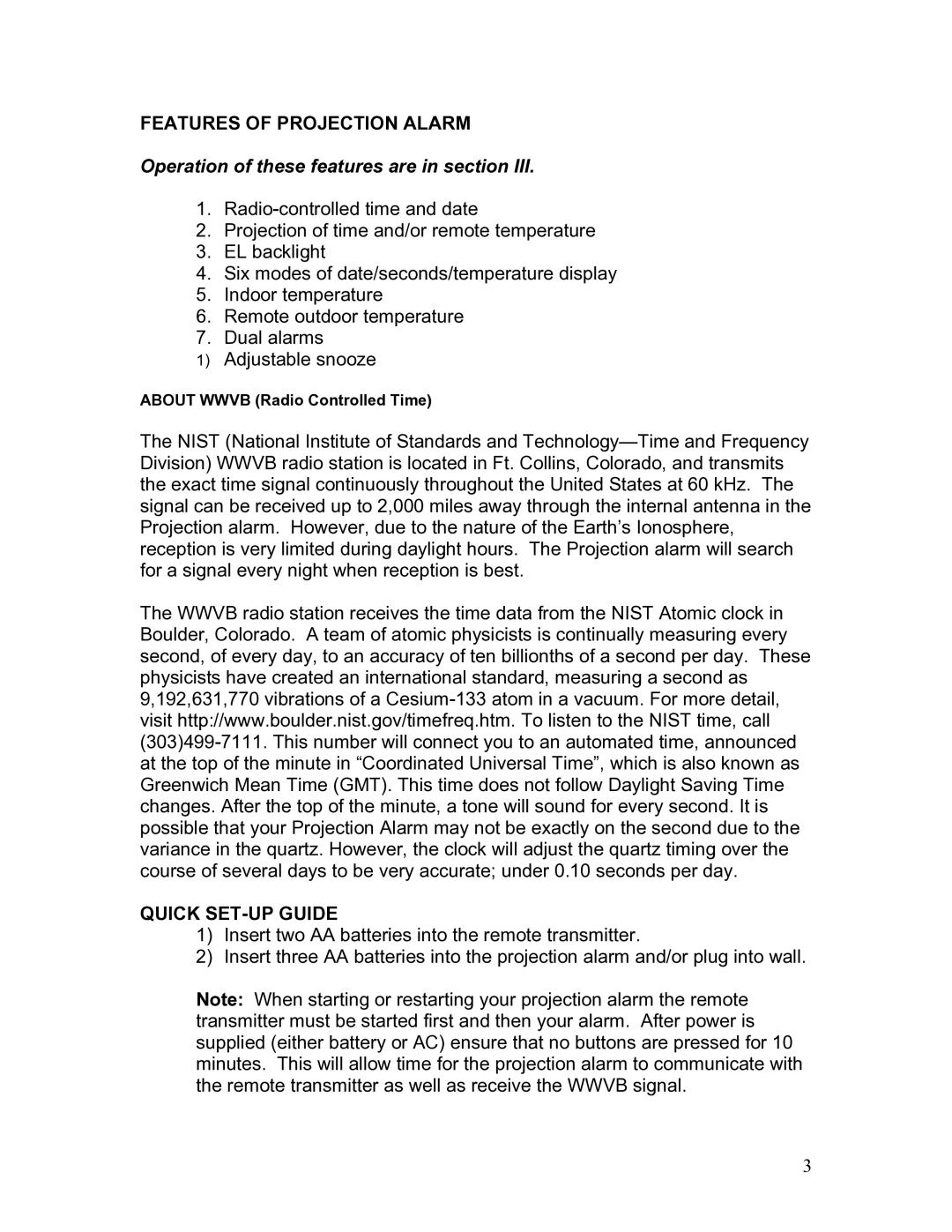FEATURES OF PROJECTION ALARM
Operation of these features are in section III.
1.
2.Projection of time and/or remote temperature
3.EL backlight
4.Six modes of date/seconds/temperature display
5.Indoor temperature
6.Remote outdoor temperature
7.Dual alarms
1)Adjustable snooze
ABOUT WWVB (Radio Controlled Time)
The NIST (National Institute of Standards and
The WWVB radio station receives the time data from the NIST Atomic clock in Boulder, Colorado. A team of atomic physicists is continually measuring every second, of every day, to an accuracy of ten billionths of a second per day. These physicists have created an international standard, measuring a second as 9,192,631,770 vibrations of a
QUICK SET-UP GUIDE
1)Insert two AA batteries into the remote transmitter.
2)Insert three AA batteries into the projection alarm and/or plug into wall.
Note: When starting or restarting your projection alarm the remote transmitter must be started first and then your alarm. After power is supplied (either battery or AC) ensure that no buttons are pressed for 10 minutes. This will allow time for the projection alarm to communicate with the remote transmitter as well as receive the WWVB signal.
3