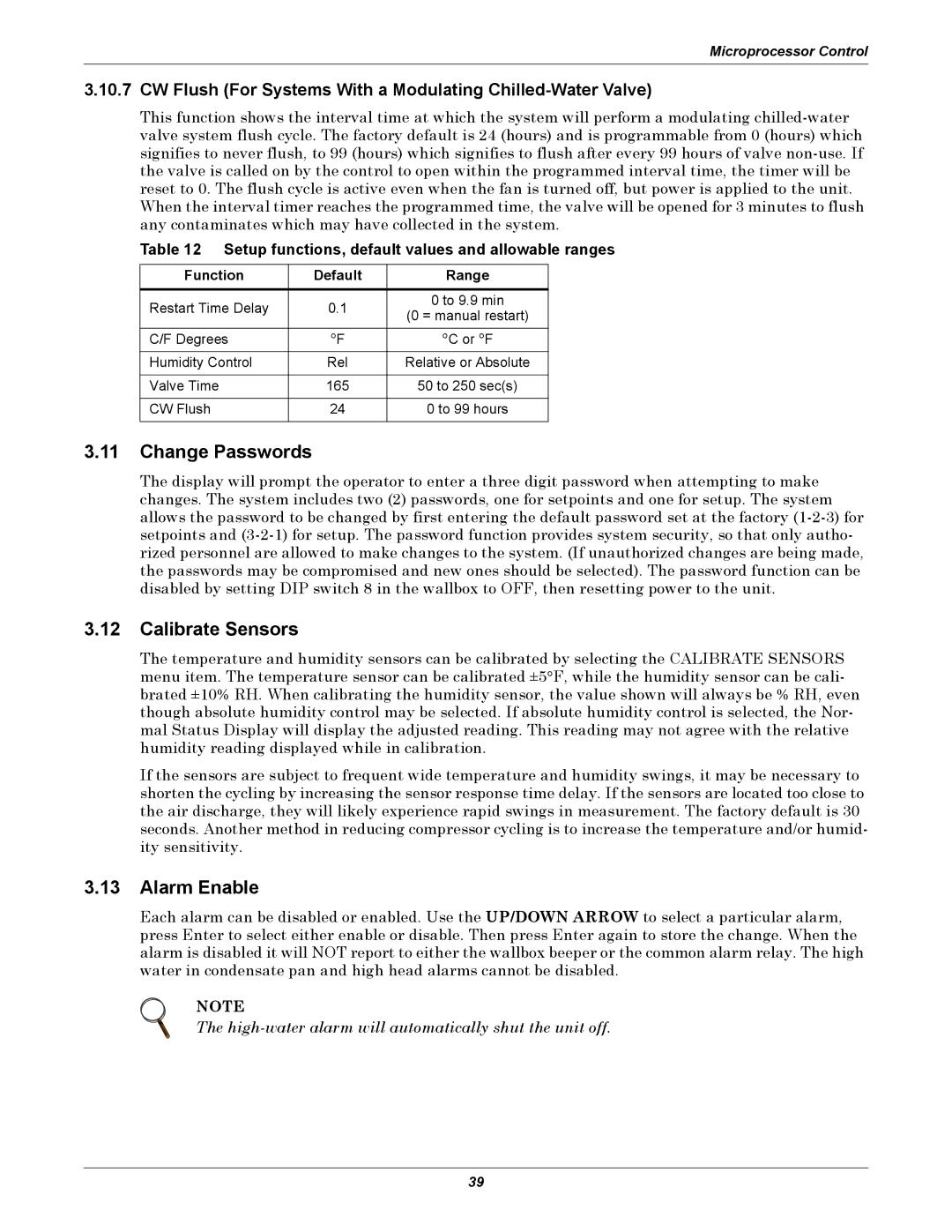Microprocessor Control
3.10.7CW Flush (For Systems With a Modulating Chilled-Water Valve)
This function shows the interval time at which the system will perform a modulating
Table 12 Setup functions, default values and allowable ranges
Function | Default | Range | |
|
|
| |
Restart Time Delay | 0.1 | 0 to 9.9 min | |
(0 = manual restart) | |||
|
| ||
C/F Degrees | °F | °C or °F | |
|
|
| |
Humidity Control | Rel | Relative or Absolute | |
|
|
| |
Valve Time | 165 | 50 to 250 sec(s) | |
|
|
| |
CW Flush | 24 | 0 to 99 hours | |
|
|
|
3.11Change Passwords
The display will prompt the operator to enter a three digit password when attempting to make changes. The system includes two (2) passwords, one for setpoints and one for setup. The system allows the password to be changed by first entering the default password set at the factory
3.12Calibrate Sensors
The temperature and humidity sensors can be calibrated by selecting the CALIBRATE SENSORS menu item. The temperature sensor can be calibrated ±5°F, while the humidity sensor can be cali- brated ±10% RH. When calibrating the humidity sensor, the value shown will always be % RH, even though absolute humidity control may be selected. If absolute humidity control is selected, the Nor- mal Status Display will display the adjusted reading. This reading may not agree with the relative humidity reading displayed while in calibration.
If the sensors are subject to frequent wide temperature and humidity swings, it may be necessary to shorten the cycling by increasing the sensor response time delay. If the sensors are located too close to the air discharge, they will likely experience rapid swings in measurement. The factory default is 30 seconds. Another method in reducing compressor cycling is to increase the temperature and/or humid- ity sensitivity.
3.13Alarm Enable
Each alarm can be disabled or enabled. Use the UP/DOWN ARROW to select a particular alarm, press Enter to select either enable or disable. Then press Enter again to store the change. When the alarm is disabled it will NOT report to either the wallbox beeper or the common alarm relay. The high water in condensate pan and high head alarms cannot be disabled.
NOTE
The
39