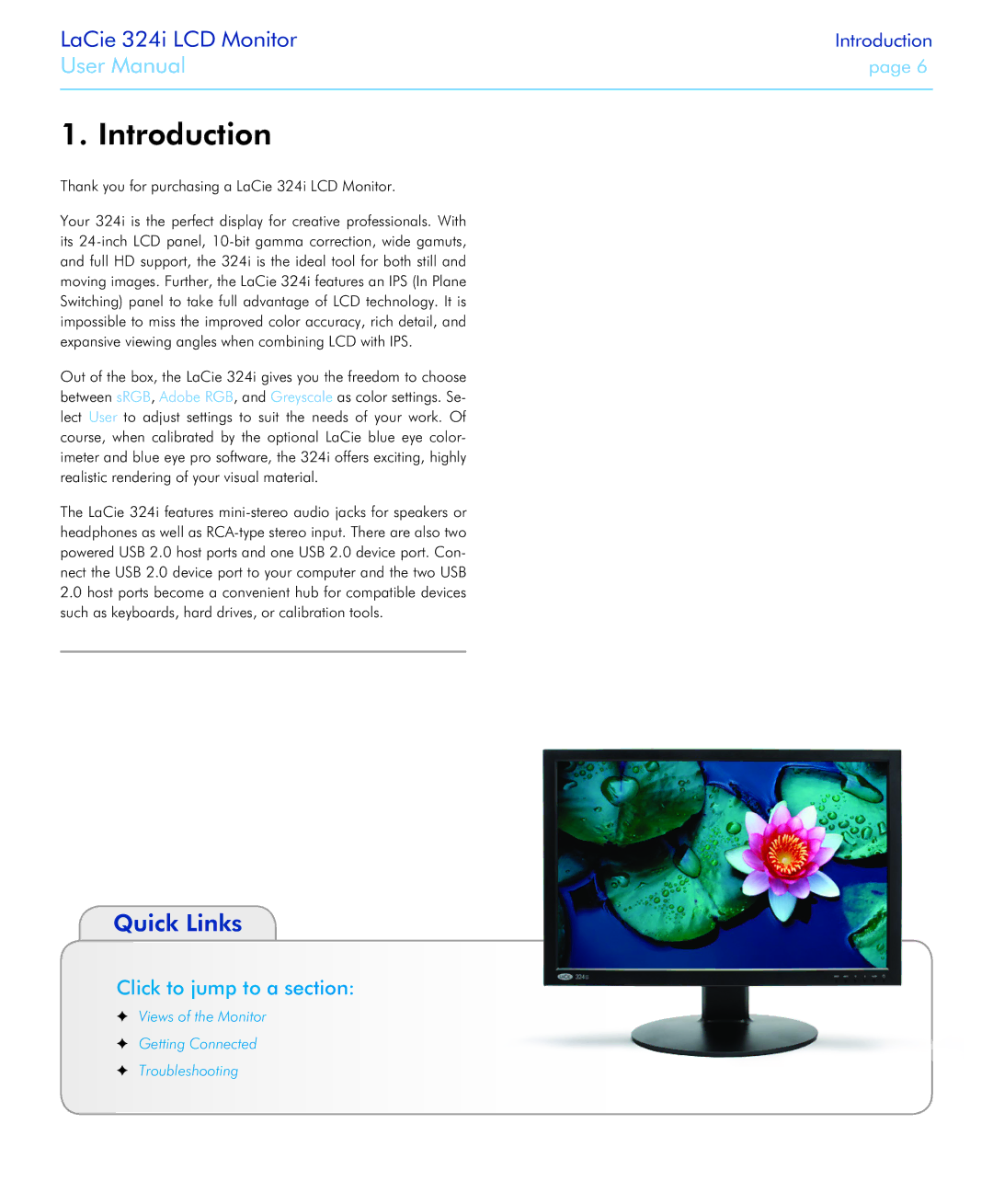LaCie 324i LCD Monitor
User Manual
1. Introduction
Thank you for purchasing a LaCie 324i LCD Monitor.
Your 324i is the perfect display for creative professionals. With its
Out of the box, the LaCie 324i gives you the freedom to choose between sRGB, Adobe RGB, and Greyscale as color settings. Se- lect User to adjust settings to suit the needs of your work. Of course, when calibrated by the optional LaCie blue eye color- imeter and blue eye pro software, the 324i offers exciting, highly realistic rendering of your visual material.
The LaCie 324i features
2.0host ports become a convenient hub for compatible devices such as keyboards, hard drives, or calibration tools.
Quick Links
Click to jump to a section:
✦✦ Views of the Monitor
✦✦ Getting Connected
✦✦ Troubleshooting
Introduction
page 6