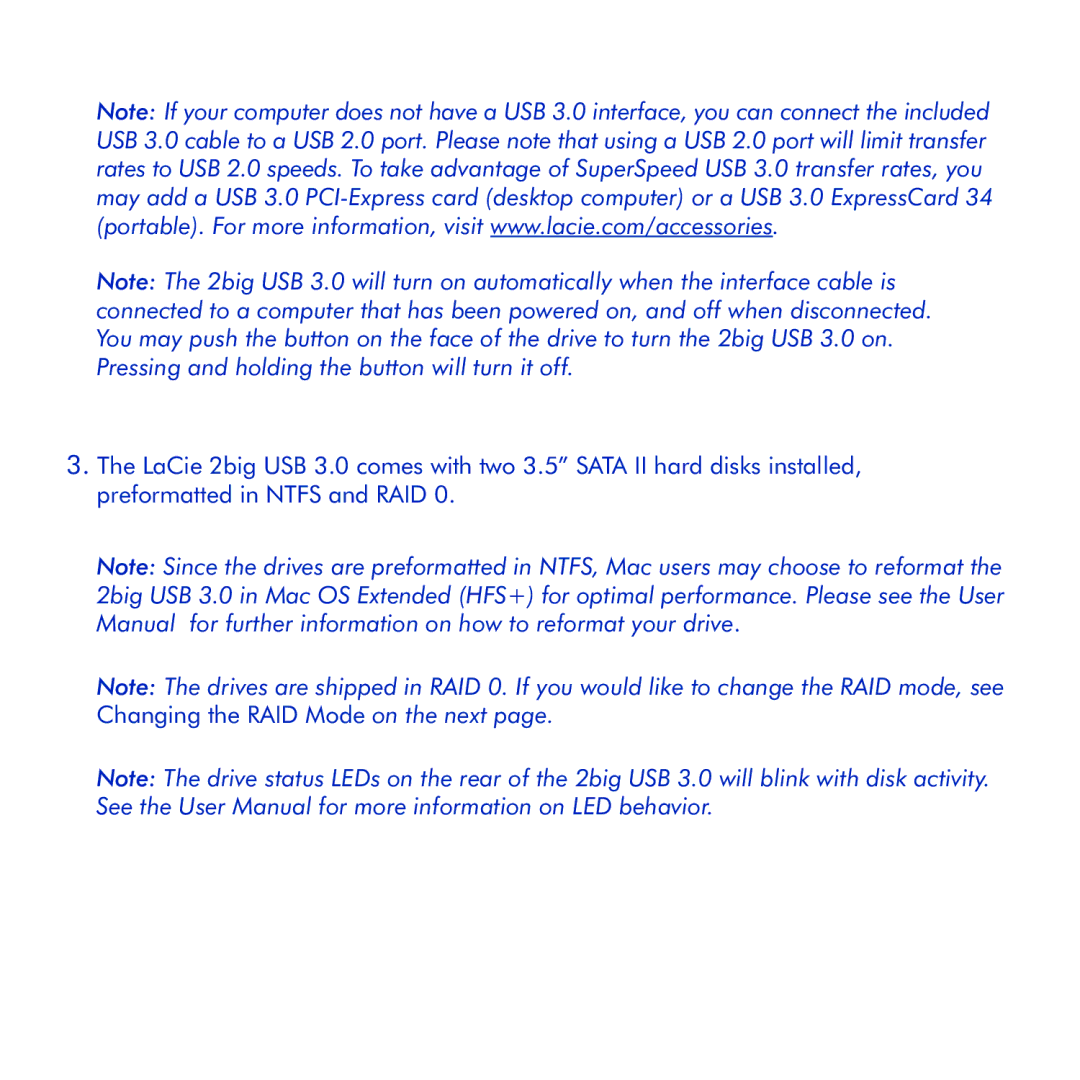Note: If your computer does not have a USB 3.0 interface, you can connect the included USB 3.0 cable to a USB 2.0 port. Please note that using a USB 2.0 port will limit transfer rates to USB 2.0 speeds. To take advantage of SuperSpeed USB 3.0 transfer rates, you may add a USB 3.0
Note: The 2big USB 3.0 will turn on automatically when the interface cable is connected to a computer that has been powered on, and off when disconnected. You may push the button on the face of the drive to turn the 2big USB 3.0 on. Pressing and holding the button will turn it off.
3.The LaCie 2big USB 3.0 comes with two 3.5” SATA II hard disks installed, preformatted in NTFS and RAID 0.
Note: Since the drives are preformatted in NTFS, Mac users may choose to reformat the 2big USB 3.0 in Mac OS Extended (HFS+) for optimal performance. Please see the User Manual for further information on how to reformat your drive.
Note: The drives are shipped in RAID 0. If you would like to change the RAID mode, see Changing the RAID Mode on the next page.
Note: The drive status LEDs on the rear of the 2big USB 3.0 will blink with disk activity. See the User Manual for more information on LED behavior.