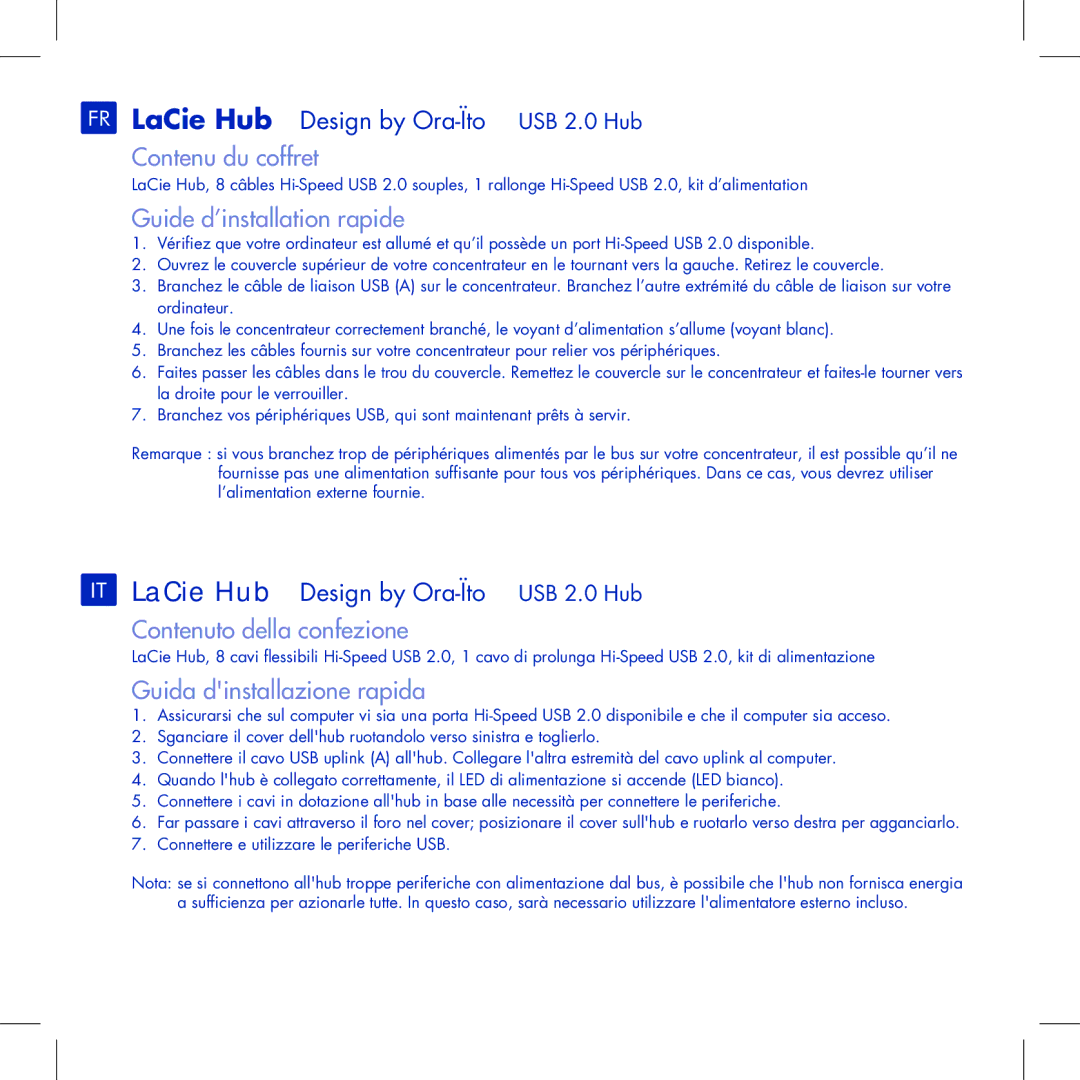Hub specifications
The LaCie Hub is an innovative solution designed for users looking for versatile storage options combined with seamless connectivity. With its sleek design and robust functionality, it has become a preferred choice for both creative professionals and everyday users.One of the standout features of the LaCie Hub is its ability to offer multiple connectivity options. It typically includes several USB ports, including USB-C and USB-A, allowing users to connect a variety of devices such as external hard drives, cameras, and other peripherals. This multitude of ports ensures that all devices can be plugged in simultaneously, eliminating the hassle of constantly switching cables.
Data transfer speeds are another hallmark of the LaCie Hub. With USB 3.1 technology, users can experience lightning-fast transfer rates, which is especially beneficial for those working with large files, such as high-resolution images and videos. This speed is crucial for maintaining productivity, especially in professional environments where time is of the essence.
The LaCie Hub is also designed with durability in mind. Many models feature rugged enclosures that can withstand wear and tear, making them ideal for travel or everyday use. This robustness is essential for creative professionals who often work in varied and demanding environments.
Another notable characteristic is the compatibility of the LaCie Hub with various operating systems, including Windows and macOS. This cross-platform functionality ensures that users can easily integrate the hub into their existing workflows without any complications.
In addition to hardware features, the LaCie Hub often comes with software solutions that complement its functionality. Users may find bundled software for backup solutions, file management, and even synchronization options, enhancing the overall user experience.
Moreover, security features such as encryption and password protection are frequently included, providing an added layer of safety for sensitive data. This is particularly vital in an era where data breaches are prevalent.
Overall, the LaCie Hub stands out as a versatile and reliable device. Its combination of connectivity options, speed, durability, and additional software tools make it an essential asset for anyone looking to streamline their data management and enhance their productivity. Whether for professional or personal use, the LaCie Hub offers an exceptional solution to meet diverse storage needs.