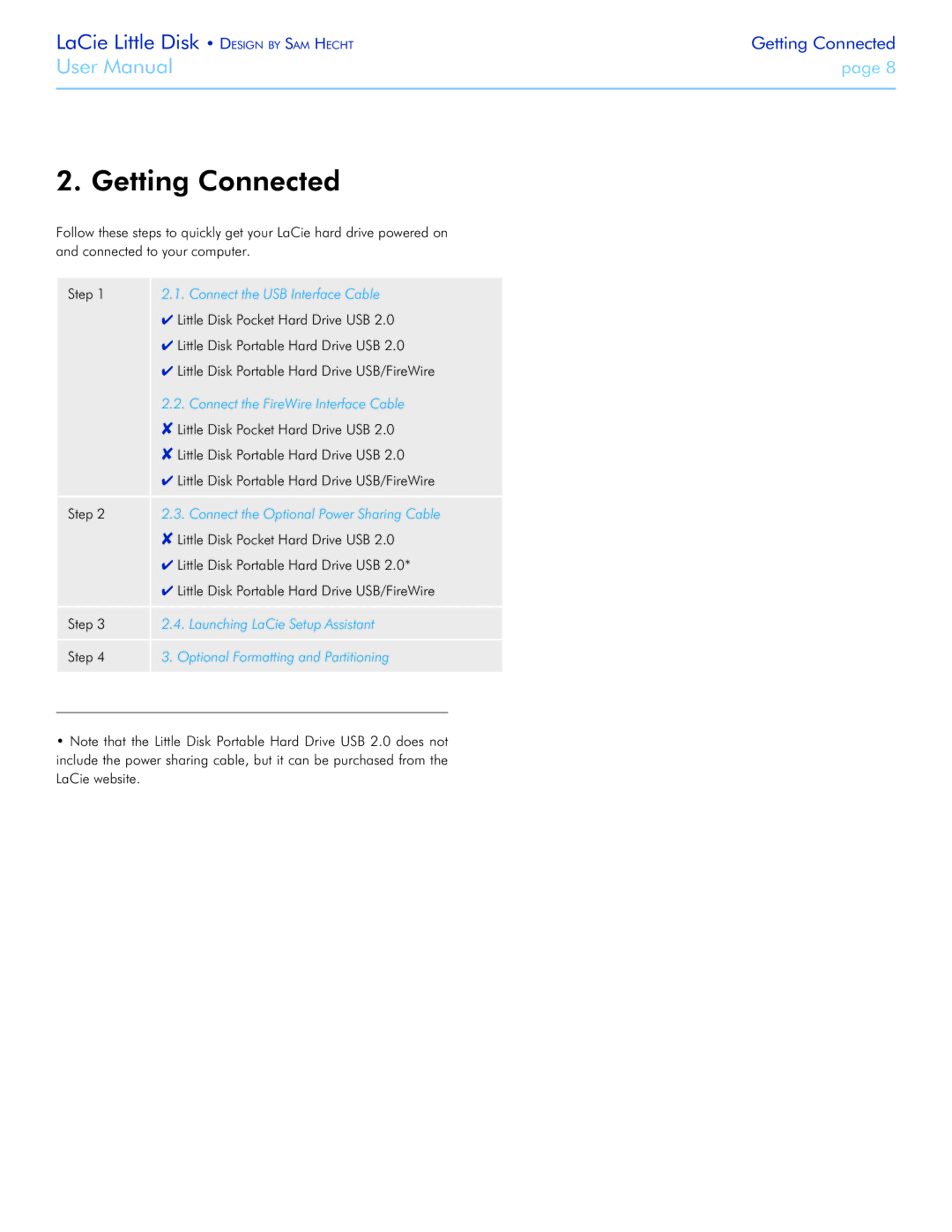LaCie Little Disk • Design by Sam Hecht | Getting Connected |
User Manual | page 8 |
|
|
2. Getting Connected
Follow these steps to quickly get your LaCie hard drive powered on and connected to your computer.
Step 1 | 2.1. Connect the USB Interface Cable |
| ✔ Little Disk Pocket Hard Drive USB 2.0 |
| ✔ Little Disk Portable Hard Drive USB 2.0 |
| ✔ Little Disk Portable Hard Drive USB/FireWire |
| 2.2. Connect the FireWire Interface Cable |
| ✘ Little Disk Pocket Hard Drive USB 2.0 |
| ✘ Little Disk Portable Hard Drive USB 2.0 |
| ✔ Little Disk Portable Hard Drive USB/FireWire |
Step 2 | 2.3. Connect the Optional Power Sharing Cable |
| ✘ Little Disk Pocket Hard Drive USB 2.0 |
| ✔ Little Disk Portable Hard Drive USB 2.0* |
| ✔ Little Disk Portable Hard Drive USB/FireWire |
Step 3 | 2.4. Launching LaCie Setup Assistant |
Step 4 | 3. Optional Formatting and Partitioning |
•Note that the Little Disk Portable Hard Drive USB 2.0 does not include the power sharing cable, but it can be purchased from the LaCie website.