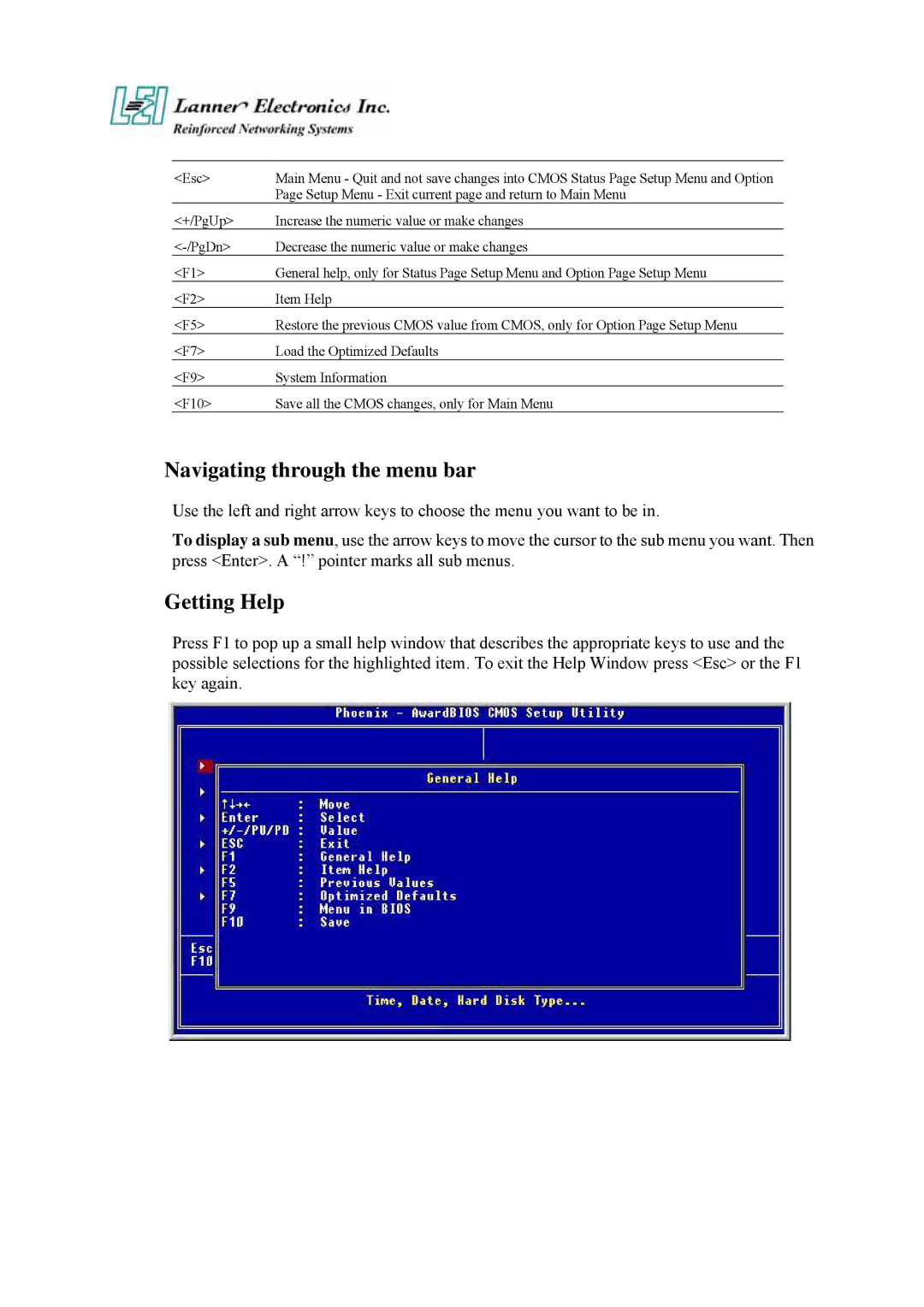<Esc> | Main Menu - Quit and not save changes into CMOS Status Page Setup Menu and Option |
| Page Setup Menu - Exit current page and return to Main Menu |
<+/PgUp> | Increase the numeric value or make changes |
Decrease the numeric value or make changes | |
<F1> | General help, only for Status Page Setup Menu and Option Page Setup Menu |
<F2> | Item Help |
<F5> | Restore the previous CMOS value from CMOS, only for Option Page Setup Menu |
<F7> | Load the Optimized Defaults |
<F9> | System Information |
<F10> | Save all the CMOS changes, only for Main Menu |
Navigating through the menu bar
Use the left and right arrow keys to choose the menu you want to be in.
To display a sub menu, use the arrow keys to move the cursor to the sub menu you want. Then press <Enter>. A “!” pointer marks all sub menus.
Getting Help
Press F1 to pop up a small help window that describes the appropriate keys to use and the possible selections for the highlighted item. To exit the Help Window press <Esc> or the F1 key again.