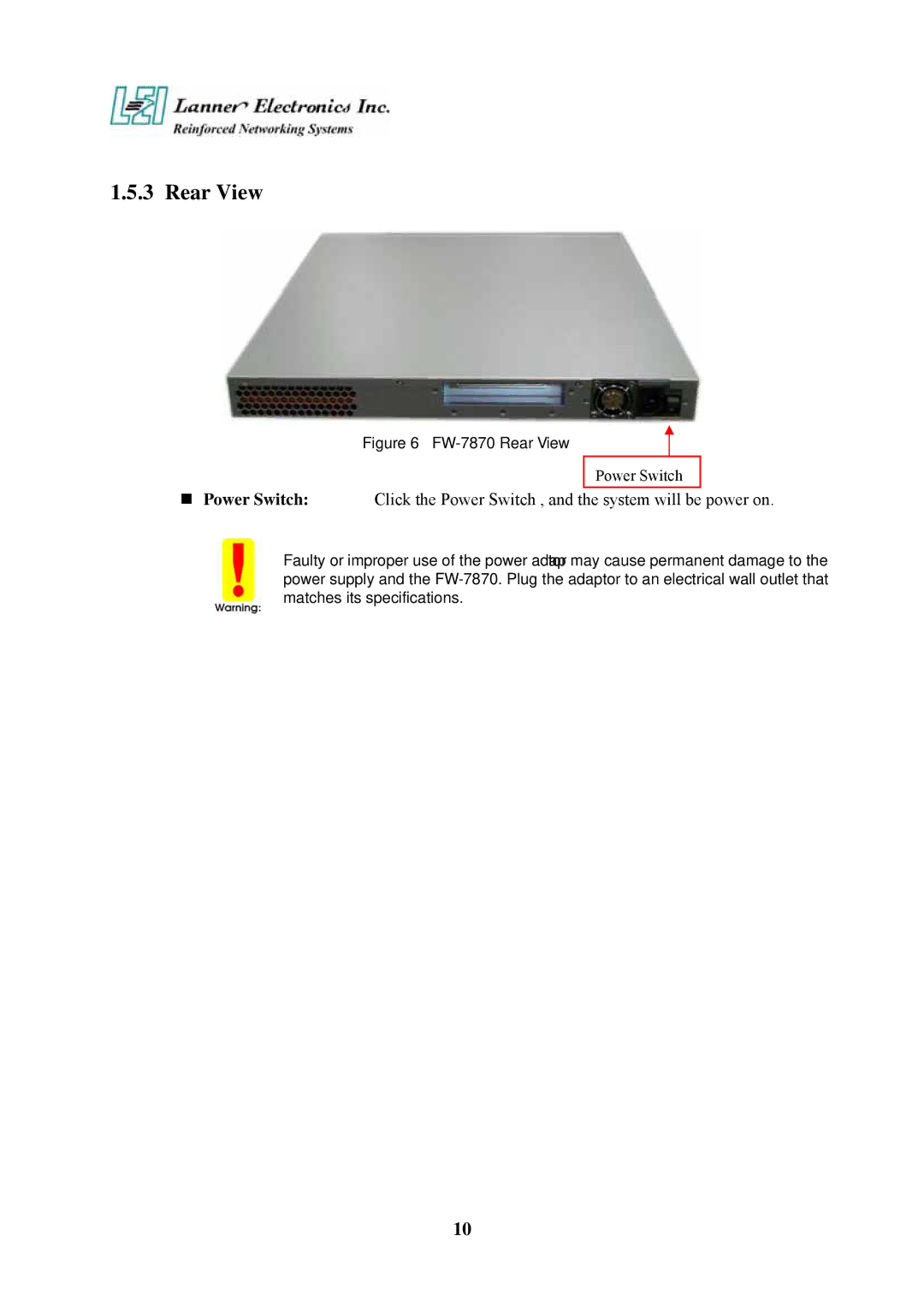1.5.3 Rear View
Figure 6 – FW-7870 Rear View
Power Switch
Power Switch: Click the Power Switch , and the system will be power on.
Faulty or improper use of the power adaptor may cause permanent damage to the power supply and the
10