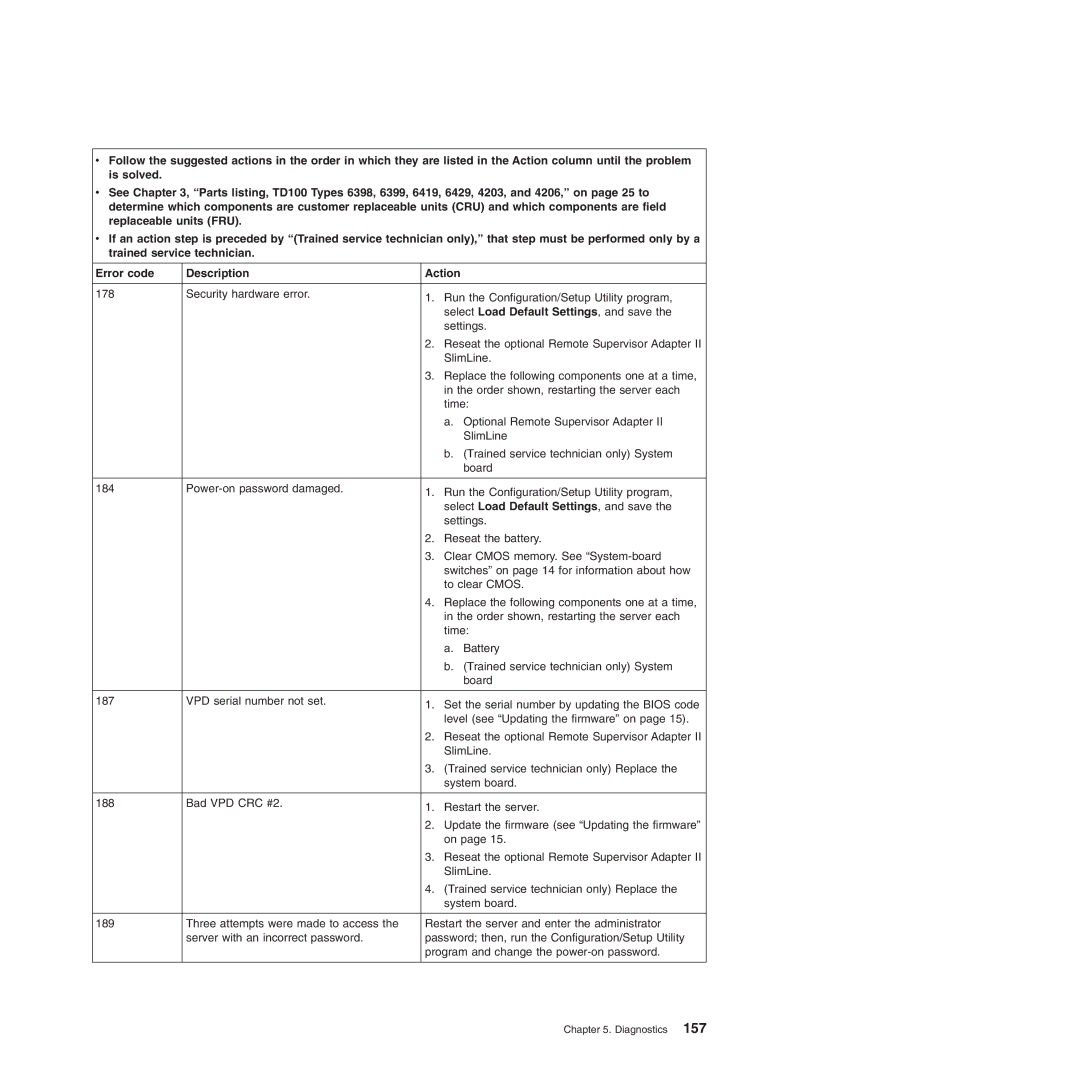vFollow the suggested actions in the order in which they are listed in the Action column until the problem is solved.
vSee Chapter 3, “Parts listing, TD100 Types 6398, 6399, 6419, 6429, 4203, and 4206,” on page 25 to determine which components are customer replaceable units (CRU) and which components are field replaceable units (FRU).
vIf an action step is preceded by “(Trained service technician only),” that step must be performed only by a trained service technician.
Error code | Description | Action | |
|
|
|
|
178 | Security hardware error. | 1. | Run the Configuration/Setup Utility program, |
|
| ||
|
|
| select Load Default Settings, and save the |
|
|
| settings. |
|
| 2. | Reseat the optional Remote Supervisor Adapter II |
|
|
| SlimLine. |
|
| 3. | Replace the following components one at a time, |
|
|
| in the order shown, restarting the server each |
|
|
| time: |
|
|
| a. Optional Remote Supervisor Adapter II |
|
|
| SlimLine |
|
|
| b. (Trained service technician only) System |
|
|
| board |
|
|
|
|
184 | 1. | Run the Configuration/Setup Utility program, | |
|
| ||
|
|
| select Load Default Settings, and save the |
|
|
| settings. |
|
| 2. | Reseat the battery. |
|
| 3. | Clear CMOS memory. See |
|
|
| switches” on page 14 for information about how |
|
|
| to clear CMOS. |
|
| 4. | Replace the following components one at a time, |
|
|
| in the order shown, restarting the server each |
|
|
| time: |
|
|
| a. Battery |
|
|
| b. (Trained service technician only) System |
|
|
| board |
|
|
|
|
187 | VPD serial number not set. | 1. | Set the serial number by updating the BIOS code |
|
| ||
|
|
| level (see “Updating the firmware” on page 15). |
|
| 2. | Reseat the optional Remote Supervisor Adapter II |
|
|
| SlimLine. |
|
| 3. | (Trained service technician only) Replace the |
|
|
| system board. |
|
|
|
|
188 | Bad VPD CRC #2. | 1. | Restart the server. |
|
| ||
|
| 2. | Update the firmware (see “Updating the firmware” |
|
|
| on page 15. |
|
| 3. | Reseat the optional Remote Supervisor Adapter II |
|
|
| SlimLine. |
|
| 4. | (Trained service technician only) Replace the |
|
|
| system board. |
|
|
| |
189 | Three attempts were made to access the | Restart the server and enter the administrator | |
| server with an incorrect password. | password; then, run the Configuration/Setup Utility | |
|
| program and change the | |
|
|
|
|