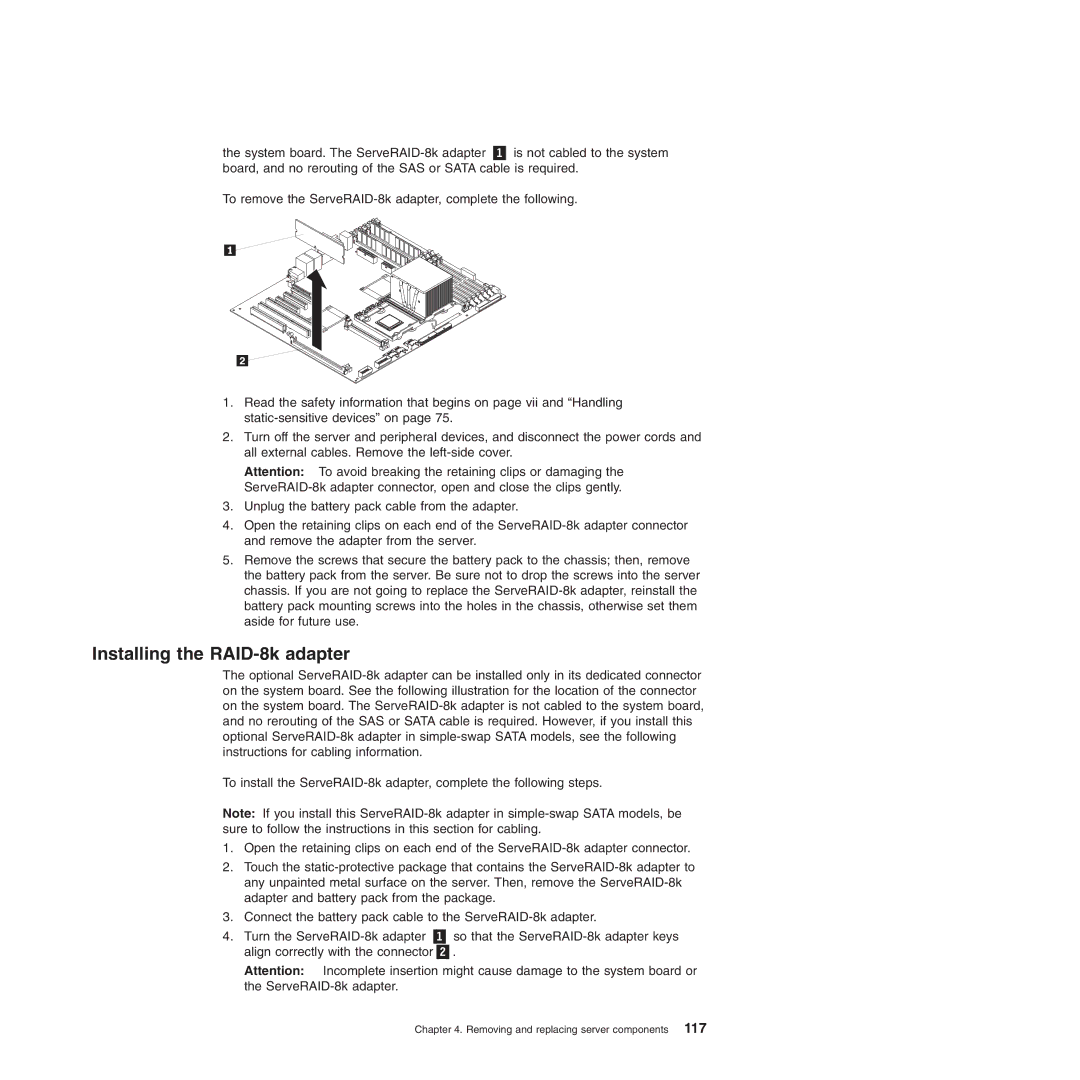the system board. The ServeRAID-8k adapter �1� is not cabled to the system board, and no rerouting of the SAS or SATA cable is required.
To remove the ServeRAID-8k adapter, complete the following.
1.Read the safety information that begins on page vii and “Handling static-sensitive devices” on page 75.
2.Turn off the server and peripheral devices, and disconnect the power cords and all external cables. Remove the left-side cover.
Attention: To avoid breaking the retaining clips or damaging the ServeRAID-8k adapter connector, open and close the clips gently.
3.Unplug the battery pack cable from the adapter.
4.Open the retaining clips on each end of the ServeRAID-8k adapter connector and remove the adapter from the server.
5.Remove the screws that secure the battery pack to the chassis; then, remove the battery pack from the server. Be sure not to drop the screws into the server chassis. If you are not going to replace the ServeRAID-8k adapter, reinstall the battery pack mounting screws into the holes in the chassis, otherwise set them aside for future use.
Installing the RAID-8k adapter
The optional ServeRAID-8k adapter can be installed only in its dedicated connector on the system board. See the following illustration for the location of the connector on the system board. The ServeRAID-8k adapter is not cabled to the system board, and no rerouting of the SAS or SATA cable is required. However, if you install this optional ServeRAID-8k adapter in simple-swap SATA models, see the following instructions for cabling information.
To install the ServeRAID-8k adapter, complete the following steps.
Note: If you install this ServeRAID-8k adapter in simple-swap SATA models, be sure to follow the instructions in this section for cabling.
1.Open the retaining clips on each end of the ServeRAID-8k adapter connector.
2.Touch the static-protective package that contains the ServeRAID-8k adapter to any unpainted metal surface on the server. Then, remove the ServeRAID-8k adapter and battery pack from the package.
3.Connect the battery pack cable to the ServeRAID-8k adapter.
4.Turn the ServeRAID-8k adapter �1� so that the ServeRAID-8k adapter keys align correctly with the connector�2�.
Attention: Incomplete insertion might cause damage to the system board or the ServeRAID-8k adapter.