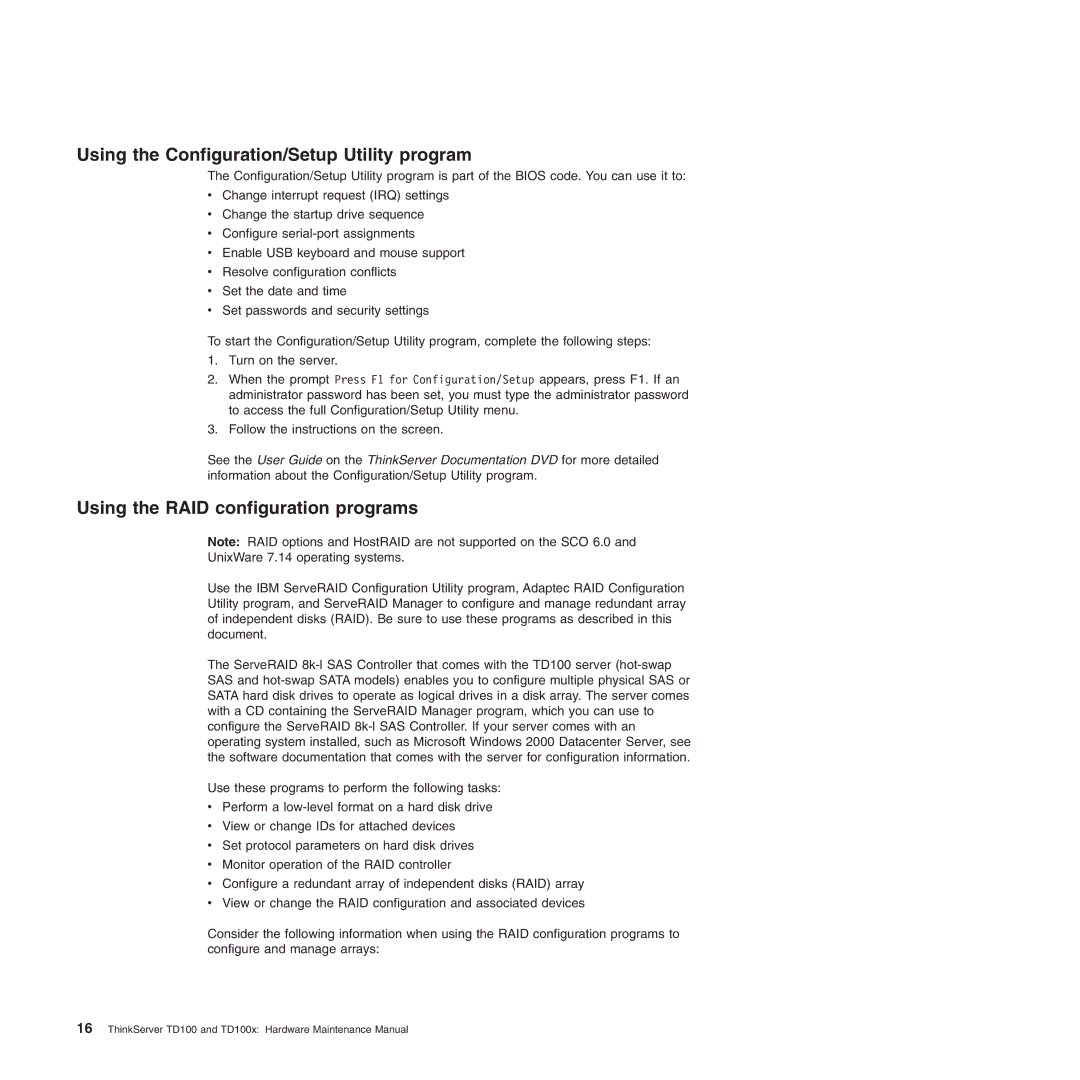Using the Configuration/Setup Utility program
The Configuration/Setup Utility program is part of the BIOS code. You can use it to:
vChange interrupt request (IRQ) settings
vChange the startup drive sequence
vConfigure
vEnable USB keyboard and mouse support
vResolve configuration conflicts
vSet the date and time
vSet passwords and security settings
To start the Configuration/Setup Utility program, complete the following steps:
1.Turn on the server.
2.When the prompt Press F1 for Configuration/Setup appears, press F1. If an administrator password has been set, you must type the administrator password to access the full Configuration/Setup Utility menu.
3.Follow the instructions on the screen.
See the User Guide on the ThinkServer Documentation DVD for more detailed information about the Configuration/Setup Utility program.
Using the RAID configuration programs
Note: RAID options and HostRAID are not supported on the SCO 6.0 and
UnixWare 7.14 operating systems.
Use the IBM ServeRAID Configuration Utility program, Adaptec RAID Configuration Utility program, and ServeRAID Manager to configure and manage redundant array of independent disks (RAID). Be sure to use these programs as described in this document.
The ServeRAID
Use these programs to perform the following tasks:
vPerform a
vView or change IDs for attached devices
vSet protocol parameters on hard disk drives
vMonitor operation of the RAID controller
vConfigure a redundant array of independent disks (RAID) array
vView or change the RAID configuration and associated devices
Consider the following information when using the RAID configuration programs to configure and manage arrays: