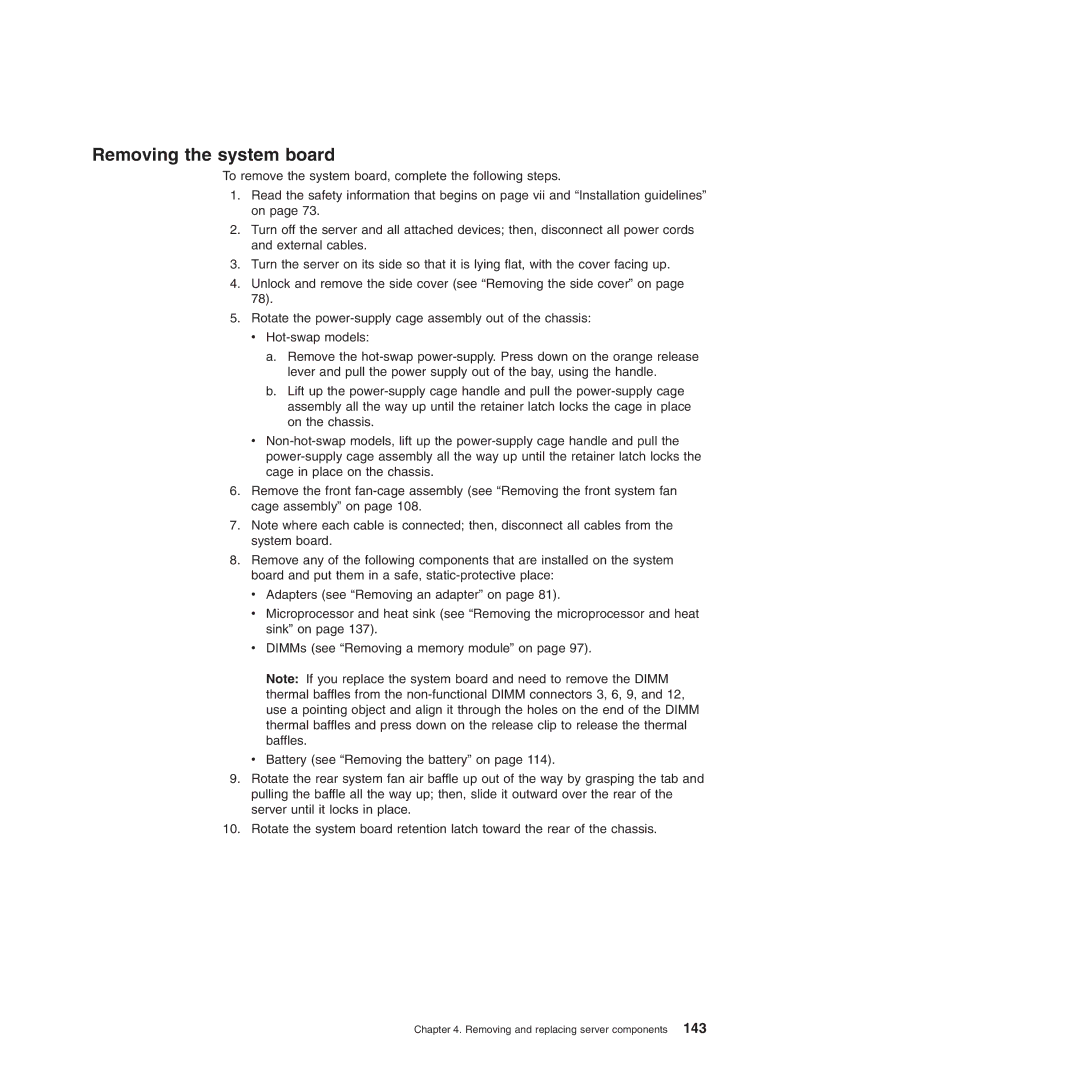Removing the system board
To remove the system board, complete the following steps.
1.Read the safety information that begins on page vii and “Installation guidelines” on page 73.
2.Turn off the server and all attached devices; then, disconnect all power cords and external cables.
3.Turn the server on its side so that it is lying flat, with the cover facing up.
4.Unlock and remove the side cover (see “Removing the side cover” on page 78).
5.Rotate the
a.Remove the
b.Lift up the
v
6.Remove the front
7.Note where each cable is connected; then, disconnect all cables from the system board.
8.Remove any of the following components that are installed on the system board and put them in a safe,
vAdapters (see “Removing an adapter” on page 81).
vMicroprocessor and heat sink (see “Removing the microprocessor and heat sink” on page 137).
vDIMMs (see “Removing a memory module” on page 97).
Note: If you replace the system board and need to remove the DIMM thermal baffles from the
vBattery (see “Removing the battery” on page 114).
9.Rotate the rear system fan air baffle up out of the way by grasping the tab and pulling the baffle all the way up; then, slide it outward over the rear of the server until it locks in place.
10.Rotate the system board retention latch toward the rear of the chassis.