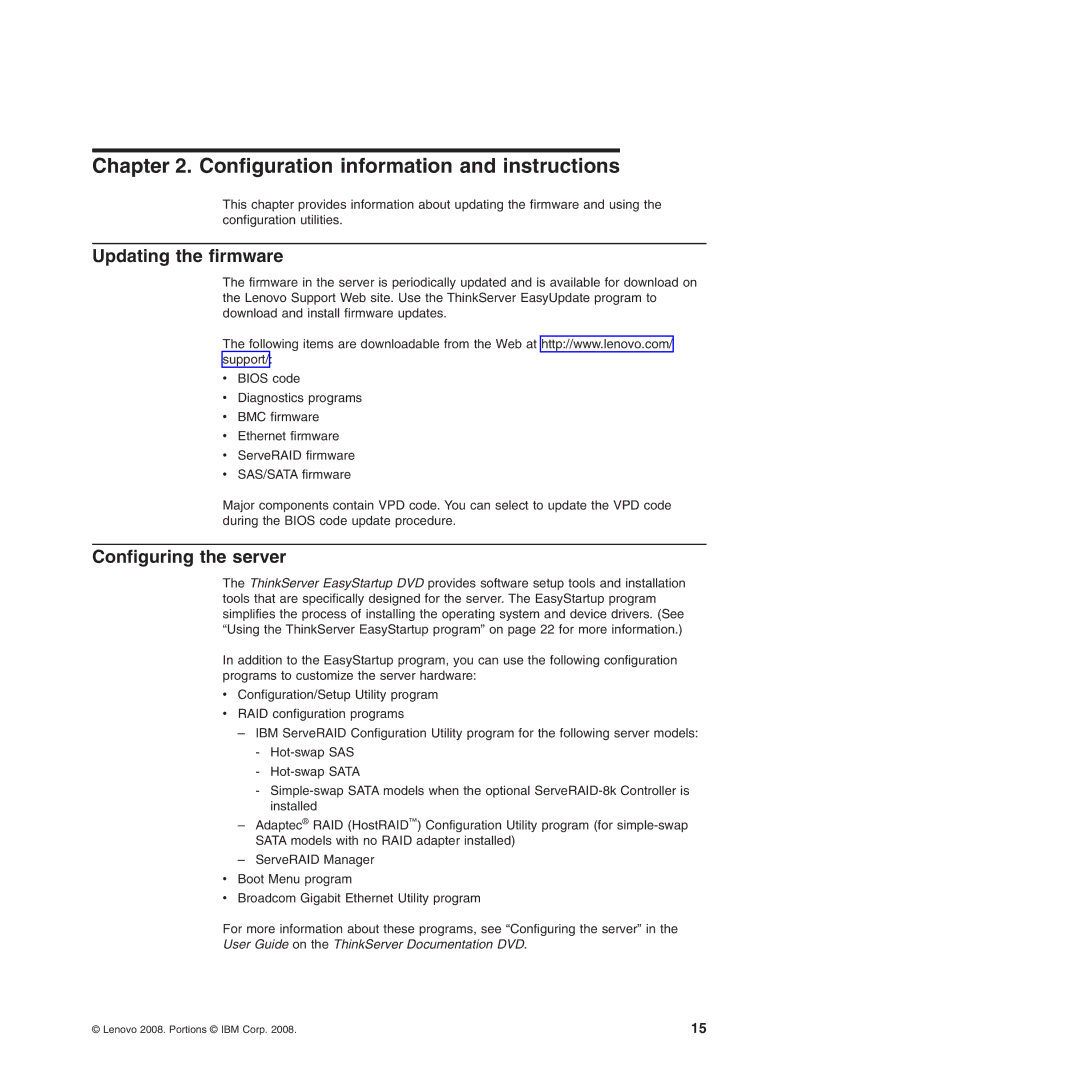Chapter 2. Configuration information and instructions
This chapter provides information about updating the firmware and using the configuration utilities.
Updating the firmware
The firmware in the server is periodically updated and is available for download on the Lenovo Support Web site. Use the ThinkServer EasyUpdate program to download and install firmware updates.
The following items are downloadable from the Web at http://www.lenovo.com/ support/:
vBIOS code
vDiagnostics programs
vBMC firmware
vEthernet firmware
vServeRAID firmware
vSAS/SATA firmware
Major components contain VPD code. You can select to update the VPD code during the BIOS code update procedure.
Configuring the server
The ThinkServer EasyStartup DVD provides software setup tools and installation tools that are specifically designed for the server. The EasyStartup program simplifies the process of installing the operating system and device drivers. (See “Using the ThinkServer EasyStartup program” on page 22 for more information.)
In addition to the EasyStartup program, you can use the following configuration programs to customize the server hardware:
vConfiguration/Setup Utility program
vRAID configuration programs
–IBM ServeRAID Configuration Utility program for the following server models:
-
-
-
–Adaptec® RAID (HostRAID™) Configuration Utility program (for
–ServeRAID Manager
vBoot Menu program
vBroadcom Gigabit Ethernet Utility program
For more information about these programs, see “Configuring the server” in the User Guide on the ThinkServer Documentation DVD.
© Lenovo 2008. Portions © IBM Corp. 2008. | 15 |