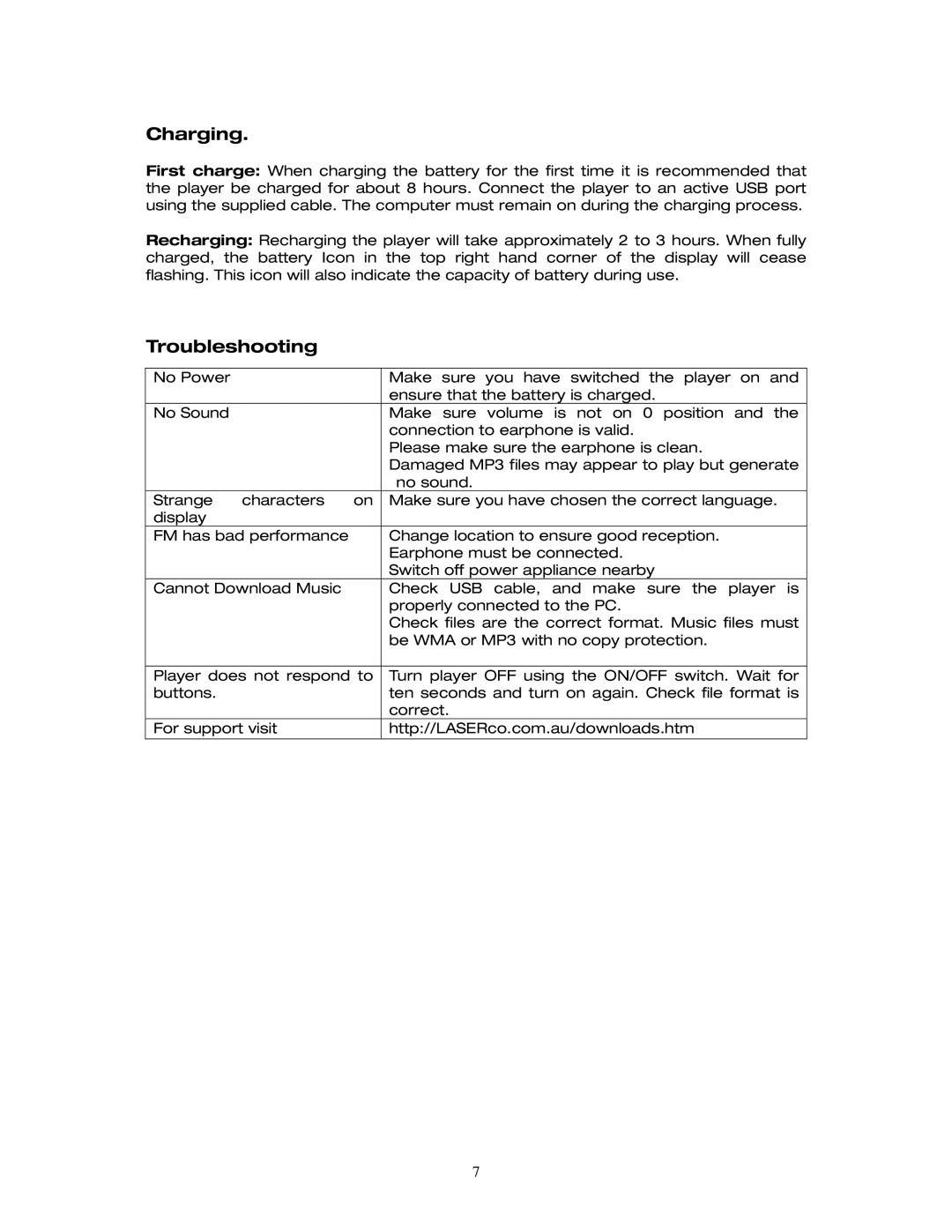Charging.
First charge: When charging the battery for the first time it is recommended that the player be charged for about 8 hours. Connect the player to an active USB port using the supplied cable. The computer must remain on during the charging process.
Recharging: Recharging the player will take approximately 2 to 3 hours. When fully charged, the battery Icon in the top right hand corner of the display will cease flashing. This icon will also indicate the capacity of battery during use.
Troubleshooting
No Power | Make sure you have switched the player on and |
| ensure that the battery is charged. |
No Sound | Make sure volume is not on 0 position and the |
| connection to earphone is valid. |
| Please make sure the earphone is clean. |
| Damaged MP3 files may appear to play but generate |
| no sound. |
Strange characters on | Make sure you have chosen the correct language. |
display |
|
FM has bad performance | Change location to ensure good reception. |
| Earphone must be connected. |
| Switch off power appliance nearby |
Cannot Download Music | Check USB cable, and make sure the player is |
| properly connected to the PC. |
| Check files are the correct format. Music files must |
| be WMA or MP3 with no copy protection. |
|
|
Player does not respond to | Turn player OFF using the ON/OFF switch. Wait for |
buttons. | ten seconds and turn on again. Check file format is |
| correct. |
For support visit | http://LASERco.com.au/downloads.htm |
|
|
7