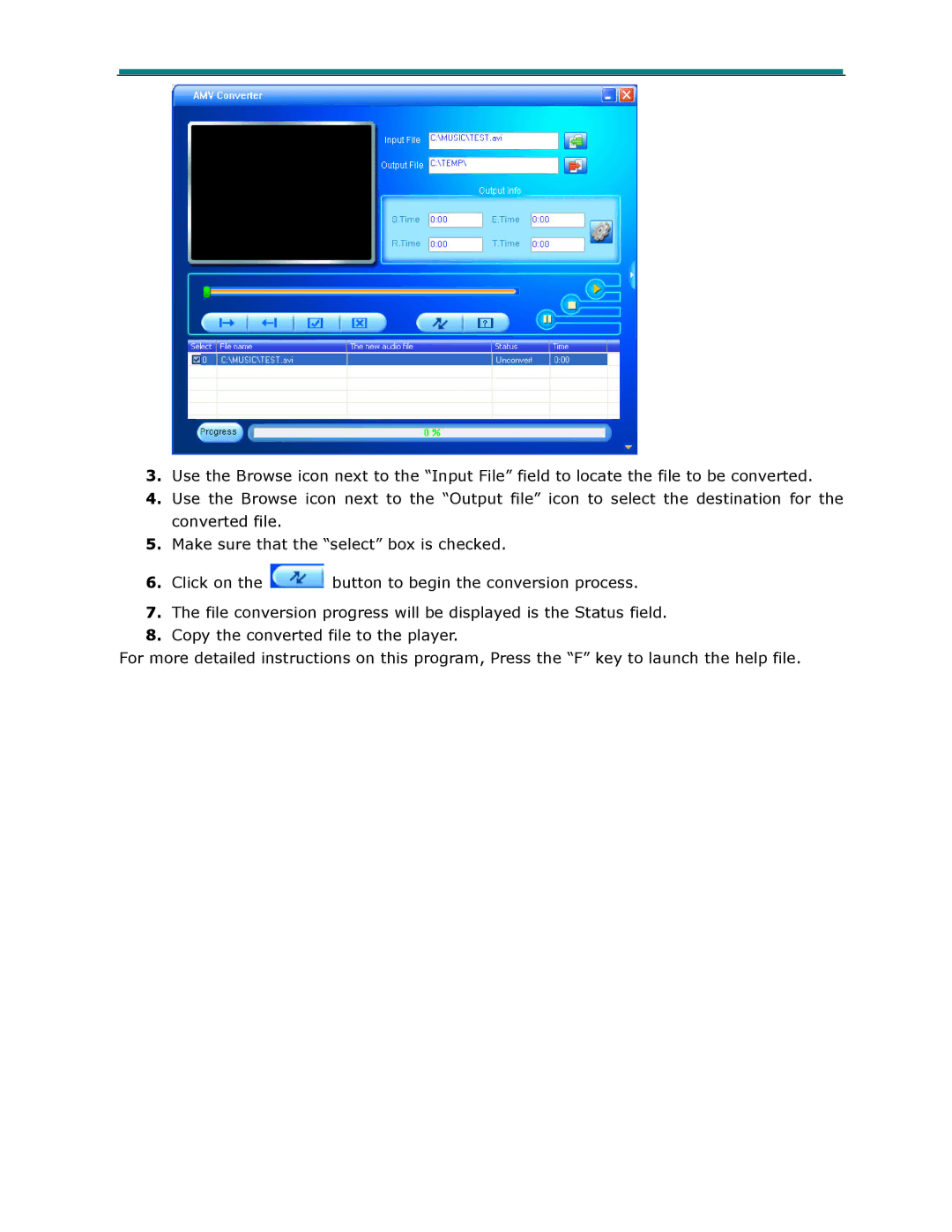3.Use the Browse icon next to the “Input File” field to locate the file to be converted.
4.Use the Browse icon next to the “Output file” icon to select the destination for the converted file.
5.Make sure that the “select” box is checked.
6.Click on the ![]() button to begin the conversion process.
button to begin the conversion process.
7.The file conversion progress will be displayed is the Status field.
8.Copy the converted file to the player.
For more detailed instructions on this program, Press the “F” key to launch the help file.