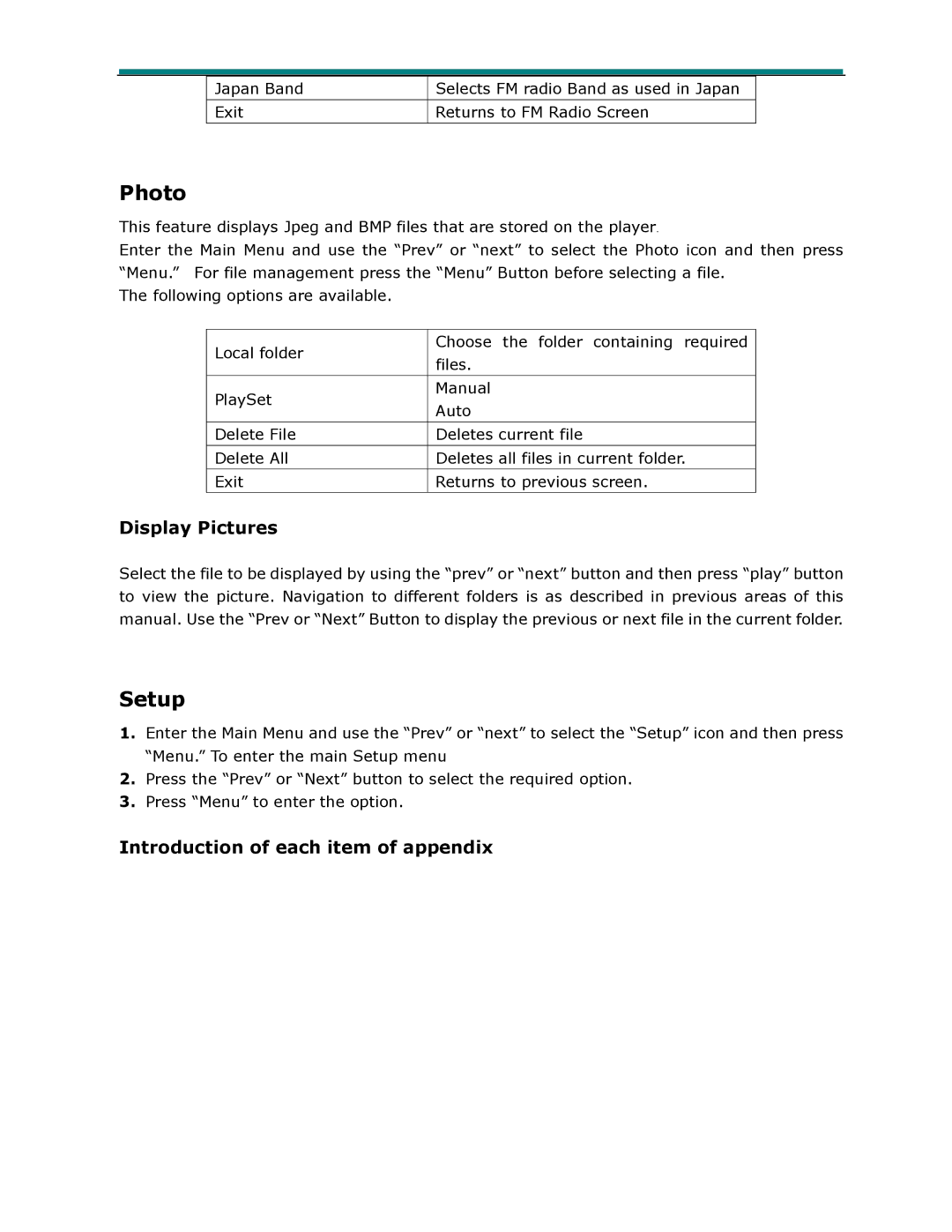| Japan Band | Selects FM radio Band as used in Japan |
|
|
|
|
|
| Exit | Returns to FM Radio Screen |
|
|
|
|
|
Photo
This feature displays Jpeg and BMP files that are stored on the player.
Enter the Main Menu and use the “Prev” or “next” to select the Photo icon and then press “Menu.” For file management press the “Menu” Button before selecting a file.
The following options are available.
Local folder | Choose the folder containing required | |
files. | ||
| ||
|
| |
PlaySet | Manual | |
Auto | ||
| ||
|
| |
Delete File | Deletes current file | |
Delete All | Deletes all files in current folder. | |
|
| |
Exit | Returns to previous screen. | |
|
|
Display Pictures
Select the file to be displayed by using the “prev” or “next” button and then press “play” button to view the picture. Navigation to different folders is as described in previous areas of this manual. Use the “Prev or “Next” Button to display the previous or next file in the current folder.
Setup
1.Enter the Main Menu and use the “Prev” or “next” to select the “Setup” icon and then press “Menu.” To enter the main Setup menu
2.Press the “Prev” or “Next” button to select the required option.
3.Press “Menu” to enter the option.