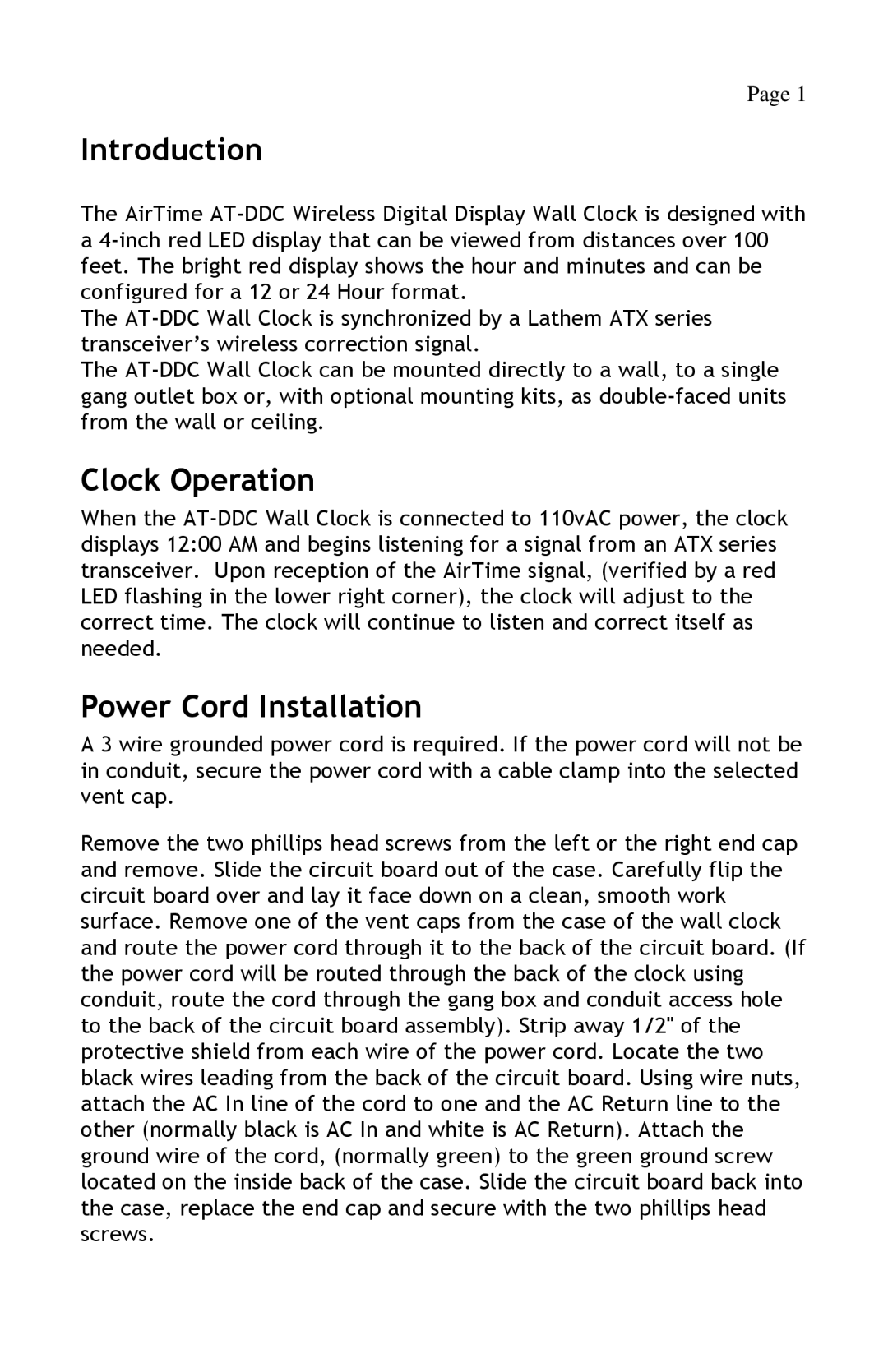Page 1
Introduction
The AirTime
The
The
Clock Operation
When the
Power Cord Installation
A 3 wire grounded power cord is required. If the power cord will not be in conduit, secure the power cord with a cable clamp into the selected vent cap.
Remove the two phillips head screws from the left or the right end cap and remove. Slide the circuit board out of the case. Carefully flip the circuit board over and lay it face down on a clean, smooth work surface. Remove one of the vent caps from the case of the wall clock and route the power cord through it to the back of the circuit board. (If the power cord will be routed through the back of the clock using conduit, route the cord through the gang box and conduit access hole to the back of the circuit board assembly). Strip away 1/2" of the protective shield from each wire of the power cord. Locate the two black wires leading from the back of the circuit board. Using wire nuts, attach the AC In line of the cord to one and the AC Return line to the other (normally black is AC In and white is AC Return). Attach the ground wire of the cord, (normally green) to the green ground screw located on the inside back of the case. Slide the circuit board back into the case, replace the end cap and secure with the two phillips head screws.