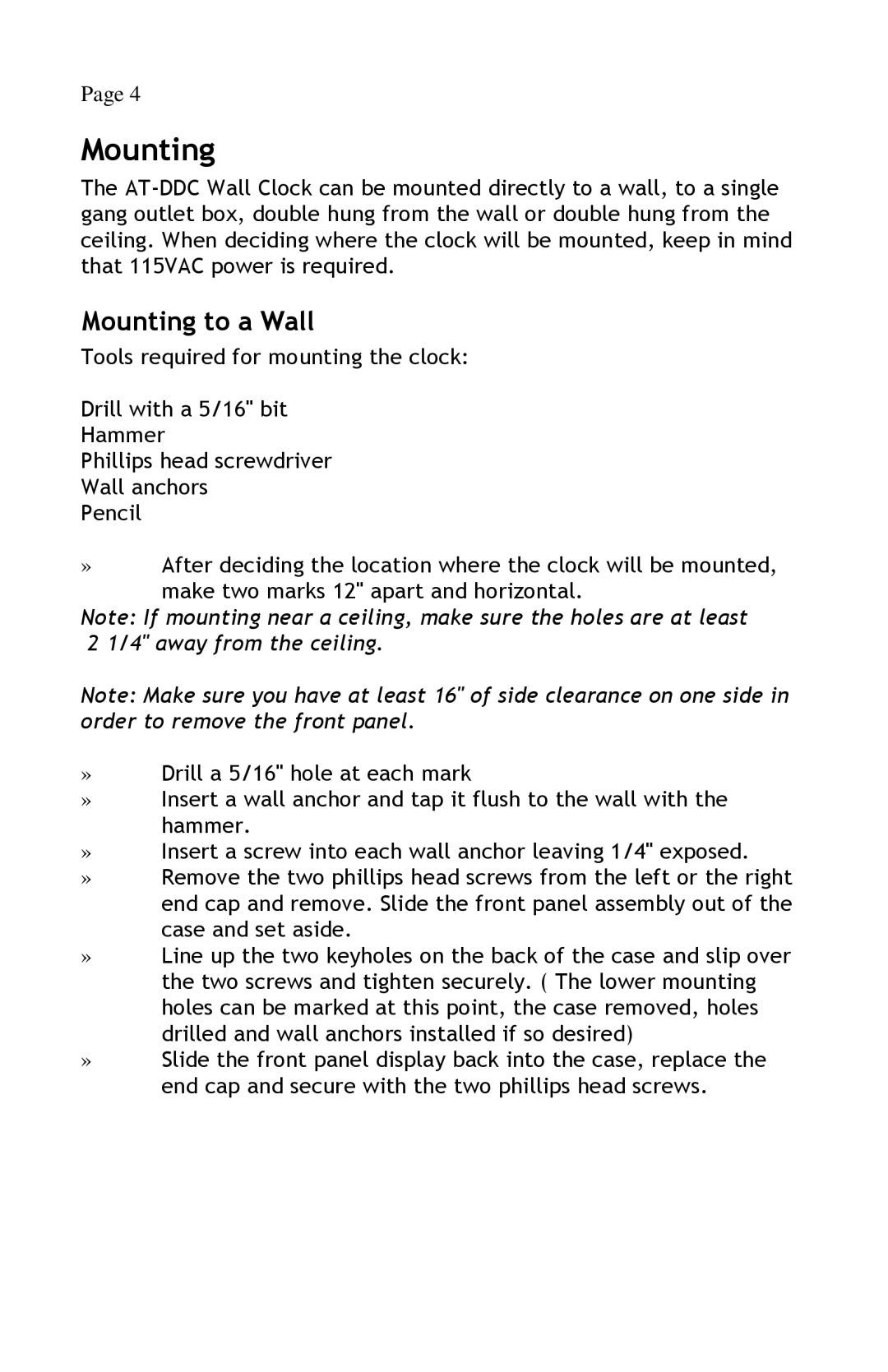Page 4
Mounting
The
Mounting to a Wall
Tools required for mounting the clock:
Drill with a 5/16" bit
Hammer
Phillips head screwdriver
Wall anchors
Pencil
»After deciding the location where the clock will be mounted, make two marks 12" apart and horizontal.
Note: If mounting near a ceiling, make sure the holes are at least 2 1/4" away from the ceiling.
Note: Make sure you have at least 16" of side clearance on one side in order to remove the front panel.
»Drill a 5/16" hole at each mark
»Insert a wall anchor and tap it flush to the wall with the hammer.
»Insert a screw into each wall anchor leaving 1/4" exposed.
»Remove the two phillips head screws from the left or the right end cap and remove. Slide the front panel assembly out of the case and set aside.
»Line up the two keyholes on the back of the case and slip over the two screws and tighten securely. ( The lower mounting holes can be marked at this point, the case removed, holes drilled and wall anchors installed if so desired)
»Slide the front panel display back into the case, replace the end cap and secure with the two phillips head screws.