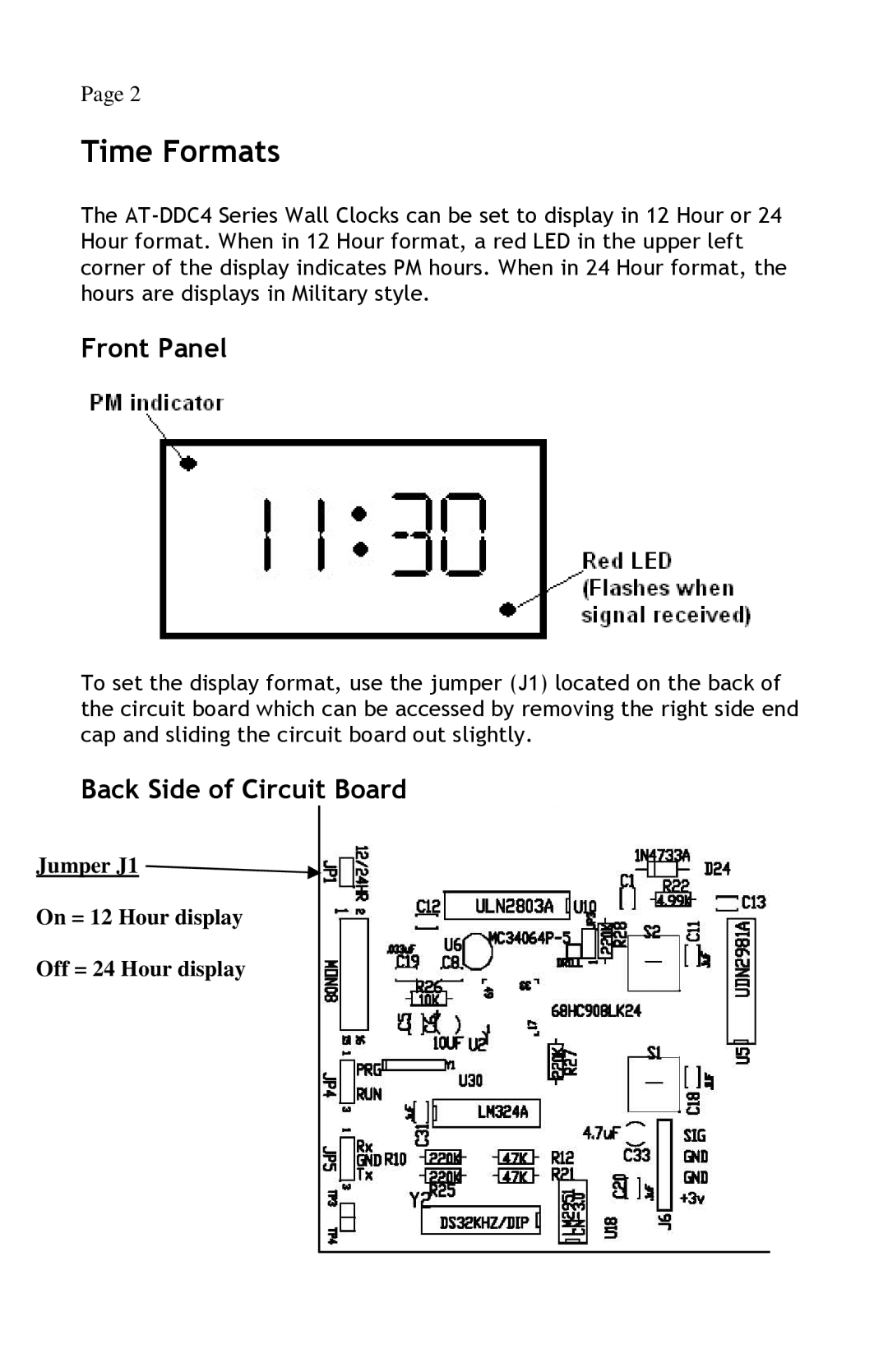Page 2
Time Formats
The
Front Panel
To set the display format, use the jumper (J1) located on the back of the circuit board which can be accessed by removing the right side end cap and sliding the circuit board out slightly.
Back Side of Circuit Board
Jumper J1
On = 12 Hour display
Off = 24 Hour display