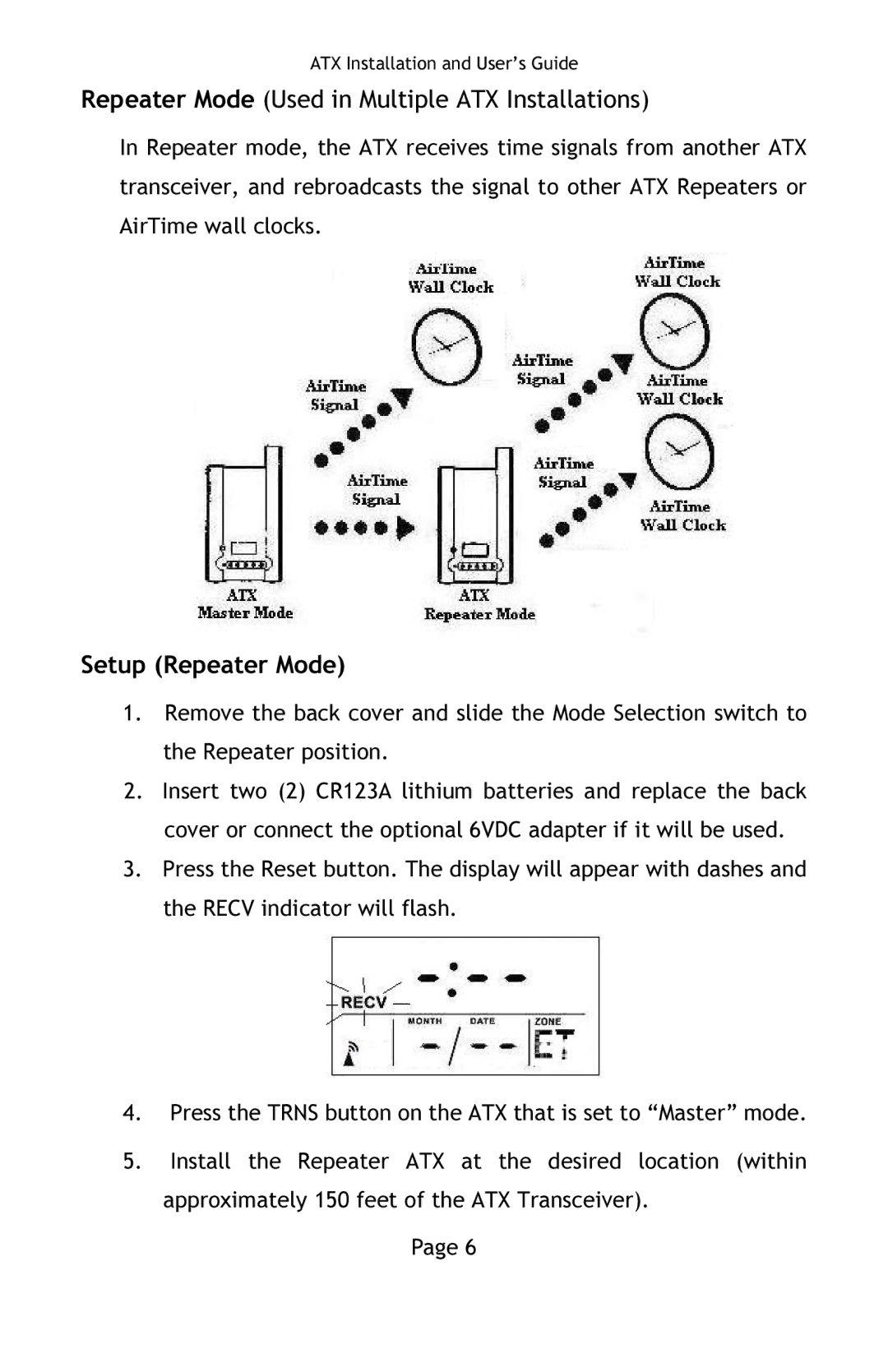ATX specifications
Lathem ATX is a cutting-edge time and attendance tracking solution designed to simplify workforce management for businesses of all sizes. Renowned for its robust features and user-friendly interface, Lathem ATX leverages modern technology to streamline the process of tracking employee hours, thereby enhancing productivity and accuracy.One of the main features of Lathem ATX is its flexibility. The system supports various time clock options, including cloud-based, web-based, and traditional punch clock setups. This allows organizations to choose the method that best fits their operational needs. The solution is particularly beneficial for companies with remote or mobile employees, as it enables them to punch in and out from any location using their smartphones or computers.
Lathem ATX also integrates seamlessly with existing payroll systems, reducing the need for manual data entry and minimizing errors associated with traditional record-keeping. The system automates the calculation of hours worked, overtime, and paid time off, ensuring that payroll processing is efficient and precise. This integration is essential for businesses looking to save time and reduce costs related to payroll administration.
The technology behind Lathem ATX incorporates advanced biometric and facial recognition capabilities. This feature not only improves security by preventing buddy punching—where one employee clocks in for another—but also streamlines the clocking-in process. Employees can quickly and accurately log their hours, which boosts overall compliance and accountability.
Another significant characteristic of Lathem ATX is its reporting capabilities. Users can generate detailed reports on attendance, hours worked, and labor costs, which are invaluable for managerial decision-making. These insights help organizations identify trends, forecast labor needs, and optimize workforce planning.
In addition to its robust functionality, Lathem ATX boasts a user-friendly interface that simplifies navigation and access to essential features. Training employees to use the system is straightforward, minimizing disruptions and enabling a smooth transition.
In conclusion, Lathem ATX stands out as an innovative time and attendance solution that combines flexibility, advanced technology, and powerful reporting tools. Its ability to integrate with payroll systems and support various clocking methods makes it a comprehensive choice for organizations seeking to enhance their workforce management practices. This solution empowers businesses to maintain accurate records and optimize their human resource processes efficiently.