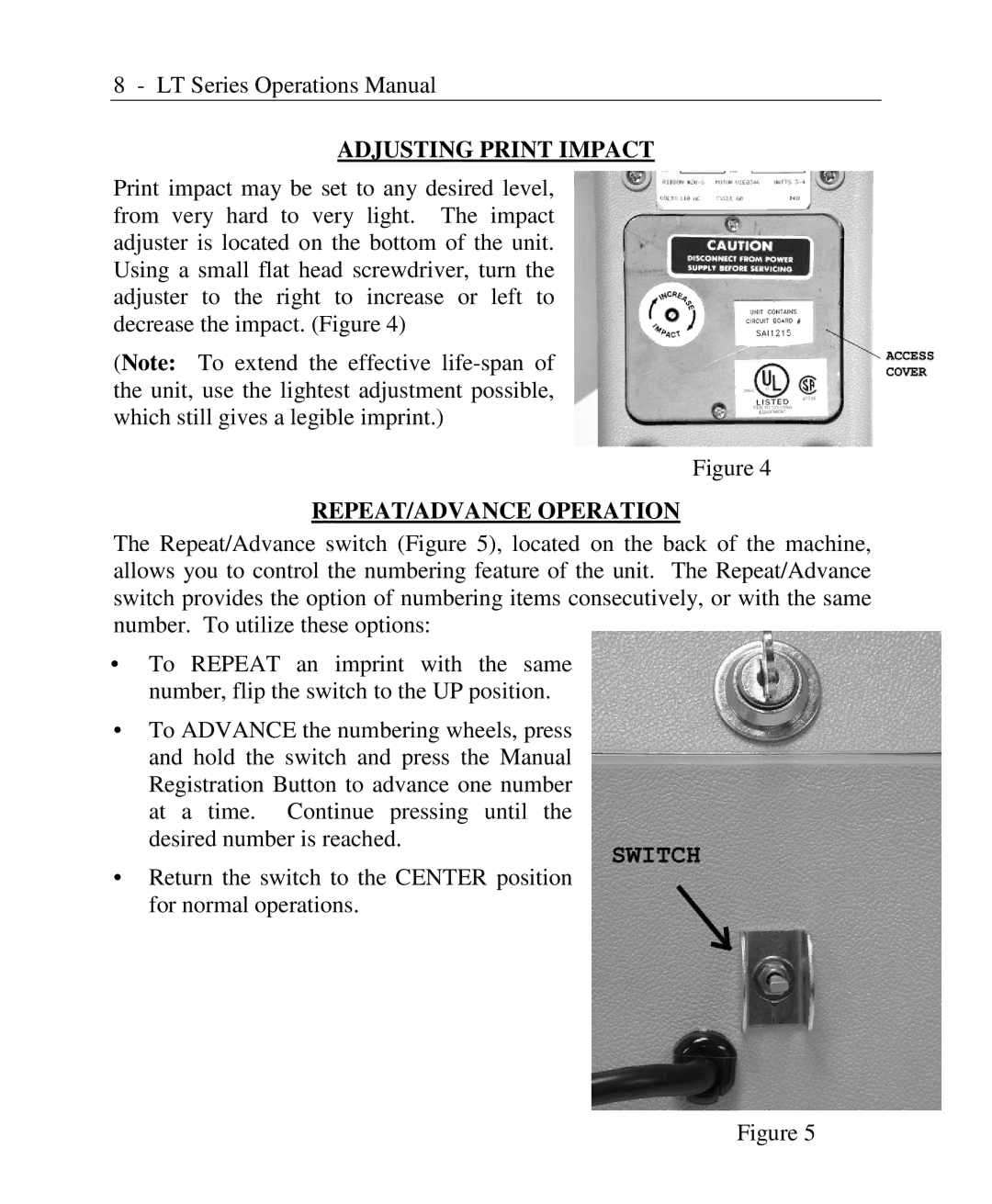8 - LT Series Operations Manual
ADJUSTING PRINT IMPACT
Print impact may be set to any desired level, from very hard to very light. The impact adjuster is located on the bottom of the unit. Using a small flat head screwdriver, turn the adjuster to the right to increase or left to decrease the impact. (Figure 4)
(Note: To extend the effective
Figure 4
REPEAT/ADVANCE OPERATION
The Repeat/Advance switch (Figure 5), located on the back of the machine, allows you to control the numbering feature of the unit. The Repeat/Advance switch provides the option of numbering items consecutively, or with the same number. To utilize these options:
•To REPEAT an imprint with the same number, flip the switch to the UP position.
•To ADVANCE the numbering wheels, press and hold the switch and press the Manual Registration Button to advance one number at a time. Continue pressing until the desired number is reached.
•Return the switch to the CENTER position for normal operations.
Figure 5