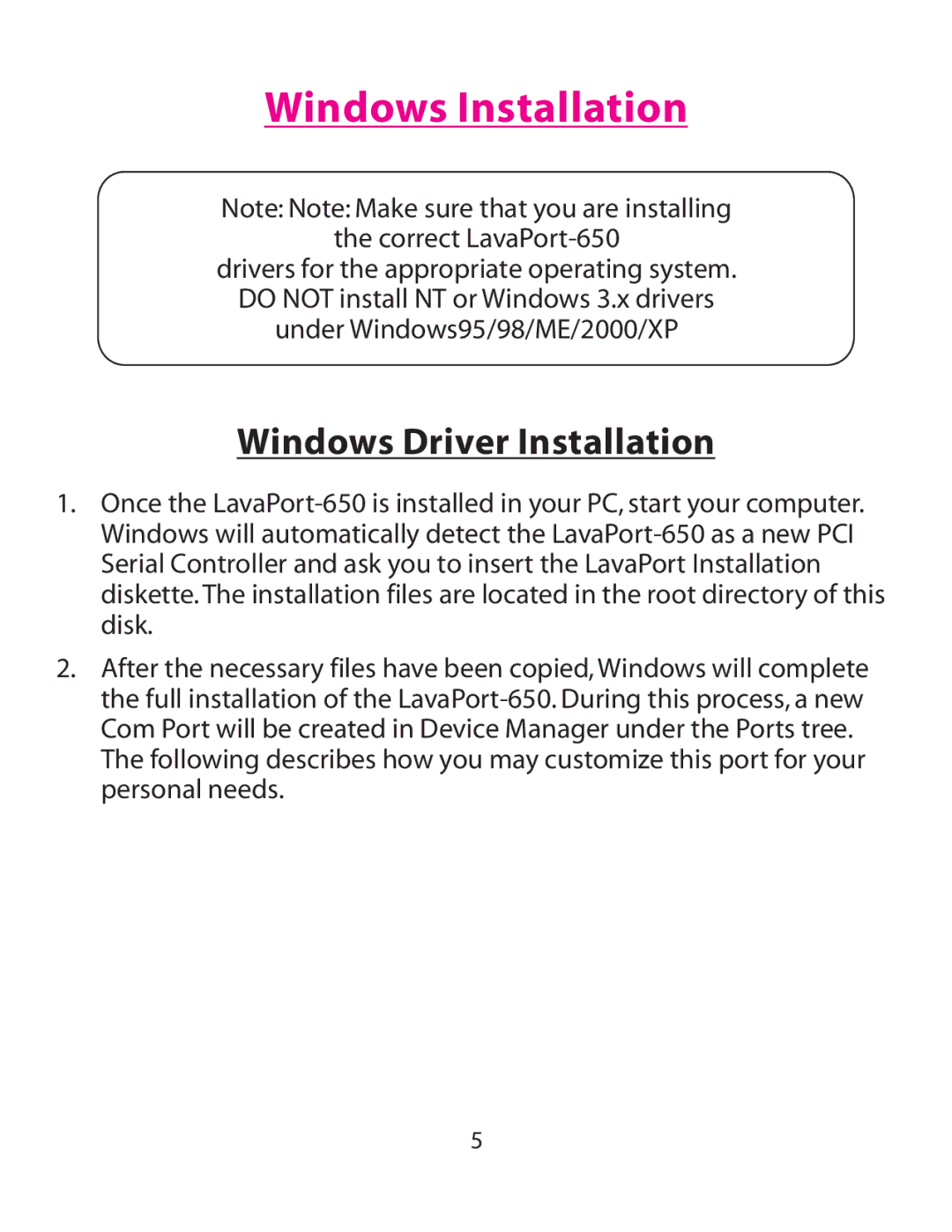650 specifications
The Lava Computer 650 is a notable entry in the landscape of mobile computing, striking a balance between performance, portability, and affordability. It is designed to cater to the needs of everyday users, students, and professionals seeking a reliable device for various tasks such as web browsing, document editing, and multimedia consumption.One of the standout features of the Lava Computer 650 is its robust design, which combines sleek aesthetics with durable build quality. The lightweight chassis allows for easy portability, making it an excellent choice for users who are constantly on the go. The display is equipped with a vibrant and clear screen that is available in multiple sizes, ensuring that users have options that best suit their preferences and usage scenarios.
Powering the Lava Computer 650 is a range of advanced processors that deliver efficient performance for multitasking and demanding applications. The device supports up to 16GB of RAM, allowing users to run multiple applications simultaneously without significant lag. Furthermore, the storage solutions include SSD options that not only enhance boot-up speeds but also provide ample space for files and applications.
One of the key technologies incorporated into the Lava Computer 650 is its connectivity options. The device features Wi-Fi 6 support, enabling faster internet speeds and improved connectivity in crowded areas. Additionally, it comes equipped with multiple USB ports, HDMI output, and a card reader to facilitate easy connections to peripherals and external displays.
Battery life is another critical aspect of the Lava Computer 650, with the device carefully optimized to ensure users can work without the need for frequent recharges. Depending on usage, the battery can last an entire day, making it suitable for long hours of use in various settings, whether in a classroom, office, or while traveling.
The Lava Computer 650 also prioritizes user experience with its comfortable keyboard and responsive touchpad, allowing for a pleasant typing experience during extended work sessions. The device runs on a user-friendly operating system, providing access to a wide array of applications tailored for productivity, creative tasks, and entertainment.
In summary, the Lava Computer 650 blends performance, portability, and functionality. With its striking design, powerful hardware, long-lasting battery, and modern connectivity features, it stands out as a versatile computing solution for a range of users.