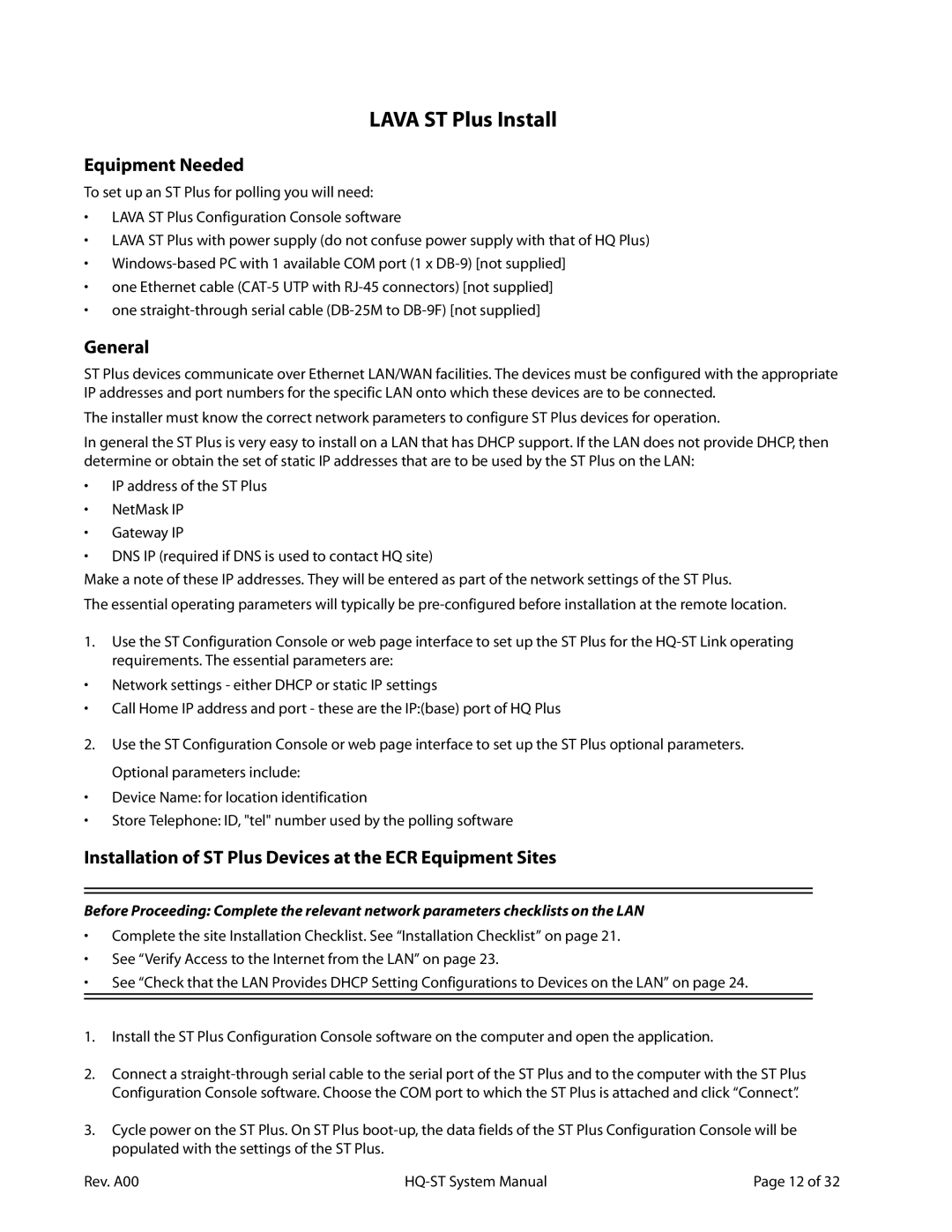HQ-ST Link specifications
Lava Computer's HQ-ST Link is a robust tool designed for software developers and engineers dedicated to programming and debugging embedded systems. This versatile device combines advanced features with user-friendly technology, making it an indispensable asset for anyone working in the field of embedded software development.One of the standout features of the HQ-ST Link is its compatibility with multiple microcontroller families, including STM32 and STM8 series. This broad compatibility ensures that developers can utilize the tool across various projects without the need for multiple programming solutions. The tool supports a wide range of communication protocols, making it versatile for various applications.
The HQ-ST Link is equipped with USB 2.0 connectivity, allowing for fast data transfer rates and seamless integration with various development environments. This facilitated connectivity is vital for loading firmware quickly during debugging sessions, ensuring efficiency when developing complex applications.
Additionally, the device supports SWD (Serial Wire Debug) and JTAG (Joint Test Action Group) interfaces, providing flexibility for software developers working with different debugging tools and strategies. The support for these interfaces enables users to conduct in-depth debugging and analysis, leading to efficient debugging processes.
Another noteworthy characteristic of the HQ-ST Link is its built-in programming and debugging capabilities. With advanced features such as flash programming, boundary scan, and real-time data inspection, developers can identify and rectify issues rapidly, streamlining the development lifecycle. This robustness is significant for minimizing downtime, which can be costly for projects with tight deadlines.
For enhanced performance, the HQ-ST Link integrates seamlessly with various Integrated Development Environments (IDEs), including popular platforms like Keil, IAR, and STM32CubeIDE. This compatibility allows developers to leverage the advanced features of modern IDEs, enhancing productivity and workflow.
Moreover, user-friendly documentation and community support further augment the HQ-ST Link's appeal. Developers can readily access resources and support, which facilitates a smoother learning curve and troubleshooting process. The emphasis on community engagement helps foster innovation as users share tips and techniques.
In summary, the Lava Computer HQ-ST Link combines advanced technology with user-friendly features, making it a powerful tool for embedded systems developers. Its compatibility with multiple microcontroller families, support for various debugging interfaces, fast USB connectivity, and seamless integration with leading IDEs position it as a premier choice in the market for programming and debugging solutions.