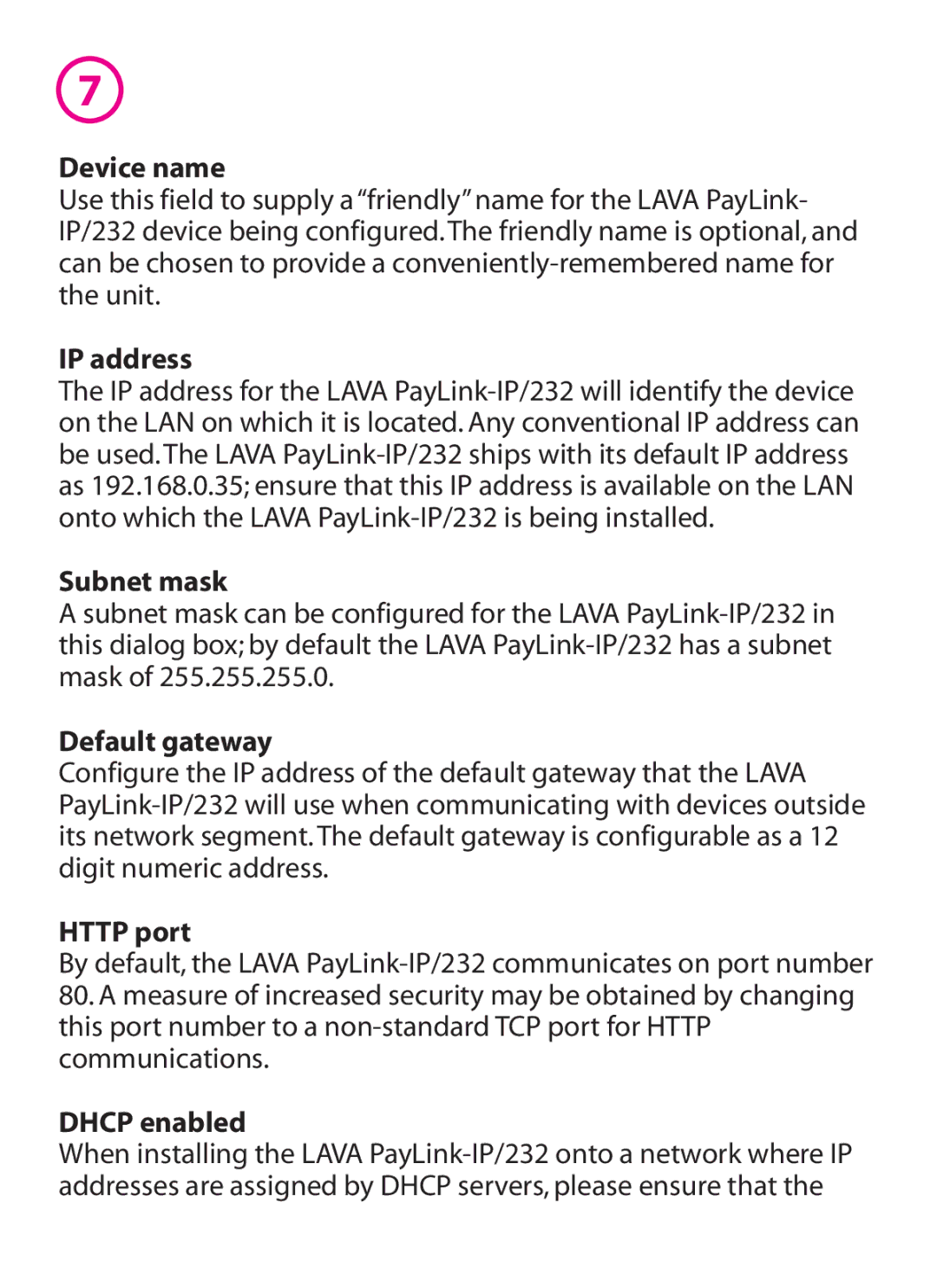7
Device name
Use this field to supply a“friendly”name for the LAVA PayLink- IP/232 device being configured. The friendly name is optional, and can be chosen to provide a conveniently-remembered name for the unit.
IP address
The IP address for the LAVA PayLink-IP/232 will identify the device on the LAN on which it is located. Any conventional IP address can be used. The LAVA PayLink-IP/232 ships with its default IP address as 192.168.0.35; ensure that this IP address is available on the LAN onto which the LAVA PayLink-IP/232 is being installed.
Subnet mask
A subnet mask can be configured for the LAVA PayLink-IP/232 in this dialog box; by default the LAVA PayLink-IP/232 has a subnet mask of 255.255.255.0.
Default gateway
Configure the IP address of the default gateway that the LAVA PayLink-IP/232 will use when communicating with devices outside its network segment. The default gateway is configurable as a 12 digit numeric address.
HTTP port
By default, the LAVA PayLink-IP/232 communicates on port number
80.A measure of increased security may be obtained by changing this port number to a non-standard TCP port for HTTP communications.
DHCP enabled
When installing the LAVA PayLink-IP/232 onto a network where IP addresses are assigned by DHCP servers, please ensure that the