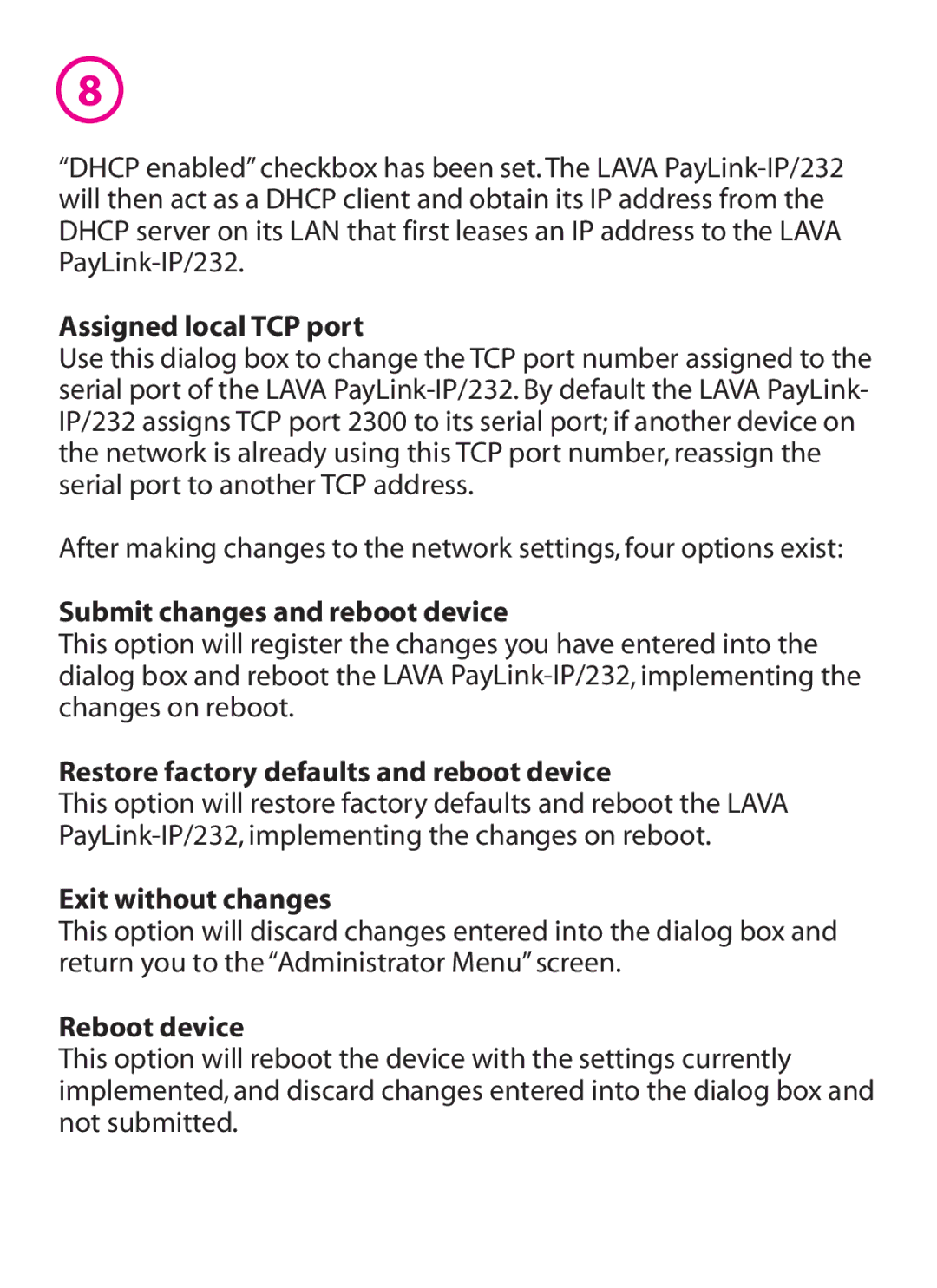8
“DHCP enabled”checkbox has been set. The LAVA
Assigned local TCP port
Use this dialog box to change the TCP port number assigned to the serial port of the LAVA
After making changes to the network settings, four options exist:
Submit changes and reboot device
This option will register the changes you have entered into the dialog box and reboot the LAVA
Restore factory defaults and reboot device
This option will restore factory defaults and reboot the LAVA
Exit without changes
This option will discard changes entered into the dialog box and return you to the“Administrator Menu”screen.
Reboot device
This option will reboot the device with the settings currently implemented, and discard changes entered into the dialog box and not submitted.