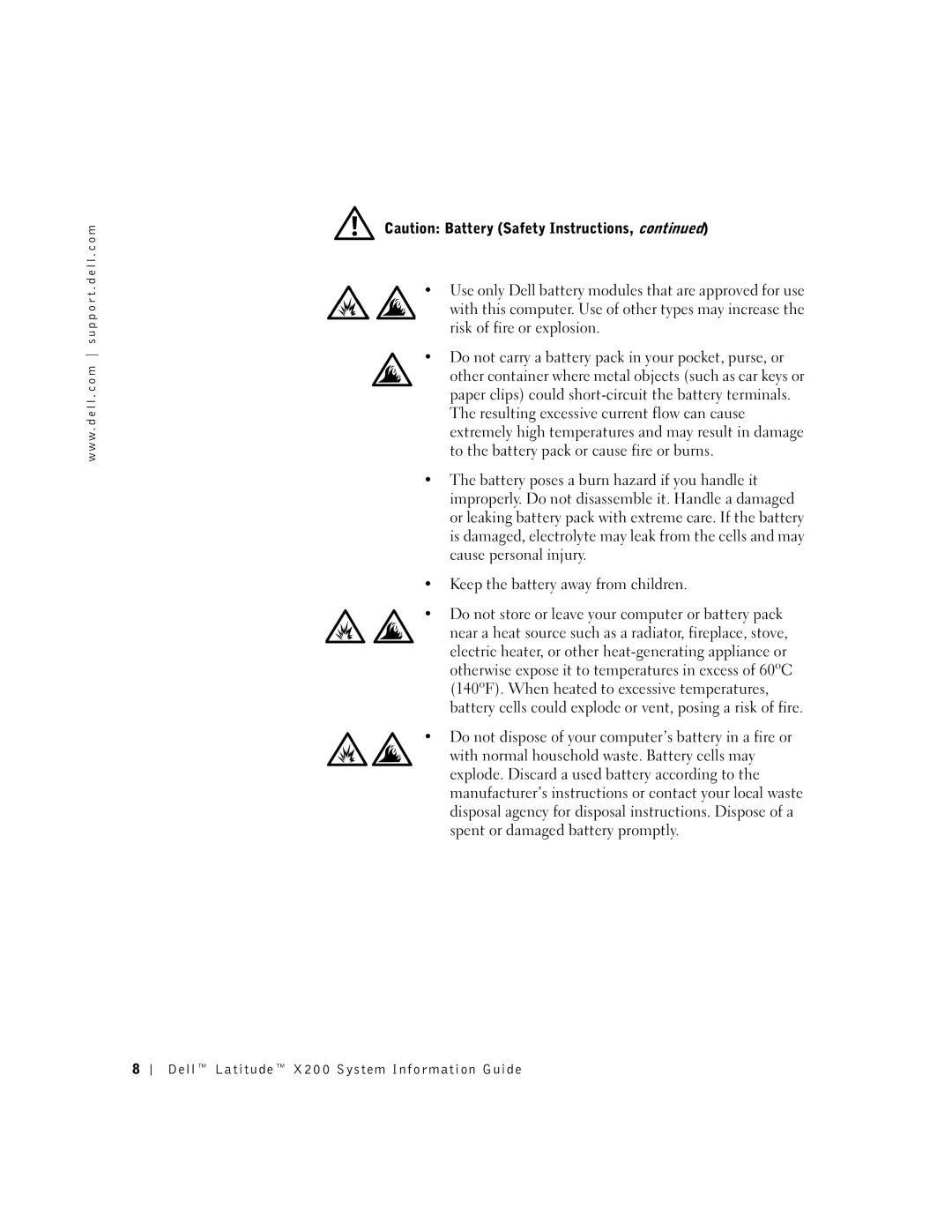System Information Guide
W . d e l l . c o m s u p p o r t . d e l l . c o m
Page
System Information Guide
Abbreviations and Acronyms
Contents
Contents
General
Safety and EMC Instructions Portable Computers
Dell Latitude X200 System Information Guide
W . d e l l . c o m s u p p o r t . d e l l . c o m
Dell Latitude X200 System Information Guide
Dell Latitude X200 System Information Guide
EMC Instructions
When Using Your Computer
Ergonomic Computing Habits
When Removing or Installing a Memory Module
Protecting Against Electrostatic Discharge
Finding Information and Assistance
Contents Using the Resource
Resource
Reinstall drivers for the devices shipped with your
Resource Contents Using the Resource
Latest drivers for your computer. If you reinstall your
Operating system, use the Drivers and Utilities CD to
Setting Up Your Computer
Go to premiersupport.dell.com
About Your Computer
Front View
Dell Latitude X200 System Information Guide
Left Side View
Right Side View
Back View
Bottom View
Removing a Battery
Running the Dell Diagnostics
Installing a Battery
You call Dell Latitude X200 System Information Guide
Dell Latitude X200 System Information Guide
Regulatory Notices
Battery Disposal
Systeeminformatiehandleiding
Opmerkingen, kennisgevingen en voorlichtingmeldingen
Afkortingen en acroniemen
Dell-diagnoseprogramma uitvoeren
Veiligheidsvoorschriften en EMC-instructies
Voorzichtig Veiligheidsinstructies
Inhoud
Inhoud
Algemeen
Voorzichtig Veiligheidsinstructies
Dell Latitude X200 Systeeminformatiehandleiding
W . d e l l . c o m s u p p o r t . d e l l . c o m
Voorzichtig Stroom Veiligheidsinstructies, vervolg
Voorzichtig Batterij Veiligheidsinstructies, vervolg
Voorzichtig Luchtverkeer Veiligheidsinstructies, vervolg
EMC-instructies
Bij gebruik van de computer
Dell Latitude X200 Systeeminformatiehandleiding
Ergonomische overwegingen bij het werken met de computer
Een geheugenmodule verwijderen of installeren
Bescherming tegen elektrostatische ontlading
Informatie en hulp zoeken
Informatiebron Inhoud De informatiebron gebruiken
Niet de meest recente stuurprogramma’s. Als u het
Opnieuw te installeren
Opmerking Mogelijk bevat de cd Operating System
Opmerking Klik voor informatie over het
De computer instellen
Over de computer
Voorkant
Dell Latitude X200 Systeeminformatiehandleiding
Zijkant, links
Zijkant, rechts
Achterkant
Onderkant
Een batterij verwijderen
Een batterij installeren
Dell-diagnoseprogramma uitvoeren
Dell Latitude X200 Systeeminformatiehandleiding
Internationale kennisgevingen
Dell Latitude X200 Systeeminformatiehandleiding
De batterij verwijderen
Guide dinformation sur le système
Remarques, avis et précautions
Abréviations et acronymes
Lors de lutilisation de votre ordinateur
Sommaire
Sommaire
Généralités
Précaution Instructions de sécurité
Dell Latitude X200 Guide dinformation sur le système
W . d e l l . c o m s u p p o r t . d e l l . c o m
Précaution Alimentation Instructions de sécurité, suite
Précaution Batterie Instructions de sécurité, suite
Dell Latitude X200 Guide dinformation sur le système
Précaution Voyages en avion Instructions de sécurité, suite
Instructions de CEM
Lors de lutilisation de votre ordinateur
Dell Latitude X200 Guide dinformation sur le système
Précautions ergonomiques
Lors du retrait ou de linstallation dun module de mémoire
Protection contre les décharges électrostatiques
Contenu Utilisation de la ressource
Recherche dinformations et daide
Support Aide et support pour accéder à la
Périphériques fournis avec votre ordinateur
Ressource Contenu Utilisation de la ressource
Remarque Le CD Système dexploitation peut ne
Remarque Pour obtenir des informations sur votre
Visitez le site premiersupport.dell.com
Configuration de votre ordinateur
Propos de votre ordinateur
Vue avant
Dell Latitude X200 Guide dinformation sur le système
Vue du côté gauche
Vue du côté droit
Vue arrière
Vue de dessous
Retrait dune batterie
Installation dune batterie
Exécution des diagnostics Dell
Dell Latitude X200 Guide dinformation sur le système
Réglementations
Dell Latitude X200 Guide dinformation sur le système
Enlèvement de la batterie
Systeminformationshandbuch
Abkürzungen und Akronyme
Hinweise, Vorsichtshinweise und Warnungen
Systemhandbücher
Informationen über den Computer 104
Sicherheitshinweise und EMV-Richtlinien
102
105
Inhalt
Allgemein
Sicherheitshinweise und EMV-Richtlinien Tragbare Computer
Warnung Sicherheitshinweise
Dell Latitude X200 Systeminformationshandbuch
W . d e l l . c o m s u p p o r t . d e l l . c o m
Warnung Stromversorgung Sicherheitshinweise, Fortsetzung
Warnung Akku Sicherheitshinweise, Fortsetzung
Warnung Flugreisen Sicherheitshinweise, Fortsetzung
EMV-Richtlinien
Arbeiten mit dem Computer
Dell Latitude X200 Systeminformationshandbuch
Ergonomische Haltung beim Arbeiten mit dem Computer
Entfernen und Installieren eines Speichermoduls
Schutz vor elektrostatischen Entladungen
Informationsquellen und Unterstützung
Symbol User’s Guides Benutzerhandbücher auf dem
Ressource Inhalt Verwenden der Ressource
Weise nicht die neuesten Treiber für Ihren Computer
Zu installieren
Hinweis Auf der Betriebssystem-CD sind möglicher
Verwenden Sie die Drivers and Utilities-CD, um die
Dell Latitude X200 Systeminformationshandbuch 101
Einrichten des Computers
102 Dell Latitude X200 Systeminformationshandbuch
Netzschalter
Dell Latitude X200 Systeminformationshandbuch 103
Informationen über den Computer
Vorderseite
Linke Seitenansicht
Dell Latitude X200 Systeminformationshandbuch 105
Rückseite
Rechte Seitenansicht
106 Dell Latitude X200 Systeminformationshandbuch
Unterseite
Dell Latitude X200 Systeminformationshandbuch 107
Entfernen eines Akkus
108 Dell Latitude X200 Systeminformationshandbuch
Verwenden des Dell-Diagnoseprogramms
Einsetzen eines Akkus
Dell Latitude X200 Systeminformationshandbuch 109
110 Dell Latitude X200 Systeminformationshandbuch
Betriebsbestimmungen
Dell Latitude X200 Systeminformationshandbuch 111
Entsorgen von Akkus
112 Dell Latitude X200 Systeminformationshandbuch
Informazioni di sistema
Abbreviazioni ed acronimi
Ricerca di informazioni e assistenza 127
Esecuzione del programma Dell Diagnostics 137
117 122
130
116 Sommario
Informazioni generali
Istruzioni di sicurezza ed EMC Computer portatili
Attenzione Istruzioni di sicurezza
Informazioni di sistema per Dell Latitude 117
118 Informazioni di sistema per Dell Latitude
Attenzione Alimentazione Istruzioni di sicurezza, continua
Informazioni di sistema per Dell Latitude 119
Attenzione Batteria Istruzioni di sicurezza, continua
120 Informazioni di sistema per Dell Latitude
Informazioni di sistema per Dell Latitude 121
Istruzioni EMC
Attenzione Viaggi in aereo Istruzioni di sicurezza, continua
Uso del computer
Informazioni di sistema per Dell Latitude 123
Abitudini ergonomiche nell’uso del computer
124 Informazioni di sistema per Dell Latitude
Rimozione o installazione di un modulo di memoria
Protezione dalle scariche elettrostatiche
126 Informazioni di sistema per Dell Latitude
Risorsa Contenuto Uso della risorsa
Ricerca di informazioni e assistenza
Informazioni di sistema per Dell Latitude 127
Linea o Guida in linea e supporto tecnico, a seconda del
Nota è possibile che il CD del sistema operativo non
Fornite con il computer
128 Informazioni di sistema per Dell Latitude
Informazioni di sistema per Dell Latitude 129
Installazione del computer
130 Informazioni di sistema per Dell Latitude
Vista frontale
Informazioni sul computer
Informazioni di sistema per Dell Latitude 131
132 Informazioni di sistema per Dell Latitude
Vista laterale sinistra
Informazioni di sistema per Dell Latitude 133
Retro del computer
Vista laterale destra
134 Informazioni di sistema per Dell Latitude
Vista inferiore
Informazioni di sistema per Dell Latitude 135
Rimozione della batteria
136 Informazioni di sistema per Dell Latitude
Installazione di una batteria
Esecuzione del programma Dell Diagnostics
138 Informazioni di sistema per Dell Latitude
Avvisi sulle normative
Informazioni di sistema per Dell Latitude 139
Smaltimento della batteria
140 Informazioni di sistema per Dell Latitude
Manual de informações do sistema
Notas, avisos e cuidados
Abreviaturas e acrónimos
150
145
Cuidado Instruções de segurança 145
154
144 Conteúdo
Geral
Instruções de segurança e EMC Computadores portáteis
Cuidado Instruções de segurança
Manual de informações do sistema do Dell Latitude 145
146 Manual de informações do sistema do Dell Latitude
Cuidado Alimentação Instruções de segurança, continuação
Manual de informações do sistema do Dell Latitude 147
Cuidado Bateria Instruções de segurança, continuação
148 Manual de informações do sistema do Dell Latitude
Manual de informações do sistema do Dell Latitude 149
Utilização do computador
Instruções de EMC
150 Manual de informações do sistema do Dell Latitude
Hábitos computacionais ergonómicos
Remover ou instalar um módulo de memória
Protecção contra descargas electrostáticas
Conteúdo Utilização do recurso
Obter informações e assistência
Recurso
154 Manual de informações do sistema do Dell Latitude
Dispositivos fornecidos com o computador
Recurso Conteúdo Utilização do recurso
Utilitários para reinstalar controladores para os
Nota Para obter informações sobre o sistema
Configurar o computador
156 Manual de informações do sistema do Dell Latitude
Sobre o computador
Vista frontal
158 Manual de informações do sistema do Dell Latitude
Vista lateral esquerda
Manual de informações do sistema do Dell Latitude 159
Vista posterior
Vista lateral direita
160 Manual de informações do sistema do Dell Latitude
Vista inferior
Manual de informações do sistema do Dell Latitude 161
Remover uma bateria
162 Manual de informações do sistema do Dell Latitude
Executar o programa de diagnóstico da Dell
Instalar uma bateria
Manual de informações do sistema do Dell Latitude 163
164 Manual de informações do sistema do Dell Latitude
Avisos regulamentares
Manual de informações do sistema do Dell Latitude 165
Eliminação da bateria
166 Manual de informações do sistema do Dell Latitude
Guía de información del sistema
Notas, avisos y precauciones
Abreviaturas y acrónimos
176
171
Precaución instrucciones de seguridad 171
184
170 Contenido
Generalidades
Instrucciones de seguridad y EMC ordenadores portátiles
Precaución instrucciones de seguridad
Dell Latitude X200 Guía de información del sistema 171
172 Dell Latitude X200 Guía de información del sistema
Dell Latitude X200 Guía de información del sistema 173
Precaución batería Instrucciones de seguridad, continuación
174 Dell Latitude X200 Guía de información del sistema
Dell Latitude X200 Guía de información del sistema 175
Cuando utilice el ordenador
Instrucciones EMC
176 Dell Latitude X200 Guía de información del sistema
Dell Latitude X200 Guía de información del sistema 177
Hábitos ergonómicos cuando utilice el ordenador
178 Dell Latitude X200 Guía de información del sistema
Protección contra descargas electrostáticas
Extracción o instalación de módulos de memoria
Dell Latitude X200 Guía de información del sistema 179
W . d e l l . c o m s u p p o r t . d e l l . c o m
Recurso Contenido Utilización del recurso
Localización de información y ayuda
Dell Latitude X200 Guía de información del sistema 181
Ordenador
Nota El CD Operating System sistema operativo
182 Dell Latitude X200 Guía de información del sistema
Dell Latitude X200 Guía de información del sistema 183
Configuración del ordenador
184 Dell Latitude X200 Guía de información del sistema
Botón de alimentación
Acerca del ordenador
Vista lateral izquierda
Dell Latitude X200 Guía de información del sistema 187
Vista lateral derecha
188 Dell Latitude X200 Guía de información del sistema
Dell Latitude X200 Guía de información del sistema 189
Extracción de una batería
190 Dell Latitude X200 Guía de información del sistema
Ejecución de los Diagnósticos Dell
Instalación de una batería
Dell Latitude X200 Guía de información del sistema 191
Avisos sobre regulación
192 Dell Latitude X200 Guía de información del sistema
Dell Latitude X200 Guía de información del sistema 193
Cómo desechar las baterías
194 Dell Latitude X200 Guía de información del sistema
Page
08K499A00