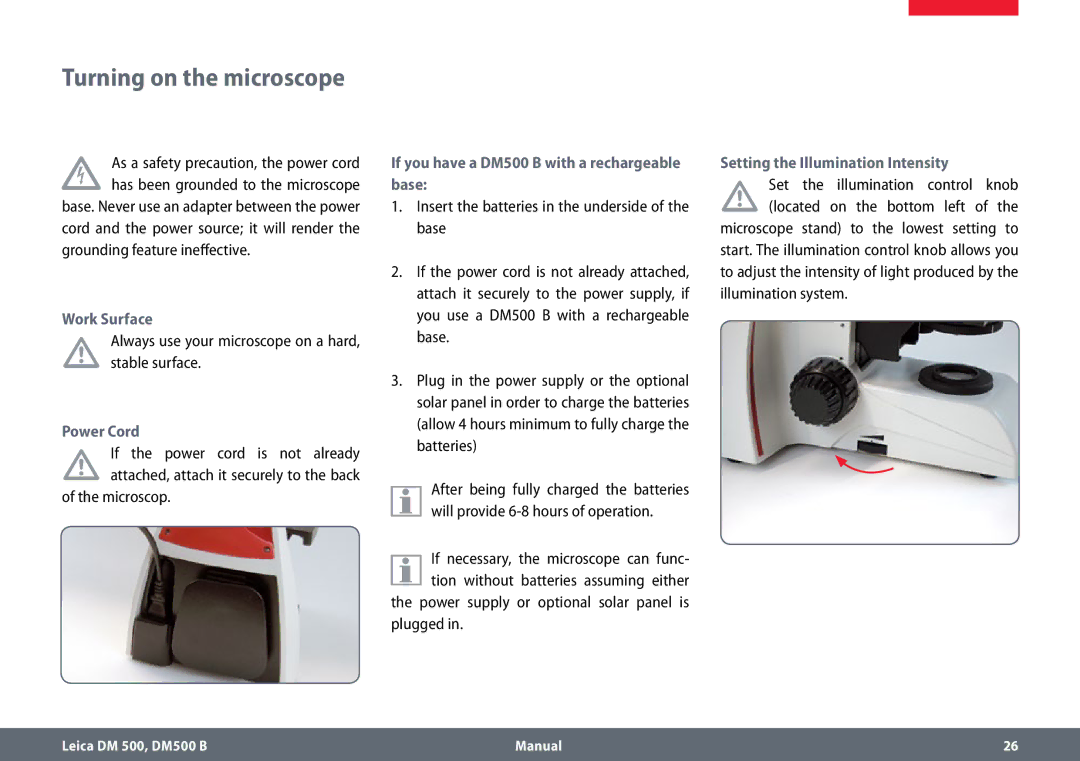DM500 B specifications
The Leica DM500 B is a sophisticated light microscope designed for educational and laboratory environments, making it an ideal instrument for both novice users and seasoned professionals. With its exceptional optics and user-friendly interface, the DM500 B enhances the learning experience in classrooms and provides reliable performance in research and diagnostic settings.This model boasts a high-quality optical system, featuring Leica’s renowned optics that deliver excellent image clarity and brightness. The microscope is equipped with a variety of objective lenses, allowing users to easily switch between magnifications to observe specimens in detail. The objective lenses include a range of standard configurations, catering to various applications in biology, materials science, and clinical diagnostics.
One of the key technologies employed in the DM500 B is the ergonomic design and intuitive controls. The microscope features a robust yet lightweight build, making it easy to transport and handle. The focusing mechanism is smooth and precise, allowing for fine adjustments when observing delicate specimens. Additionally, the inclination of the microscope head is designed for comfortable viewing, helping to reduce strain during extended use.
The illumination system is another standout feature of the Leica DM500 B. It includes a powerful LED light source that provides bright and even illumination across the entire field of view. The LED technology boasts a long service life and energy efficiency, making it a practical choice for educational institutions. Users can easily adjust the brightness to accommodate different specimen types and contrast levels.
Furthermore, the DM500 B is equipped with a stage that allows for easy specimen manipulation. The mechanical stage has precise controls, allowing users to navigate samples with accuracy. This feature is particularly beneficial for laboratory studies where fine adjustments are necessary to examine specific areas of a specimen.
In addition to its optical and mechanical excellence, the Leica DM500 B supports various accessories, including camera attachments for digital imaging. This capability enables users to capture and share high-quality images of their observations, fostering collaborative learning and research efforts.
Overall, the Leica DM500 B is a versatile and reliable microscope that combines high performance with ease of use. Its advanced optical technology, ergonomic design, and adaptable features make it suitable for a wide range of applications, ensuring that it meets the needs of its users in both educational and professional settings.